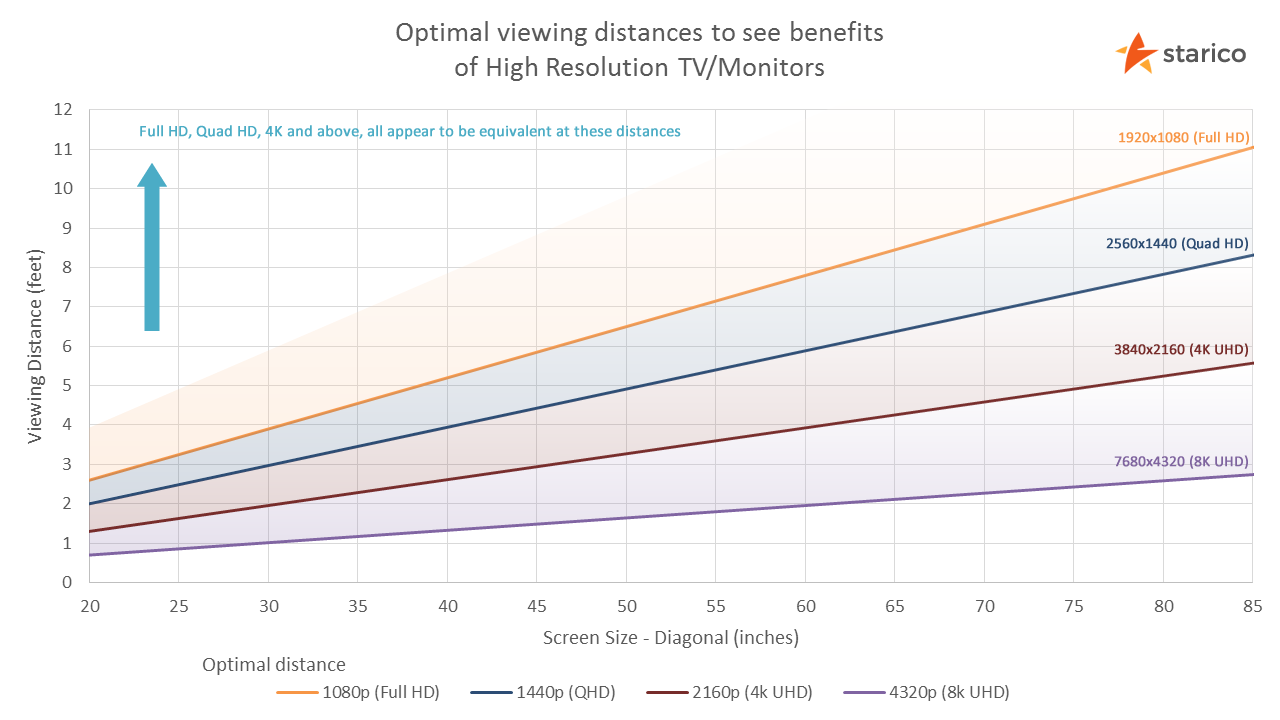Soldato
- Joined
- 6 Jan 2013
- Posts
- 22,446
- Location
- Rollergirl
This is one of those questions that's quite difficult to Google as it's a bit multi faceted (kind of).
I've set up a lounge gaming system on a 65" 4k OLED TV using 6700XT & 5700x. Obviously, some things are fine at native resolution and some things struggle a wee bit. What would be the "best" option in your opinion..
1. Resolution at native 4k and lower settings in game, e.g. Ultra > Very High > High etc...
2. Lower resolution (1440 > 1080) in game and keep the settings higher
3. Lower the system resolution and keep settings higher
Are 2 & 3 the same thing or will Freesync get confused and not work with option 2? I'm thinking if I go with 3 then I can't use 4k on the lees demanding games. Is there an option I haven't considered?
TIA
I've set up a lounge gaming system on a 65" 4k OLED TV using 6700XT & 5700x. Obviously, some things are fine at native resolution and some things struggle a wee bit. What would be the "best" option in your opinion..
1. Resolution at native 4k and lower settings in game, e.g. Ultra > Very High > High etc...
2. Lower resolution (1440 > 1080) in game and keep the settings higher
3. Lower the system resolution and keep settings higher
Are 2 & 3 the same thing or will Freesync get confused and not work with option 2? I'm thinking if I go with 3 then I can't use 4k on the lees demanding games. Is there an option I haven't considered?
TIA
Last edited: