Hello,
I've just finished a watercooling project, but i've run into a snag. This is my second watercooling attempt, and there are parts I would change if I was doing it again, but take a look:

Specs:
ASUS Rampage II Extreme Motherboard
12GB RAM (Corsair Dominator, can't remember the frequency, but it's DDR3)
Intel i7 965
Radeon HD 7870XT
Unfortunately, when I turn it on, the computer fails to POST. The LCD roster hangs on VGA BIOS:

The fans are spinning and all of the LEDs are on. I fail to get a picture on my monitor, all I get is the VGA BIOS error.
However, if I switch my graphics card with an NVidia 210:



...I manage to boot into the BIOS. I can even access my hard drive, sign in, play movies and listen to music. Here are some screenshots of my BIOS:
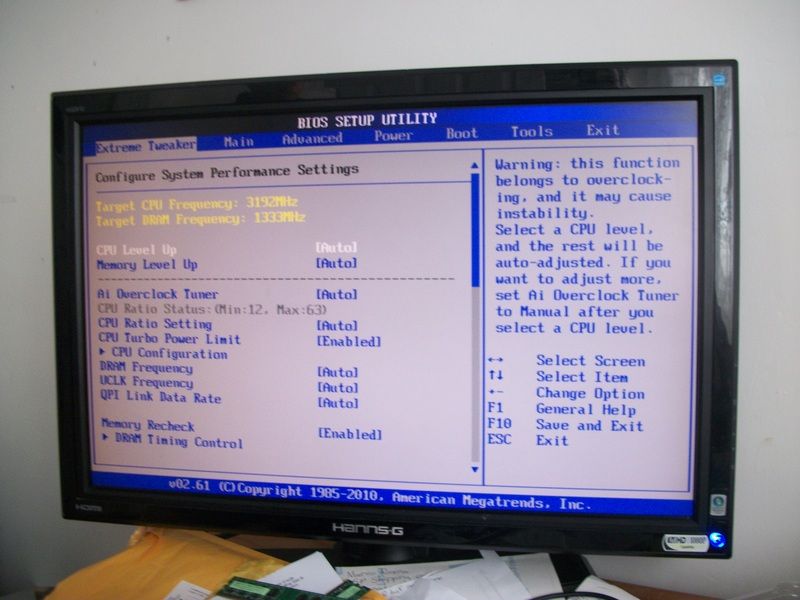

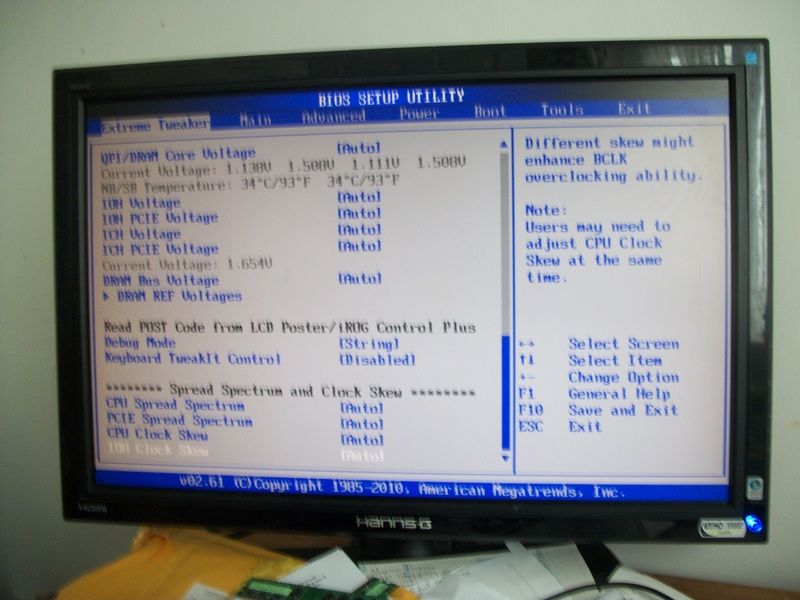

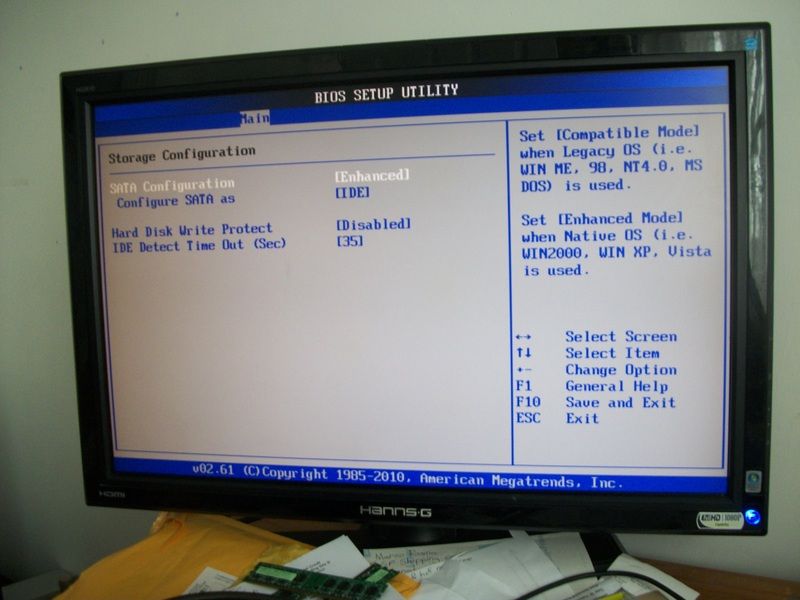

Hopefully, there might be some settings there that are causing the problem.
I have also found this post on another forum. They have my motherboard and processor setup too!
They have the same problem, and apparently the problem may be something to do with a chipset being damaged on the graphics card. I don't think I have this problem since the graphics card was fine before I swapped the air cooler for a water cooler.
Things i've tried:
If anyone has any idea what the problem could be, please post! I've been stuck on this for the past few days.
Thanks in advance.
I've just finished a watercooling project, but i've run into a snag. This is my second watercooling attempt, and there are parts I would change if I was doing it again, but take a look:

Specs:
ASUS Rampage II Extreme Motherboard
12GB RAM (Corsair Dominator, can't remember the frequency, but it's DDR3)
Intel i7 965
Radeon HD 7870XT
Unfortunately, when I turn it on, the computer fails to POST. The LCD roster hangs on VGA BIOS:

The fans are spinning and all of the LEDs are on. I fail to get a picture on my monitor, all I get is the VGA BIOS error.
However, if I switch my graphics card with an NVidia 210:



...I manage to boot into the BIOS. I can even access my hard drive, sign in, play movies and listen to music. Here are some screenshots of my BIOS:
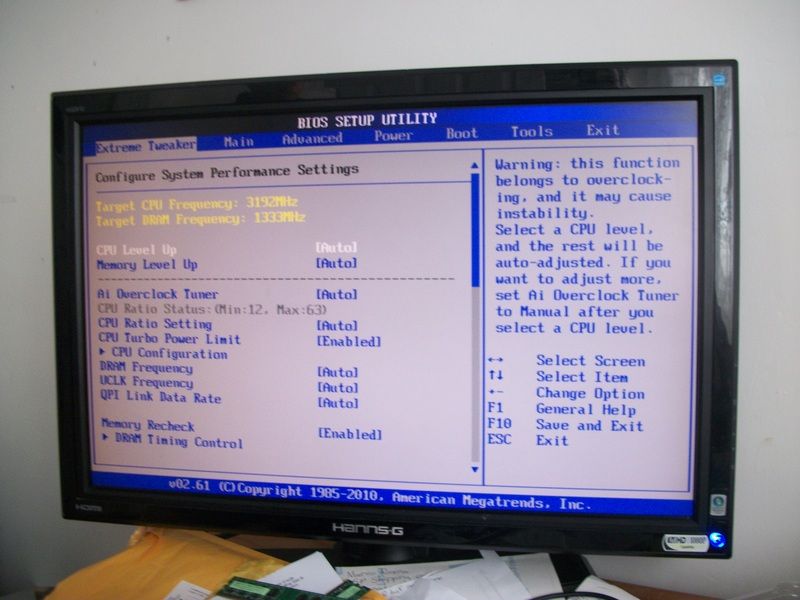

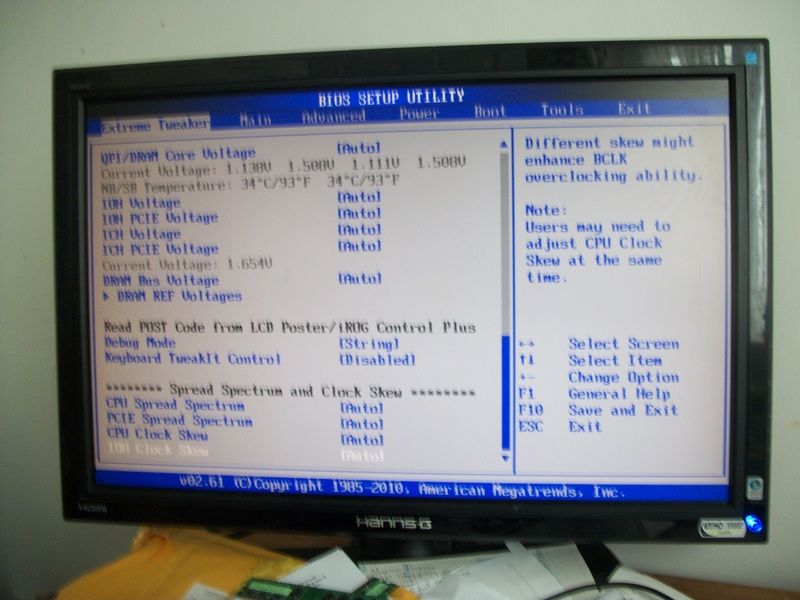

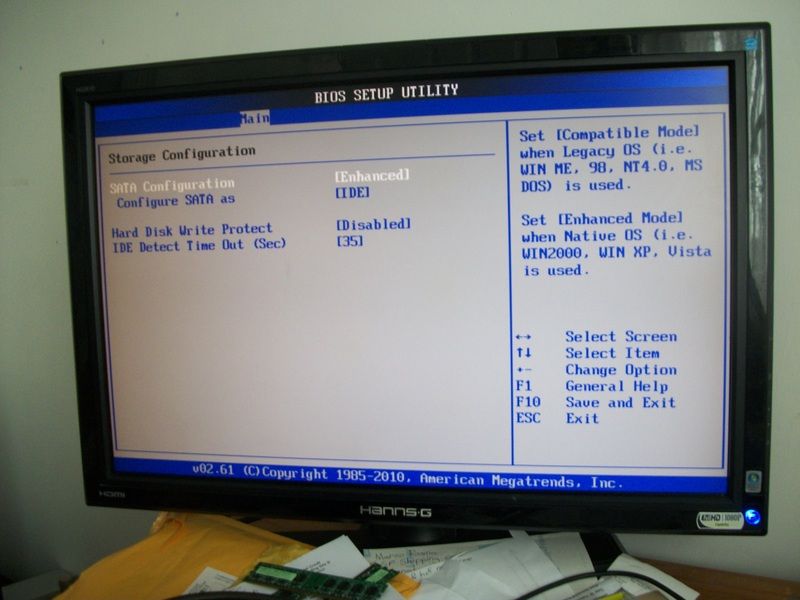

Hopefully, there might be some settings there that are causing the problem.
I have also found this post on another forum. They have my motherboard and processor setup too!
They have the same problem, and apparently the problem may be something to do with a chipset being damaged on the graphics card. I don't think I have this problem since the graphics card was fine before I swapped the air cooler for a water cooler.
Things i've tried:
- Updating the BIOS to the latest version
- Using another power source to work solely on the graphics card
- checking the graphics card power cables were secure
- enabling Intel Vt-d configuration in the BIOS
If anyone has any idea what the problem could be, please post! I've been stuck on this for the past few days.
Thanks in advance.

