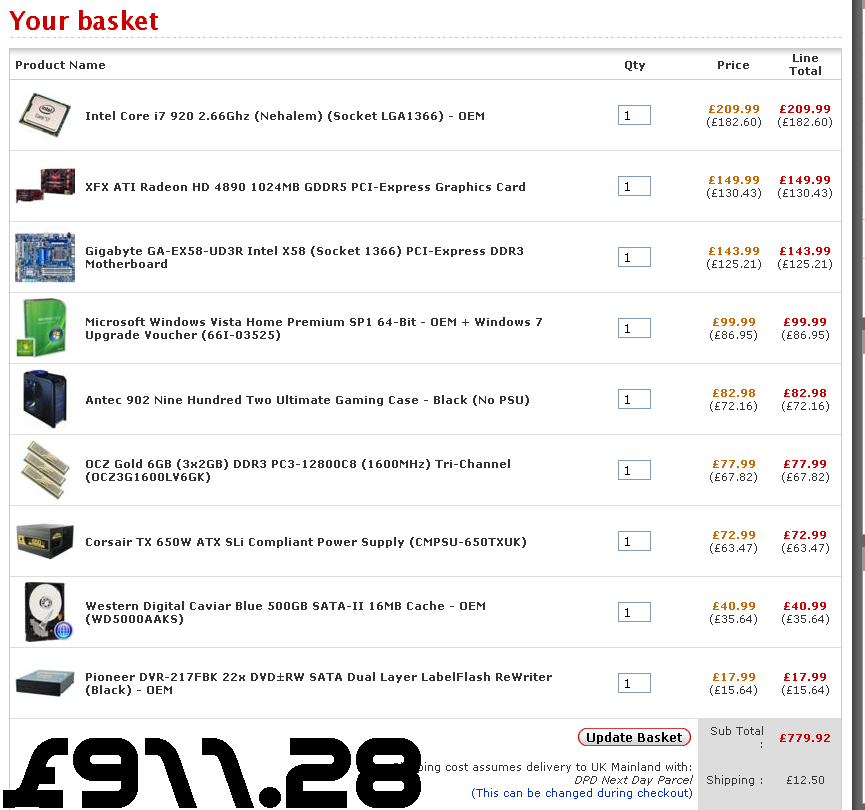Hey guys, I'm looking at http://www.overclockers.co.uk/showproduct.php?prodid=FS-030-OE with the Radeon 4890...
Also thinking about the Vista Ultimate 64 bit with the Windows 7 Voucher.
(also the 902 antec case).
Is this good bang for my buck? Also... would it be much cheaper to build this myself rather than have it like this?
Also thinking about the Vista Ultimate 64 bit with the Windows 7 Voucher.
(also the 902 antec case).
Is this good bang for my buck? Also... would it be much cheaper to build this myself rather than have it like this?