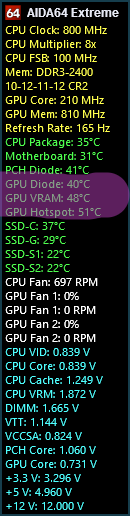The temperatures of the 3080 and especially the 3090 ram has actually put me off buying one. I must confess I was 80% the way there just by the issues associated with buying one, but the temperatures just tip me over the edge. I will get a 3070 and make do with that.
Depends what games you play, whether you push FPS or stick to monitor refresh limit etc and whether you undervolt or not. My RAM temp rarely get over 95c according to HWInfo. I did contemplate doing the thermal pad replacement but would rather keep my warranty.