Thanks for all the suggestions guys!

ernysmuntz said:
MAIN POINT
DON'T RUN A FULL RUN OF MEMTEST!!!!
Your just wasting your time...
Run TEST 5 *ONLY* on a loop.
Is that a typo ernysmuntz, because I'm only getting errors in test #7?
It's a case of "great minds think alike" anyway ernysmuntz because after reading mglover070588's comment about undervolting, I immediately tried running test 7 on a loop, but with a vdimm of 2.6 and I lowering my overclock to 2.6GHz. I let if run for 4 passes(just over an hour)and didn't get any errors. Problem solved I thought.
So I ran the full tests again this morning, and yet again, I got a single error on the third pass in test #7

Ok I thought, change the CAS to 3. Started the full tests but I got
lots of errors in the
first pass in #7


OC_A64 said:
Also, as noted above tests 5 & 8 are the ones you want to look at. If you get ~ 30 mins of looped test 5 clean boot to windows and run windows memtest. The DOS based on is ok, but doesn't always pick up errors where windows tends to be a little more harsh
I've
never had any errors so in tests 5 and 8. I've done some stability testing in windows, mainly to see if my CPU overclock was stable, and haven't had failures. I've ran 4MB Super Pi(2 instances), Aquamark to check if single core apps are ok, 3Dmark06 as this uses 2 cores(in parts)and run 2 instances of Prime torture test, using the custom mode so it uses as much RAM as possible. I've only run Prime for about 10-15 minutes, just to make sure it doesn't fall over straight away.
OC_A64, is windows memory test a good indicator of memory health? From what I've read, Memtest is the be all and end all with regards to memory testing and other memory tests seem to be frowned upon.
So to summarize, I can loop test #7 and I don't get any errors with the default timings for DDR400, but when I run the full tests with the same timings, I get one or two errors on the third pass of the test. When I changed the CAS only, I got more errors and sooner.
Every time I've run the complete tests, I've had errors in test #7 only; I haven't had any errors in any of the other tests, even when I've changed vcore/vdimm and the HT value(ie, how far I've pushed the overclock).
What little stress testing I have done within windows hasn't thrown up any errors.
In view of all the above, instead of investing a lot of time/effort in trying to cure this one anomaly in test 7, would it be more productive to run a stress test from within windows over night, and if it's error free in the morning not go looking for a solution to get test 7 to pass?
TIA, dagwoood.
 )what the most probable cause for it to fail in test #7, but I haven't been able to find anything.
)what the most probable cause for it to fail in test #7, but I haven't been able to find anything. 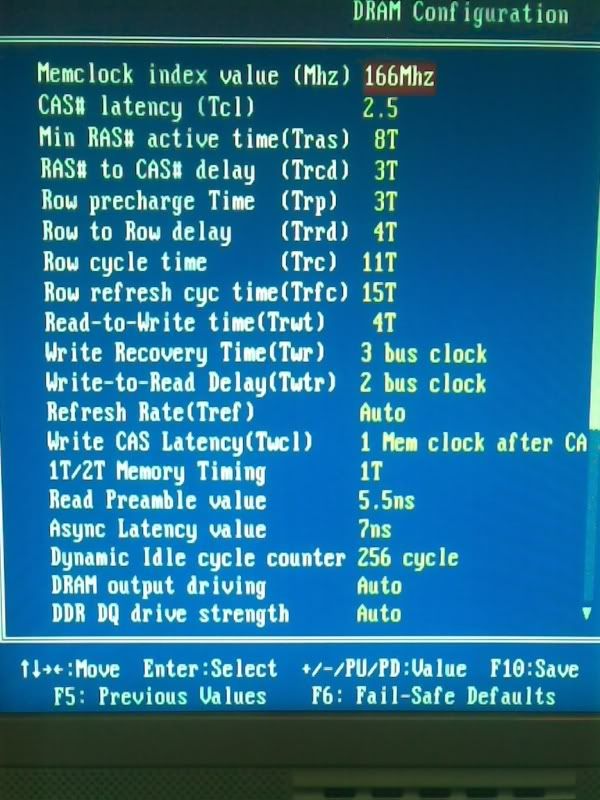
 )what the most probable cause for it to fail in test #7, but I haven't been able to find anything.
)what the most probable cause for it to fail in test #7, but I haven't been able to find anything. 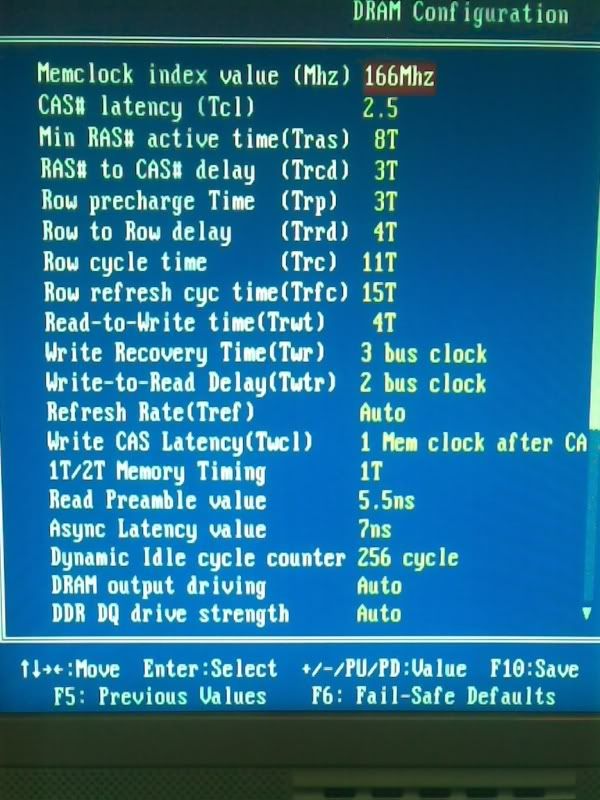


 ), but it would not pass any benchmark at 209+mhz, no matter on the voltage or timings, with random bsods. so your ram isnt garenteed to run at the speed it is running at as it is only 400mhz rated.
), but it would not pass any benchmark at 209+mhz, no matter on the voltage or timings, with random bsods. so your ram isnt garenteed to run at the speed it is running at as it is only 400mhz rated.
 I started with changing memory timings and that didn't have any effect; both with tighter timings and looser timings. Changed the command rate(didn't think that was the problem though as it's normally tests 4 and 8 that indicate command rate problems)and it wasn't that. I've lowered the overclock so it's running at 2.4GHz and on a 166 divider so the memory's running at it's rated speed, still no go.
I started with changing memory timings and that didn't have any effect; both with tighter timings and looser timings. Changed the command rate(didn't think that was the problem though as it's normally tests 4 and 8 that indicate command rate problems)and it wasn't that. I've lowered the overclock so it's running at 2.4GHz and on a 166 divider so the memory's running at it's rated speed, still no go.  ,and I'll post back if I get to the bottom of it, dagwoood.
,and I'll post back if I get to the bottom of it, dagwoood.