You are using an out of date browser. It may not display this or other websites correctly.
You should upgrade or use an alternative browser.
You should upgrade or use an alternative browser.
Mesh or Access point
- Thread starter tom_cairns
- Start date
More options
Thread starter's postsPermabanned
- Joined
- 9 Aug 2008
- Posts
- 35,717
Also with regards to APs versus a Mesh system. Most APs have a lot of configurable options, most Mesh systems do not, especially at the cheaper end of things.
I think there's quite a bit of factors to consider when either going AP or Mesh IMO.
I don't think it's a silly question.
A mesh unit with cabled back-haul IS an access point. Most dedicated access points (the ones with cabled back-haul as their first option) allow a meshed mode of operation too.
What makes access points better is they have wired back-haul. Any wireless back-haul is going to be slower than cabled back-haul and unless you have dedicated (expensive) wireless backhaul you take up some of the capacity of the wireless system in the meshed units.
And with a PoE access point you only need one cable - not a backhaul cable and a power cable.
And even if you have dedicated wireless back-haul they use the same 5GHz channels as the rest of the WiFi gear in the world so they're increasing the amount of congestion in the wireless environment.
If you can, wired backhaul is always better. I don't like to be unkind, but people are often lazy and generally have more money than DIY skills so they buy overpriced mesh gear and then despair of the fact that their wireless LAN can't keep up with their incoming broadband. WiFi6 has helped, and WiFi6E and WiFi7 will help again, but they're still 2 years off the point where everyone has a WiFi6E phone in their pocket.
A mesh unit with cabled backhaul is still not an AP unless setup that way, it doesn't work independently it is controlled by a main device, they can be put into AP mode.
Not all wired backhaul APs will be quicker than wireless, it'll be completely dependant on what wireless backhaul you are using, you can still use the a second or third 5ghz or 6Ghz band for backhaul if you have a suitable property, of course it gets costly but delivering 2.5Gb POE is not the cheapest either for a single cable POE if looking to get 1Gb+ from your AP, really you'd still want to run two cables to a ceiling mount AP for future proofing, one for backhaul and one for power, such that you can easily upgrade as standards change, won't be long before you want a 10Gb Lan connection up to the AP, pre wiring two means you won't have to upgrade to a pricier POE switch and can continue to deliver power by one cable and data by other, that's how I would do it now, even if I was only supplying 1Gb, my cabling will be ready for 10Gb, who want to go a re-do that stuff.
I think Wifi6e in your pocket is the easy bit, phones are consumable and tend to come with the latest standards, most in my house are already 6e compliant as we upgraded a couple of months back, many change every other year or less, you don't tend to need the speed here though, its the time it takes to get into the devices that need the bandwidth and latency improvements that come with new standards, like laptops, the change around on these tends to be a lot slower and they are rarely upgradeable.
Firegod:
I like the mesh nodes have a built I'm switch so I can connect the main PC/synology/CCTV setup all to the same hub by wire to reduce wifi traffic.
When we move house I'll get ethernet put in and can just use the nodes with wired backhaul.
I did this, it worked really well, it is a viable solution a does do the business even if some won't believe it.

Last edited:
I forgot, you’re bending the rules of physics in Bristol with your wireless faster than cable setup. The strange thing is, no-one else seems to be able to do it. And honestly, I’ve tried. I was at a UniFi Enterprise training session at the end of November and I mentioned that you were reporting these sorts of speeds and we set up three different WiFi5 chipsets with Samsung, Huawei and Apple clients and we couldn’t get close to the near-gigabit throughputs you were reporting.A mesh unit with cabled backhaul is still not an AP unless setup that way, it doesn't work independently it is controlled by a main device, they can be put into AP mode.
Not all wired backhaul APs will be quicker than wireless, it'll be completely dependant on what wireless backhaul you are using, you can still use the a second or third 5ghz or 6Ghz band for backhaul if you have a suitable property, of course it gets costly but delivering 2.5Gb POE is not the cheapest either for a single cable POE if looking to get 1Gb+ from your AP, really you'd still want to run two cables to a ceiling mount AP for future proofing, one for backhaul and one for power, such that you can easily upgrade as standards change, won't be long before you want a 10Gb Lan connection up to the AP, pre wiring two means you won't have to upgrade to a pricier POE switch and can continue to deliver power by one cable and data by other, that's how I would do it now, even if I was only supplying 1Gb, my cabling will be ready for 10Gb, who want to go a re-do that stuff.
I think Wifi6e in your pocket is the easy bit, phones are consumable and tend to come with the latest standards, most in my house are already 6e compliant as we upgraded a couple of months back, many change every other year or less, you don't tend to need the speed here though, its the time it takes to get into the devices that need the bandwidth and latency improvements that come with new standards, like laptops, the change around on these tends to be a lot slower and they are rarely upgradeable.
I did this, it worked really well, it is a viable solution a does do the business even if some won't believe it.
There is no standard coming that would require two Ethernet connections. 10GbE PoE is pretty cheap these days (about £120/port) and the new QNAP 4-port switches has 2.5GbE PoE about double the price of 1GbE PoE (about £30/port). So one CAT6 cable will still do the job for quite some time to come.
And you may have all-singing/all dancing handheld clients but you’re the exception rather than the rule.
As for AP not being controlled by a centrally, how do you think they receive their information? To all intents and purposes, a cabled back-haul mesh node (ie. Not meshing) is an access point.
Whilst I probably do have my own reality field, that is why life is so good here  no doubt the problem in your case is Unifi
no doubt the problem in your case is Unifi  All you need is HE160 support, job done
All you need is HE160 support, job done
The suggestion was one for power and one for data such that you can use cheap multigig setup with existing poe/injector, not some standard, just a convenience loadout that you can start cheap and easily upgrade as needed just swapping out AP, no need for more infrastructure cost to change.
 no doubt the problem in your case is Unifi
no doubt the problem in your case is Unifi  All you need is HE160 support, job done
All you need is HE160 support, job doneThere is no standard coming that would require two Ethernet connections.
The suggestion was one for power and one for data such that you can use cheap multigig setup with existing poe/injector, not some standard, just a convenience loadout that you can start cheap and easily upgrade as needed just swapping out AP, no need for more infrastructure cost to change.
Anyone who picked up a high end phone in '21 is probably rocking such clients completely unaware they've been on sale since Dec 2020, so we are coming into the handset refresh cycle even for some of those early adopting 'old' phones.And you may have all-singing/all dancing handheld clients but you’re the exception rather than the rule.
Last edited:
Whilst I probably do have my own reality field, that is why life is so good hereno doubt the problem in your case is Unifi
All you need is HE160 support, job done
The suggestion was one for power and one for data such that you can use cheap multigig setup with existing poe/injector, not some standard, just a convenience loadout that you can start cheap and easily upgrade as needed just swapping out AP, no need for more infrastructure cost to change.
Anyone who picked up a high end phone in '21 is probably rocking such clients completely unaware they've been on sale since Dec 2020, so we are coming into the handset refresh cycle even for some of those early adopting 'old' phones.
If it really is as simple as ”HE160” then why is it no-one else seems to be able to achieve gigabit transfer speeds over WiFi5 on HE160 devices?
There is no point running 2 cables for any reason, let alone one just for power, because you can do 10GbE with PoE++ 60W and that will power any access point anyone is likely to need. Even a behemoth of an access point like the UniFi UAP-AC-XG (which has two Ethernet ports) is powered and run at 10GbE uplink speeds from a single port on the 10GbE PoE switch.
And if you took a poll of how old folks phones are, even on these forums, I’d be prepared to bet the number of people rocking “high end” phones from 2021 is fairly small.
I still can't get my head around why phones need >Gigabit WiFi connections
I know folks who are running their entire household from a tethered mobile phone and as real 5G (not the aggregated 4G they pass off as 5G) gets more common I can see people wanting more and more bandwidth across the board. Plus the ePeen of course.
Permabanned
- Joined
- 9 Aug 2008
- Posts
- 35,717
I still can't get my head around why phones need >Gigabit WiFi connections
Maybe areas that can't fully get fibre yet but get a decent 4G/5G connection?
The problem in your case is that the numbers you're reporting aren't possible.Whilst I probably do have my own reality field, that is why life is so good hereno doubt the problem in your case is Unifi

That’s what I said.The problem in your case is that the numbers you're reporting aren't possible.
But the thing is he’s posted screenshots from iPerf showing it.
So either he IS doing it or he’s got some odd configuration of iPerf that is making it look like he’s doing it.
I’d love it if it was true. I’m not ashamed to admit that I can’t make any WLAN kit I have here do the iPerf numbers posted and I’ll happily take pointers from someone who can. Unfortunately when asked to explain how to set it up all @sandys replies is “you just need to enable HE160 and have a compatible client and it just works”. Which is great, except mine doesn’t “just work”. Sadly.
Last edited:
I can see @Armageus point. No mobile phone needs 1Gbps data connection, but when used as a communications device then yes, 1Gbps would be extremely useful.Maybe areas that can't fully get fibre yet but get a decent 4G/5G connection?
So either he IS doing it or he’s got some odd configuration of iPerf that is making it look like he’s doing it.
I have also shown speedtests and file copies to and from my NAS, that show me maxing out the gigabit ports on my AP via wifi, not sure how I could break all these tools to show that?
Perhaps it is something my router implements that others don't, I notice my devices show up as Wifi6+, regardless, all these standards are implemented to provide more bandwidth, not for fun packaging numbers, functional devices do provide an increase, that your 11ax devices can't break the barriers set by 11ac suggests they are not either very good or have not implemented the full standard as they don't have to for a wifi6/ax label or perhaps configured in a way that is not compatible with the clients, for example having 4x4 5Ghz on 80mhz, is going to do nothing for a 2x2 client that wants 160 for max bandwidth.
Last edited:
If it really is as simple as ”HE160” then why is it no-one else seems to be able to achieve gigabit transfer speeds over WiFi5 on HE160 devices?
I notice you put wifi5, not 6, that is slightly different, I'm nudging 900Megabit on wifi5 with 160Mhz channel, that is what I showed on iperf, not full gigabit speeds (~940), they were achieved on wifi6.
There is no point running 2 cables for any reason, let alone one just for power, because you can do 10GbE with PoE++ 60W and that will power any access point anyone is likely to need. Even a behemoth of an access point like the UniFi UAP-AC-XG (which has two Ethernet ports) is powered and run at 10GbE uplink speeds from a single port on the 10GbE PoE switch.
As mentioned by yourself its £120/port for 10Gbe POE, that'd cost more that my entire setup just to put a couple of fast POE paths to an AP, this is why I'd run two cables, to decouple the requirement for a 10Gb POE switch and save some dough, though it is fair to say a 10Gb injector has come down a lot it seems at 50quid, so not too bad if you don't want a new switch.
Last edited:
I notice you put wifi5, not 6, that is slightly different, I'm nudging 900Megabit on wifi5 with 160Mhz channel, that is what I showed on iperf, not full gigabit speeds (~940), they were achieved on wifi6.
As mentioned by yourself its £120/port for 10Gbe POE, that'd cost more that my entire setup just to put a couple of fast POE paths to an AP, this is why I'd run two cables, to decouple the requirement for a 10Gb POE switch and save some dough, though it is fair to say a 10Gb injector has come down a lot it seems at 50quid, so not too bad if you don't want a new switch.
As I said before, I believe you. It’s just you’re the only person that seems to be able to do it.
And I don’t see how running 2 cables will get you anything unless you can LAGG them which still means your AP has to have LAGGable ports, or indeed, just more than 1 port, which is VERY few.
Fair enough, my first Wifi attempt with ceiling mount was with a Zyxel AP that had two ports one 1Gb and 1 2.5Gb an you could do power and data seems that is not a common thing, guess I just pick up odd ball setups or that was an early wifi6 thing, didn't work for me due to wifi not passing through extensions walls, so went per room with mesh planning for future 6Ghz use, but yup lagging would be an option to provide the bandwidth required for future APs, is it too much for home, maybe, but it always seems too much until it isn't.
I already showed I was not alone in achieving these numbers, plenty of people across the internet manage it, My setup is doing what it was designed to do and refreshingly working as advertised (well apart from the lag/latency bit bandwidth yes, improved latency, not in my experience) perhaps I am just lucky with client and device selection that happily co-exist despite not being Huawei clients.
bandwidth yes, improved latency, not in my experience) perhaps I am just lucky with client and device selection that happily co-exist despite not being Huawei clients.
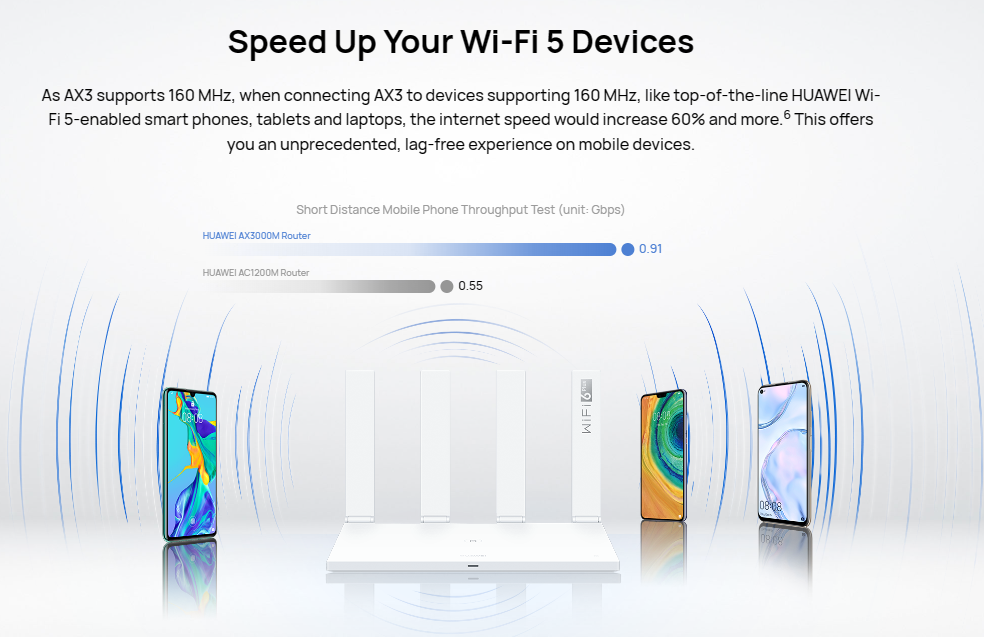
I already showed I was not alone in achieving these numbers, plenty of people across the internet manage it, My setup is doing what it was designed to do and refreshingly working as advertised (well apart from the lag/latency bit
 bandwidth yes, improved latency, not in my experience) perhaps I am just lucky with client and device selection that happily co-exist despite not being Huawei clients.
bandwidth yes, improved latency, not in my experience) perhaps I am just lucky with client and device selection that happily co-exist despite not being Huawei clients.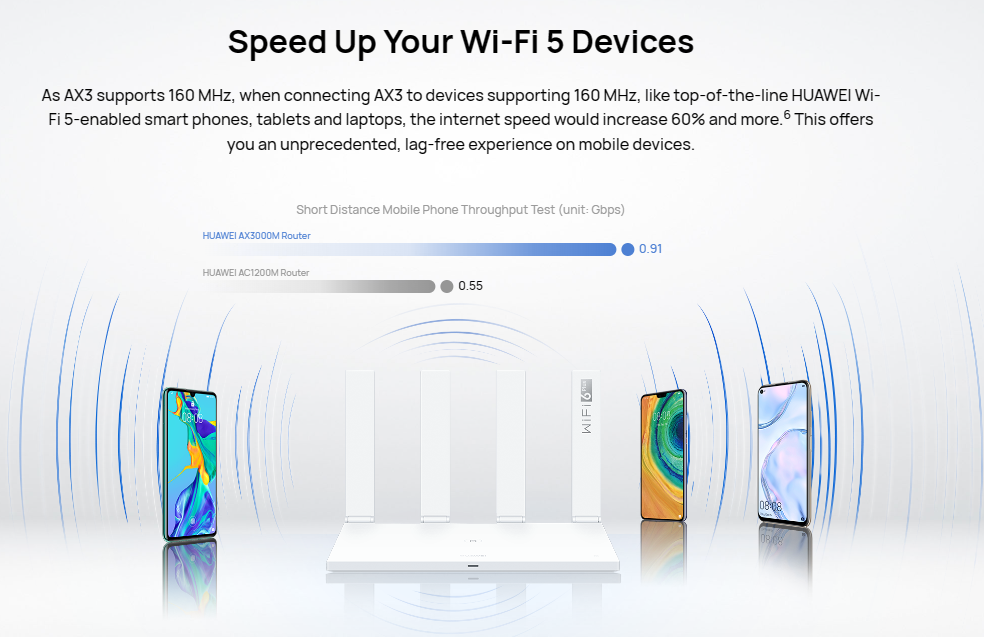
Last edited:

