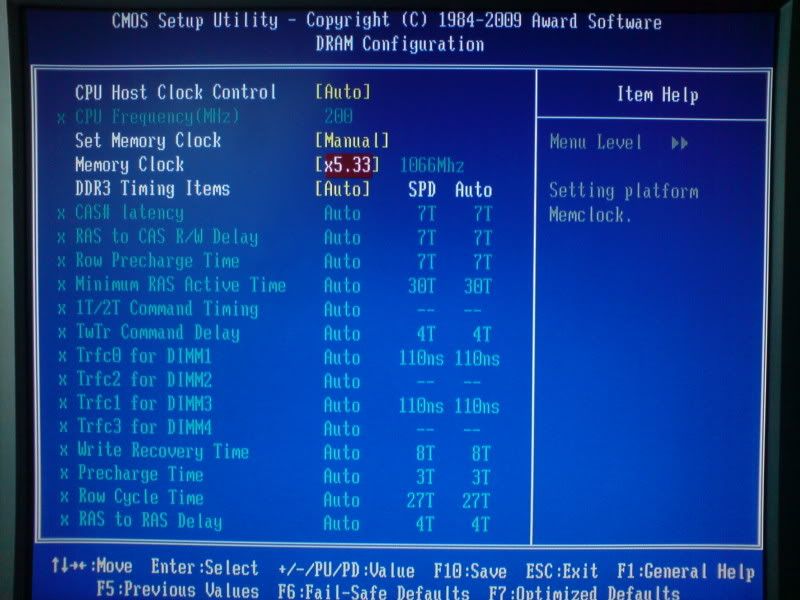Associate
- Joined
- 10 Sep 2008
- Posts
- 583
- Location
- Macclesfield, U.K.
Ok, so ive finaly got my machine working.
But i bought tri ram insted of dual, but the guys on here and guys at OCUK said it should run as a matched pair and a single, or atleast 3 singles.
But when i add the third stick of ram in the machine doesn't boot. It turns on, lights go on, fans turn, then a red light flashes on the graphics card. The screen has no signal and then the speeker beeps. this repeats untill you force power off.
Whats happening?
Also the guys at OCUK suggested i try and get hold of a single stick so that it will run as 2 matched pair pretty much definatly.
So if any one wants to buy sum tri reaper ram for a match pair i will buy one off you
If i can fix this problem.
Thanks.
But i bought tri ram insted of dual, but the guys on here and guys at OCUK said it should run as a matched pair and a single, or atleast 3 singles.
But when i add the third stick of ram in the machine doesn't boot. It turns on, lights go on, fans turn, then a red light flashes on the graphics card. The screen has no signal and then the speeker beeps. this repeats untill you force power off.
Whats happening?
Also the guys at OCUK suggested i try and get hold of a single stick so that it will run as 2 matched pair pretty much definatly.
So if any one wants to buy sum tri reaper ram for a match pair i will buy one off you

If i can fix this problem.
Thanks.