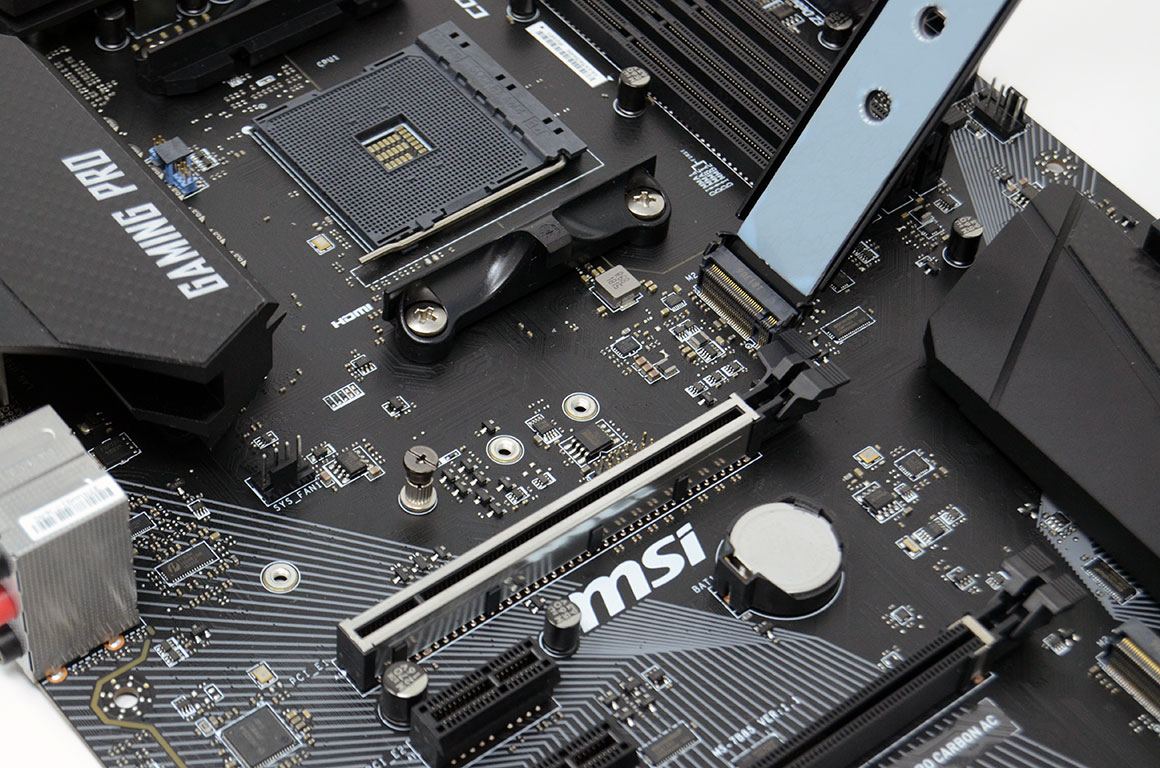Soldato
- Joined
- 12 Feb 2014
- Posts
- 3,081
- Location
- Somewhere Only We Know
According to MSI website, BIOS version 7B85v16 (Release Date 2019-03-06) also supports "new upcoming CPUs".
It's going to be risky, since you don't have a stable system, but you may want to try downgrading the BIOS to version 7B85v16 (using Flash BIOS Button) and see if that enables you to POST. If the problem really is a bad BIOS version, then you're likely going to need to update the BIOS anyway (if that's even possible given that the cause of the problem hasn't yet been identified).
Obviously, try all the safer options first to see if those solve the issue.
You need the beta bios 17M for ryzen 3000 CPUs, bios v16 upcoming CPUs was for raven ridge CPUs.