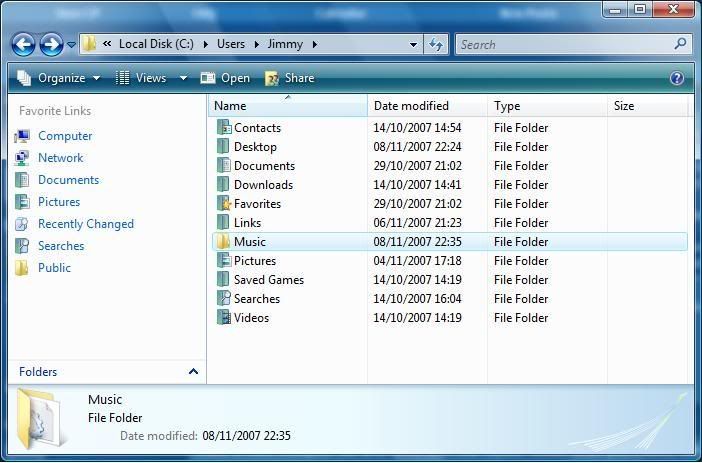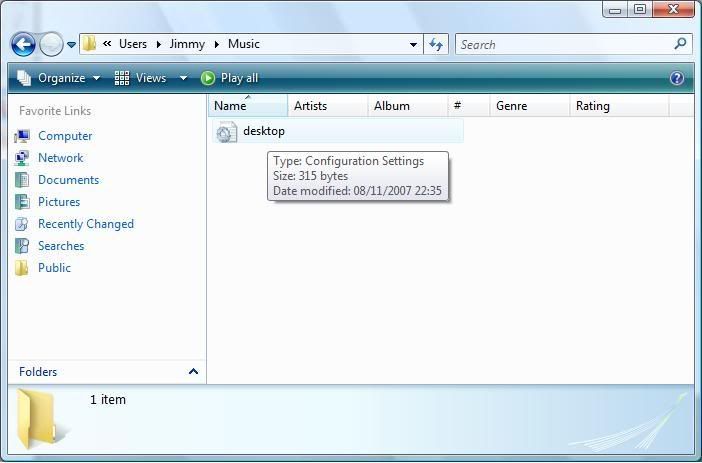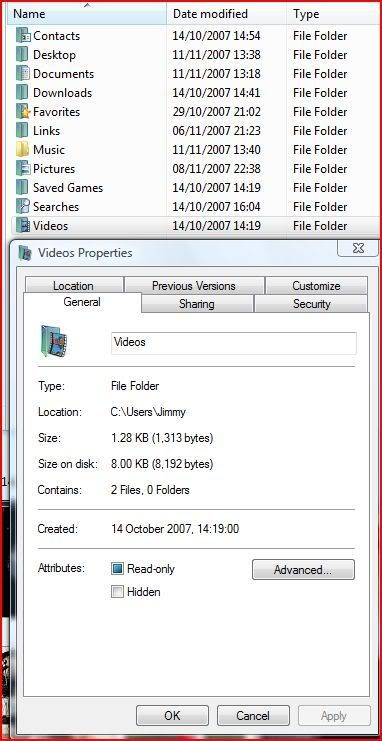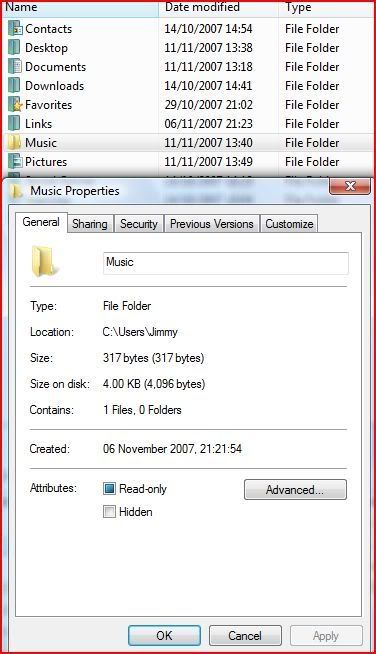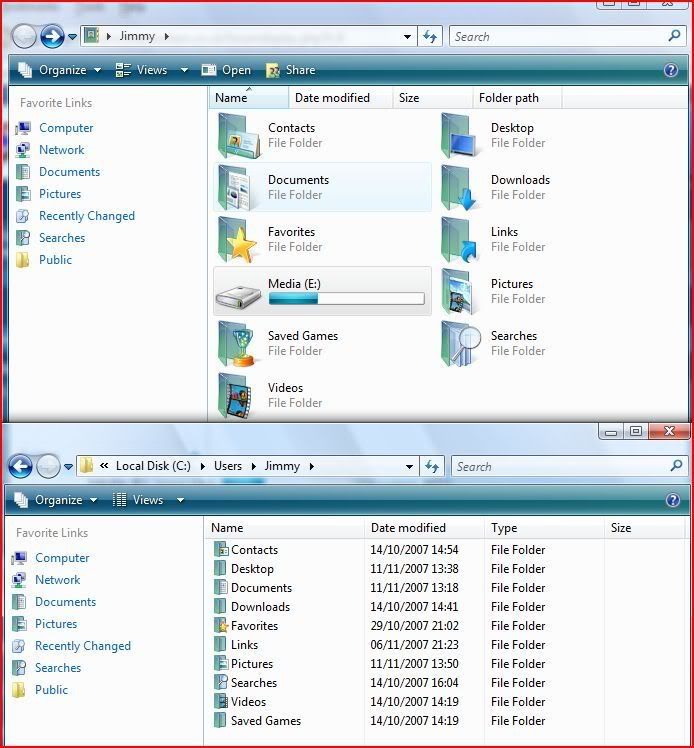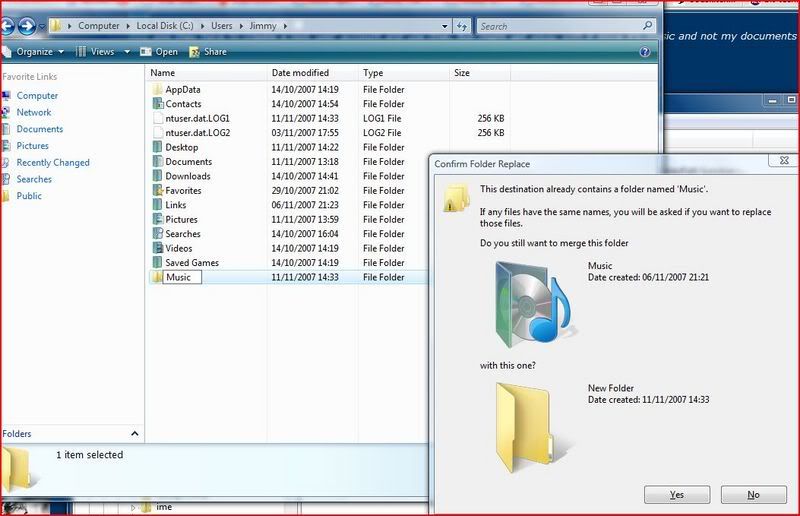You can mount a partition on any empty folder using Junction Points.
To fix the fav links problem:
> Go to the folder called 'Links'
> Delete the shortcut for Music.
> Open cmd.exe as Administrator (right click runas...)
> mklink Music "E:\My Music" /D
Assuming:
1. You are in the links directory when you are running mklink
2. Your music folder is E:\My Music
To fix the fav links problem:
> Go to the folder called 'Links'
> Delete the shortcut for Music.
> Open cmd.exe as Administrator (right click runas...)
> mklink Music "E:\My Music" /D
Assuming:
1. You are in the links directory when you are running mklink
2. Your music folder is E:\My Music