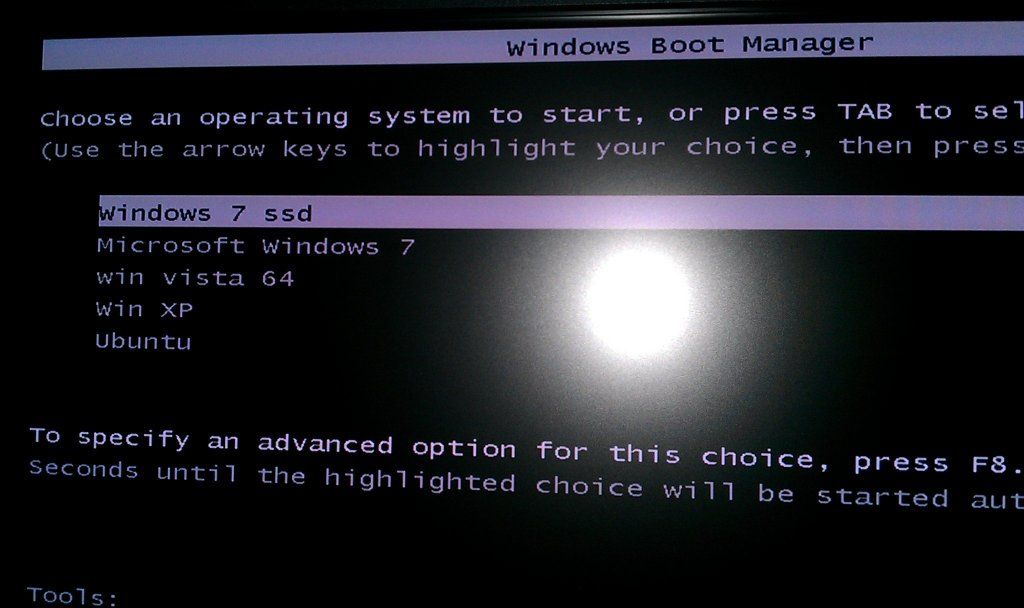ok if you have a new OS on the ssd you can link to the games on the old ssd untill you r ready to move the ones u want on the ssd over yes its like linking to any other drive or partition.
but u wont disturb anything on the old drive untill your happy with the windows install on the new one.
if u just delete the windows folder on the old drive u wont... if the new install has problems be able to boot into anything see what i mean ?
so i would do a fresh install on the new drive of a bare OS
then dload all your drivers etc
check it all out to see your happy
then
install the stuff u want all the time on the new drive
still keep stuff on the old one
then when u want either dual boot so u can at start up go to new drive or old one like this
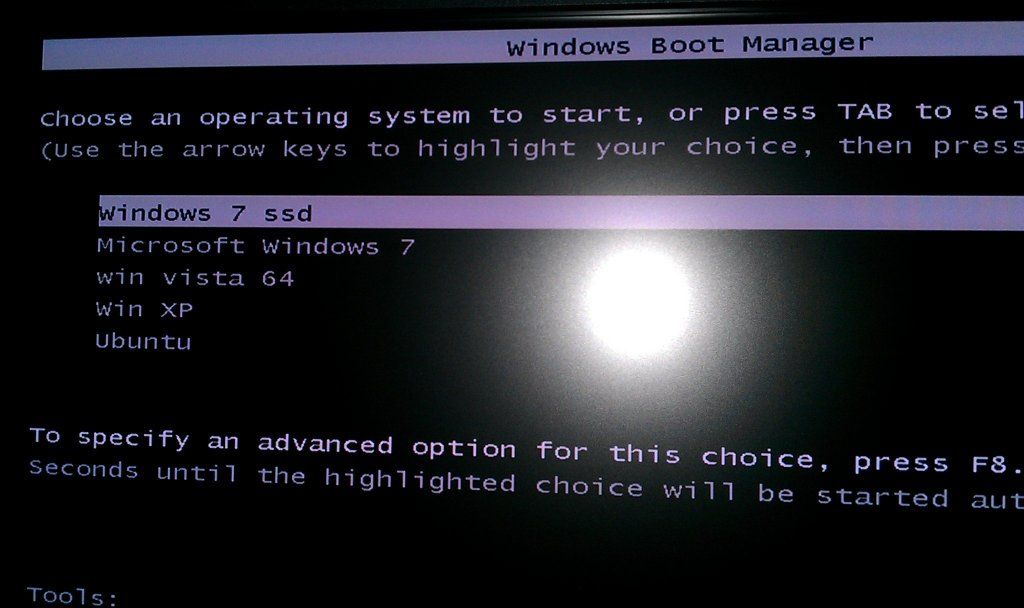
thats my main multi boot setup
or you can if you dont want to just start deleting stuff from the old drive as you move it across or decide you dont want it
but the main thing i would delete anything untill your happy with the OS install on the new drive
oh you wont need to uninstall drivers from the old system
just set up what u need on the new one same for your programs and stuff