Hi,
Small issue I can't figure out, and keep in mind I have no commercial training or experience in IT or network management, all self-taught.
So, I'm currently our companies IT dept, most things I can figure out but printers/photocopiers/scanners always seem to be the thing I struggle with.
Our legal team mainly use a HP Color LaserJet CM4730 MFP Series printer in the corner of their office.
Each tray has a different type of paper.
They print with Word and have the first page of a document print on paper from tray x and the rest from tray Y. All trays have paper in them.
I had one girl contact me stating she was "unable to print her stuff" so I popped in and had a look, got it printing with a laptop reset. But then she mentioned that she can't print from various trays, it randomly picks them out or always does it from the same tray. Only started yesterday. Leads me to believe it was her software/settings.
The option box in Word is missing. Form the advice of someone else who had seen the last IT deal with this, he repaired Office and also restarted the printer spool.
Tried both, no help.
When someone else tried to show me this option in Word it was missing on their PC as well, checked the others in there and it is the same for them all.
Leads me to believe it's a printer issue but not 100%
Turned printer off and back on. Nothing. Looked through the settings but nothing obvious there.
Any suggestions on what to try? Computers all seem to be windows 7, 8 or 10.
Screenshot of the issue. Paper Source > Other Pages - this should have another box with the same options as the one under First Page
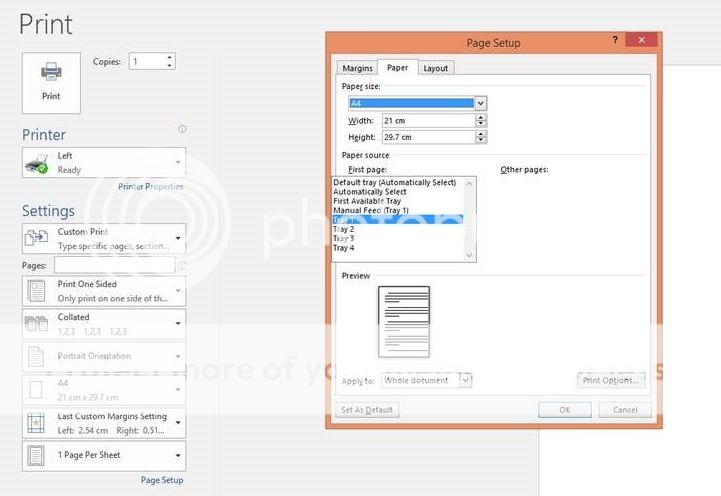
Small issue I can't figure out, and keep in mind I have no commercial training or experience in IT or network management, all self-taught.
So, I'm currently our companies IT dept, most things I can figure out but printers/photocopiers/scanners always seem to be the thing I struggle with.
Our legal team mainly use a HP Color LaserJet CM4730 MFP Series printer in the corner of their office.
Each tray has a different type of paper.
They print with Word and have the first page of a document print on paper from tray x and the rest from tray Y. All trays have paper in them.
I had one girl contact me stating she was "unable to print her stuff" so I popped in and had a look, got it printing with a laptop reset. But then she mentioned that she can't print from various trays, it randomly picks them out or always does it from the same tray. Only started yesterday. Leads me to believe it was her software/settings.
The option box in Word is missing. Form the advice of someone else who had seen the last IT deal with this, he repaired Office and also restarted the printer spool.
Tried both, no help.
When someone else tried to show me this option in Word it was missing on their PC as well, checked the others in there and it is the same for them all.
Leads me to believe it's a printer issue but not 100%
Turned printer off and back on. Nothing. Looked through the settings but nothing obvious there.
Any suggestions on what to try? Computers all seem to be windows 7, 8 or 10.
Screenshot of the issue. Paper Source > Other Pages - this should have another box with the same options as the one under First Page
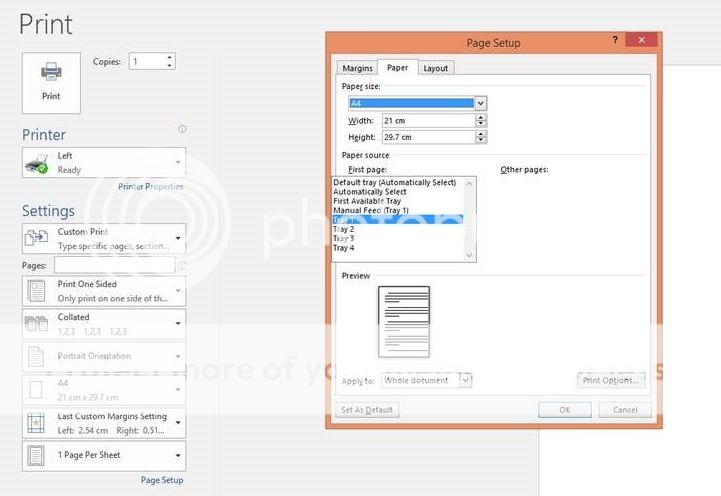
Last edited:


