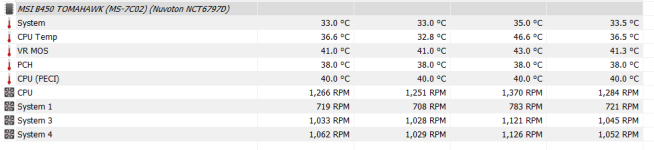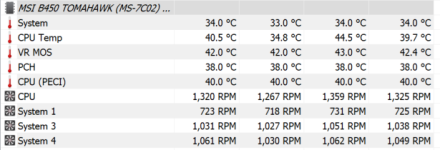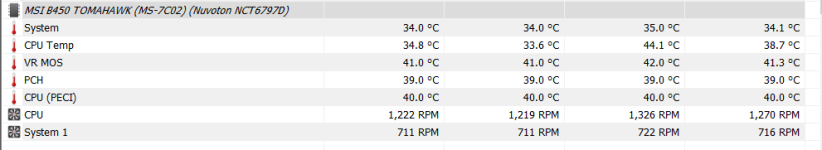Hi all,
After putting the newest bios on, I noticed that my fans weren't set for PWM so I have enabled smart fan control mode and the PWM mode, however, when using hwinfo, it seems like the fans aren't adjusting their speeds
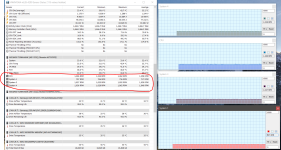
The sys1fan is DC mode as it's only 3 pin but the sysfan 3 and 4 are akassa apache 120mm PWM fans

After putting the newest bios on, I noticed that my fans weren't set for PWM so I have enabled smart fan control mode and the PWM mode, however, when using hwinfo, it seems like the fans aren't adjusting their speeds
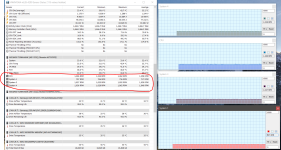
The sys1fan is DC mode as it's only 3 pin but the sysfan 3 and 4 are akassa apache 120mm PWM fans