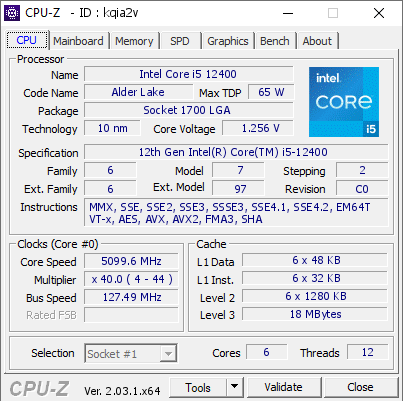Well processor arrived yesterday and I've had precious little time with the system but after an initial bit of false start issue which seems to be related to a bad cable connection (hopefully not port) via HDMI everything booted up quickly using the onboard graphics.
The unlocking feature seems to work perfectly so I'm actually rather afraid of updating the BIOS incase it breaks anything despite the BIOS notes mentioning some updates and RAM improvements.
Have installed a test install of Win 11, but once I'm happy the system is stable I will nuke the partitions and start afresh.
System booted immediately with XMP, so no headaches there, and booted immediately with the CPU/RAM bclk changed to trigger a 5GHz all core at 1.25v (stock is 4.4 single thread, 4ghz all core)
Pushing my luck a bit, 5.32Ghz also immediately booted however 5.4 seems to hit a voltage wall with a noticeable rise to even get into windows (shame as +1ghz all core over its stock single thread would have felt like a very round number...), and I don't think the extra voltage/heat is worth it for 100mhz. I've backed off back to 5.32 and am now seeing what voltage I actually need to get rock stable. I originally tried 1.275, for this however got a few blue screens during testing so from memory I'm currently at 1.29 and would really like to settle around there. I actually completely forgot to check LLC settings during my quick test build also so I will recheck that incase that will help me get stable at this or slightly lower voltage, I'm very much hoping I can get this clock stable and at 1.3 or under.
Cooler is a Deepcool AK500 and as far as I can see is typically under 80-85c at load, and very quiet. Not quite inaudible but damn, the very faint noise would make a lot of AIO blush, and I've essentially got it on a test bench so it should be even better in a case with 2x 140mm intakes and 1x 120mm fractal fans as outtake, providing they don't turn out to be noisy. Helps throwing a 200w cooler at a 125-175w problem I guess?! Will also help it deal with the heat of having a 3080 sitting below it!
Performance though I've only really run CPUz benchmark as quick tests, but the chip is a bit of a monster at these clocks, my old 10700k was hitting around 570-590 single thread, this is hitting 830-870 ST which is a pretty mad leap. Multithread is also double digits higher, despite the drop from 6 to 8 core. Performance wise it's single threaded in the region of a 12900k in this test (and other similar much more expensive chips) and very close to a 12600k in multithread (single digits) despite having absolutely no e-cores which is a bit mental.
When I next get a chance to work on it I'll be checking LLC and doing some further stability tests and benches, and if I'm happy that it seems to have gone stable with LLC manually configured and the current voltages, I'll get everything setup to do the fresh final install, transfer in my other SSDs and my 3080 and transplant it all into its new case.
Even if I do end up having to drop clocks a bit to get everything rock solid, I don't think I'm far off, and have to say it's pretty obvious Intel is absolutely kneecapping these chips in the name of efficiency, or more likely to justify the pricing of the higher end parts. 1GHz+/25%+ all core overclock, even if that's just booting and quick benching so far, really did bring back memories of the old days!
It's a shame the motherboard is £220, £40 over the normal B660 Mortar, but given the performance im looking at getting from my 'roided 12400, it's more than offset when looking at the price of equivalent chips.
[gigtur] Validated Dump by ALEX12400 (2022-12-06 11:20:51) - MB: MSI MAG B660M MORTAR MAX WIFI DDR4 (MS-7D97) - RAM: 32768 MB

valid.x86.fr
Either way, happy I went for this motherboard and terrified of updating the BIOS incase it breaks the unlock somehow, I am considering reaching out to MSI tech support just to make sure it won't cause any issues, and if it does, if its revertable.
Suspicion is it's also probably doing this all on very similar power consumption to the old 10700k, perhaps less, as I believe the 10700k uses around 200w fully loaded and I suspect I'm somewhere around 150w. Crazy.







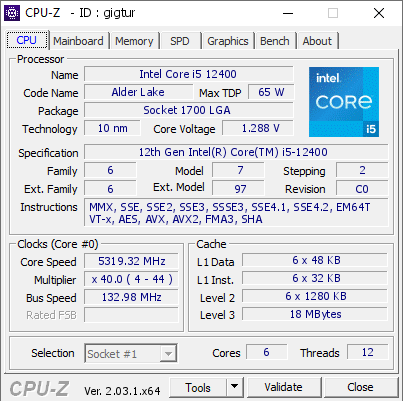
 erformance in the performance metrics, bearing in mind I spent £185 delivered.
erformance in the performance metrics, bearing in mind I spent £185 delivered.