About
I wasn't sure whether to place this in General Discussion or not but figured people here would use it the most, so if it gets moved so be it.
I've taken olivier renault's Chrome Extension and re-wrote it as a jQuery bookmarklet instead of pure JavaScript which works in IE (I think it doesn't work with older versions of IE at the moment)/Firefox/Chrome and probably others too.
If you don't know then a bookmarklet is basically a piece of JavaScript you save as a bookmark, and when clicking on it does javascripty stuff. In this case it parses your shopping basket and converts it into BB-Code for use on the forums.
The output pretty much mirrors Oliver's version apart from a minor change of including quantities of components on pre-built systems (usually 1x of each anyway).
The bookmarklet pulls a live copy of the backend JavaScript file each time it's run (apart from any browser caching going on) from Google Code so you should always have the latest version automatically; unless of course the bookmarklet bookstrap code (the bit you add to your bookmarks toolbar) itself needs updating in which case you'll have to delete/reinstall it.
Install
To install go to the Install Page and follow the instructions to install a link onto your bookmarks toolbar. Go to your cart and click on your new bookmark. Hopefully you'll see something like this:
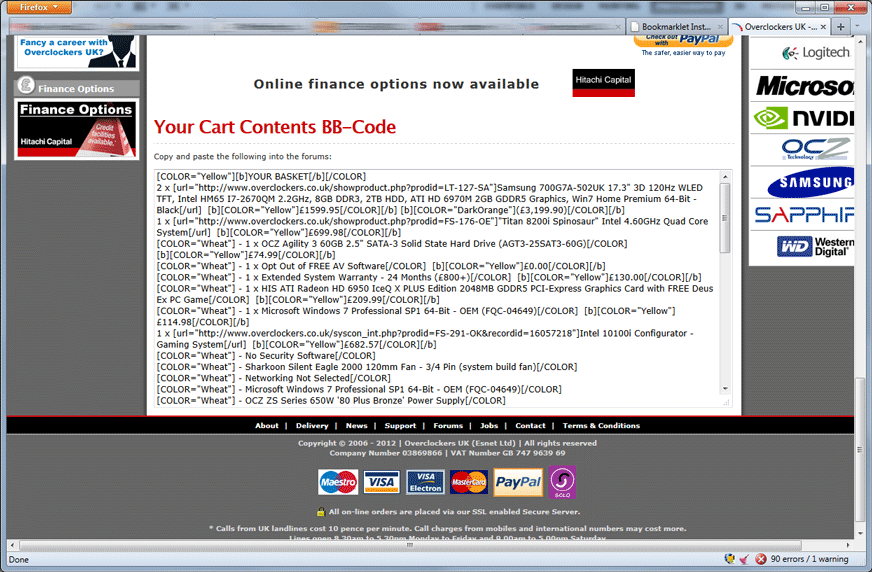
Which results in this:
YOUR BASKET
2 x Samsung 700G7A-502UK 17.3" 3D 120Hz WLED TFT, Intel HM65 I7-2670QM 2.2GHz, 8GB DDR3, 2TB HDD, ATI HD 6970M 2GB GDDR5 Graphics, Win7 Home Premium 64-Bit - Black £1599.95 (£3,199.90)
1 x "Titan 8200i Spinosaur" Intel 4.60GHz Quad Core System £699.98
- 1 x OCZ Agility 3 60GB 2.5" SATA-3 Solid State Hard Drive (AGT3-25SAT3-60G) £74.99
- 1 x Opt Out of FREE AV Software £0.00
- 1 x Extended System Warranty - 24 Months (£800+) £130.00
- 1 x HIS ATI Radeon HD 6950 IceQ X PLUS Edition 2048MB GDDR5 PCI-Express Graphics Card with FREE Deus Ex PC Game £209.99
- 1 x Microsoft Windows 7 Professional SP1 64-Bit - OEM (FQC-04649) £114.98
1 x Intel 10100i Configurator - Gaming System £682.57
- No Security Software
- Sharkoon Silent Eagle 2000 120mm Fan - 3/4 Pin (system build fan)
- Networking Not Selected
- Microsoft Windows 7 Professional SP1 64-Bit - OEM (FQC-04649)
- OCZ ZS Series 650W '80 Plus Bronze' Power Supply
- Onboard Sound Card (ZERO COST)
- No Hard Drive Upgrade
- OcUK 22x DVD±RW SATA ReWriter (Black) - OEM
- No Hard Drive Upgrade
- Seagate Barracuda 7200.12 500GB SATA 6Gb/s 16MB Cache - OEM (ST500DM002)
- ATI Radeon HD 5450 SILENT 512MB GDDR3 PCI-Express Graphics Card
- OCZ Platinum 4GB (2x2GB) DDR3 PC3-10666C7 1333MHz Dual Channel Kit (OCZ3P1333LV4GK)
- Asus P8Z68-V GEN3 Intel Z68 (Socket 1155) DDR3 Motherboard
- No Upgrade - Intel Stock Cooler (None overclocked systems)
- No Overclocking Options (Zero Cost)
- Intel Core i3-2100 3.10GHz (Sandybridge) Socket LGA1155 Processor - Retail
- Antec 300 Three Hundred Ultimate Gaming Case - Black
1 x Krypton X58 OVERDRIVE Intel Core i7 960 3.20GHz @ 4.00GHz DDR3 Overclocked Bundle £529.98
1 x Corsair Obsidian 550D Quiet Midi Tower Case - Black £109.99
1 x Samsung SpinPoint F4 EcoGreen 2TB SATA-II 32MB Cache - OEM (HD204UI) £99.98
1 x "Primo 510a" AMD 760G DDR3 Ready Barebones (Socket AM3+) £69.98
1 x Zalman Z9 Plus Tower Case with Fan Controller - Black £54.98
Total : £6,021.97 (includes shipping : £1,003.66).








Contribute
Full source-code can be found on the OcUK Shopping Cart to Forum Converter Github repo. Please do contribute, create pull requests etc!
I don't imagine this will go smoothly right away, so bare with me .
.
Additional Bookmarklets
GoogalyMoogaly has written another bookmarklet to display stock levels in your basket. Check it out: http://forums.overclockers.co.uk/showthread.php?t=18595508.
Cheers!
I wasn't sure whether to place this in General Discussion or not but figured people here would use it the most, so if it gets moved so be it.
I've taken olivier renault's Chrome Extension and re-wrote it as a jQuery bookmarklet instead of pure JavaScript which works in IE (I think it doesn't work with older versions of IE at the moment)/Firefox/Chrome and probably others too.
If you don't know then a bookmarklet is basically a piece of JavaScript you save as a bookmark, and when clicking on it does javascripty stuff. In this case it parses your shopping basket and converts it into BB-Code for use on the forums.
The output pretty much mirrors Oliver's version apart from a minor change of including quantities of components on pre-built systems (usually 1x of each anyway).
The bookmarklet pulls a live copy of the backend JavaScript file each time it's run (apart from any browser caching going on) from Google Code so you should always have the latest version automatically; unless of course the bookmarklet bookstrap code (the bit you add to your bookmarks toolbar) itself needs updating in which case you'll have to delete/reinstall it.
Install
To install go to the Install Page and follow the instructions to install a link onto your bookmarks toolbar. Go to your cart and click on your new bookmark. Hopefully you'll see something like this:
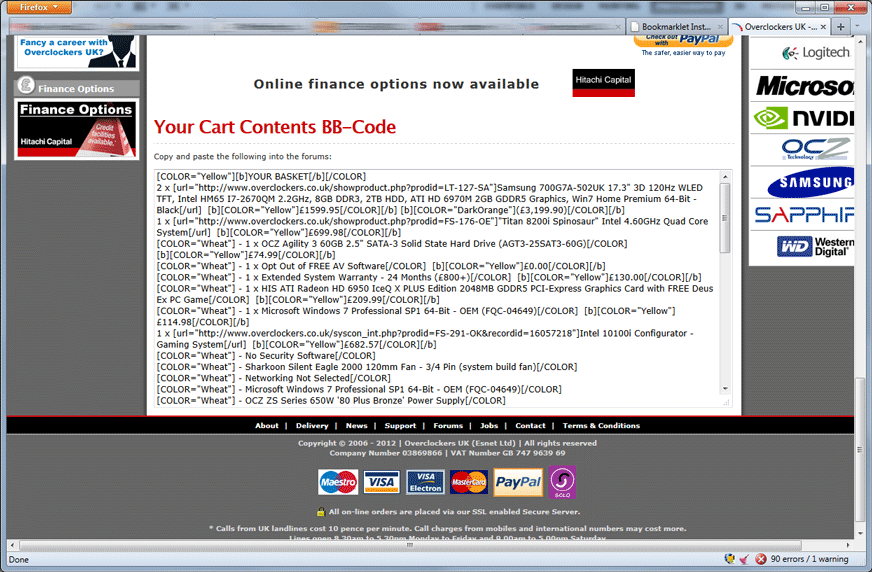
Which results in this:
YOUR BASKET
2 x Samsung 700G7A-502UK 17.3" 3D 120Hz WLED TFT, Intel HM65 I7-2670QM 2.2GHz, 8GB DDR3, 2TB HDD, ATI HD 6970M 2GB GDDR5 Graphics, Win7 Home Premium 64-Bit - Black £1599.95 (£3,199.90)
1 x "Titan 8200i Spinosaur" Intel 4.60GHz Quad Core System £699.98
- 1 x OCZ Agility 3 60GB 2.5" SATA-3 Solid State Hard Drive (AGT3-25SAT3-60G) £74.99
- 1 x Opt Out of FREE AV Software £0.00
- 1 x Extended System Warranty - 24 Months (£800+) £130.00
- 1 x HIS ATI Radeon HD 6950 IceQ X PLUS Edition 2048MB GDDR5 PCI-Express Graphics Card with FREE Deus Ex PC Game £209.99
- 1 x Microsoft Windows 7 Professional SP1 64-Bit - OEM (FQC-04649) £114.98
1 x Intel 10100i Configurator - Gaming System £682.57
- No Security Software
- Sharkoon Silent Eagle 2000 120mm Fan - 3/4 Pin (system build fan)
- Networking Not Selected
- Microsoft Windows 7 Professional SP1 64-Bit - OEM (FQC-04649)
- OCZ ZS Series 650W '80 Plus Bronze' Power Supply
- Onboard Sound Card (ZERO COST)
- No Hard Drive Upgrade
- OcUK 22x DVD±RW SATA ReWriter (Black) - OEM
- No Hard Drive Upgrade
- Seagate Barracuda 7200.12 500GB SATA 6Gb/s 16MB Cache - OEM (ST500DM002)
- ATI Radeon HD 5450 SILENT 512MB GDDR3 PCI-Express Graphics Card
- OCZ Platinum 4GB (2x2GB) DDR3 PC3-10666C7 1333MHz Dual Channel Kit (OCZ3P1333LV4GK)
- Asus P8Z68-V GEN3 Intel Z68 (Socket 1155) DDR3 Motherboard
- No Upgrade - Intel Stock Cooler (None overclocked systems)
- No Overclocking Options (Zero Cost)
- Intel Core i3-2100 3.10GHz (Sandybridge) Socket LGA1155 Processor - Retail
- Antec 300 Three Hundred Ultimate Gaming Case - Black
1 x Krypton X58 OVERDRIVE Intel Core i7 960 3.20GHz @ 4.00GHz DDR3 Overclocked Bundle £529.98
1 x Corsair Obsidian 550D Quiet Midi Tower Case - Black £109.99
1 x Samsung SpinPoint F4 EcoGreen 2TB SATA-II 32MB Cache - OEM (HD204UI) £99.98
1 x "Primo 510a" AMD 760G DDR3 Ready Barebones (Socket AM3+) £69.98
1 x Zalman Z9 Plus Tower Case with Fan Controller - Black £54.98
Total : £6,021.97 (includes shipping : £1,003.66).








Contribute
Full source-code can be found on the OcUK Shopping Cart to Forum Converter Github repo. Please do contribute, create pull requests etc!
I don't imagine this will go smoothly right away, so bare with me
 .
.Additional Bookmarklets
GoogalyMoogaly has written another bookmarklet to display stock levels in your basket. Check it out: http://forums.overclockers.co.uk/showthread.php?t=18595508.
Cheers!
Last edited:



 .
.





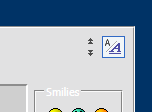
 .
.