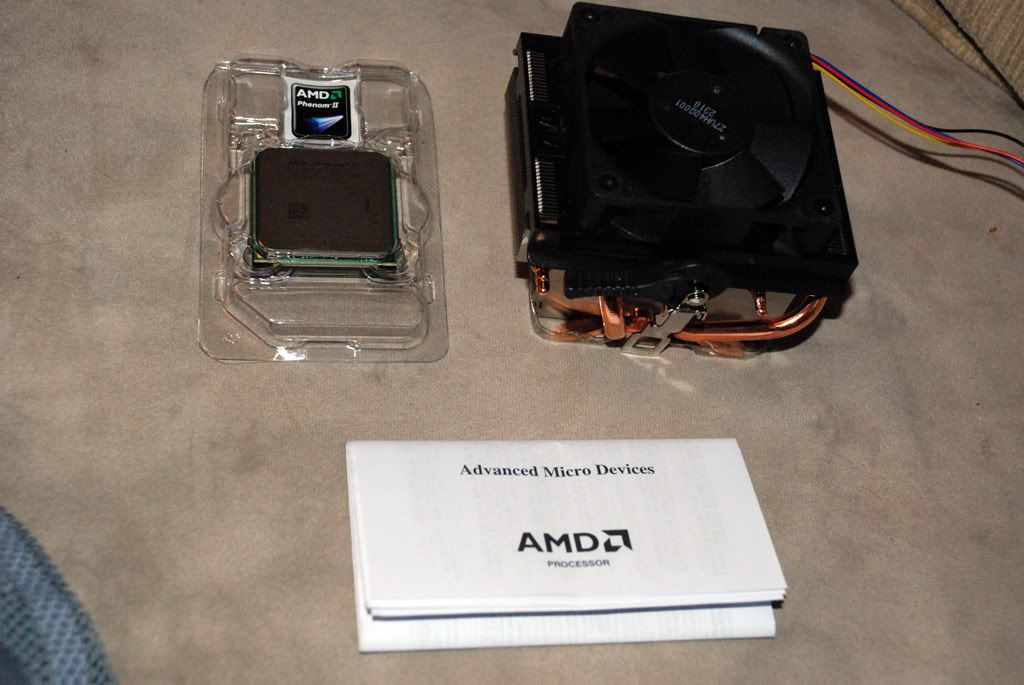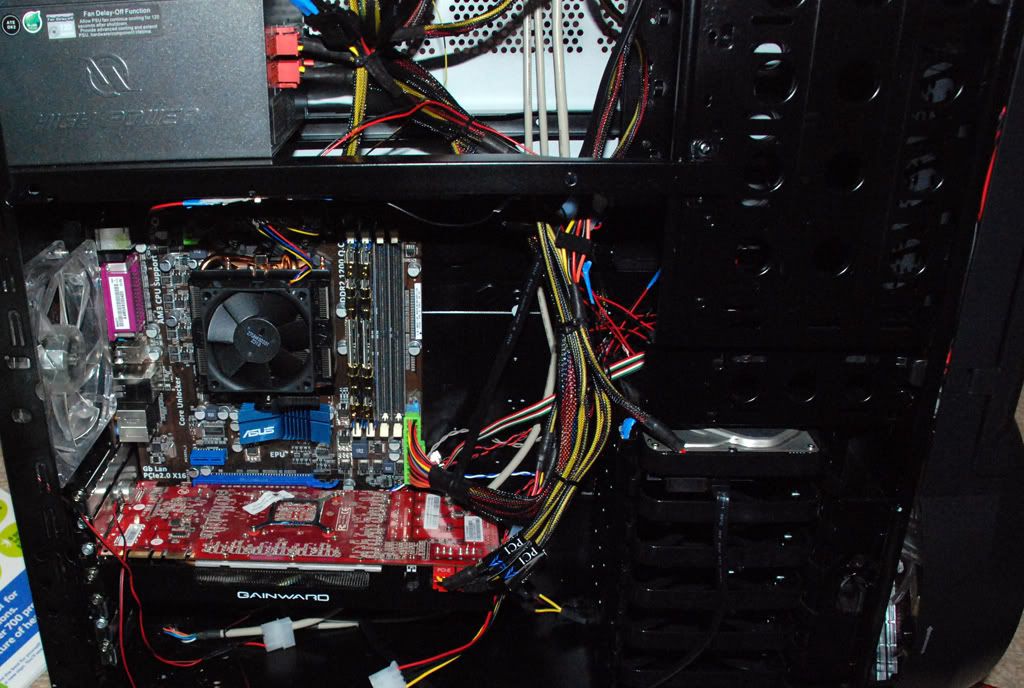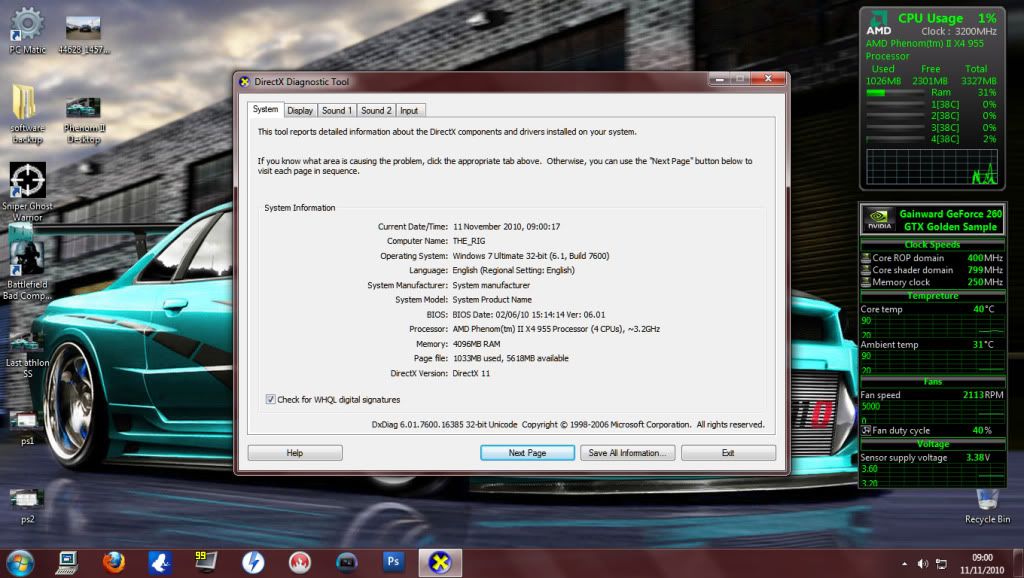Associate
- Joined
- 6 Nov 2010
- Posts
- 887
- Location
- Behind the camera...
My First Build  ***Hehehe***
***Hehehe***
Now then...
This was a ongoing build i've been doing recently
Think I went the long way round lol
But started with a base PC
Galaxy Case
GeForce ECS motherboard
AMD Athlon II 3.0ghz
2gb 800mhz DDR2
over the last couple of months i've been changing bits
Asus M2N-SLI board fitted
2x Asus 8800GTS 320mb in SLI
AMD Athlon 64 X2 5000+
I got board really quickly with this setup as you can imagine lol
So last overhaul before my new build starts
New Case in the form of an X-Clio huge case (2x 250mm fans, 1x 120mm fan and 1x 80mm) lol
Just fitted Asus M4A77 AM3 board and a high power 750W Quad Rail PSU
Another 2gb of DDR2
Ordered Amd Phenom II X4 955 BE 3.20ghz (still waiting for delivery :/)
Gainward 260 GTX 896mb Golden Sample (With HDMI)
Xclio memory heatsinks
Seagate 500gb Sata II 7200rpm
Samsung X22 DL DVD burner
lots of LEDs
I'm sure you've seen the X-Clio case before, but if you havent, to give you an idea just how big this case is, the front and side fans are 250mm
Few more things i'm sure I forgot and heres a couple of pics of how it stands at the moment (some pics with old board)
(some pics with old board)
Cheers
(be gentle haha)




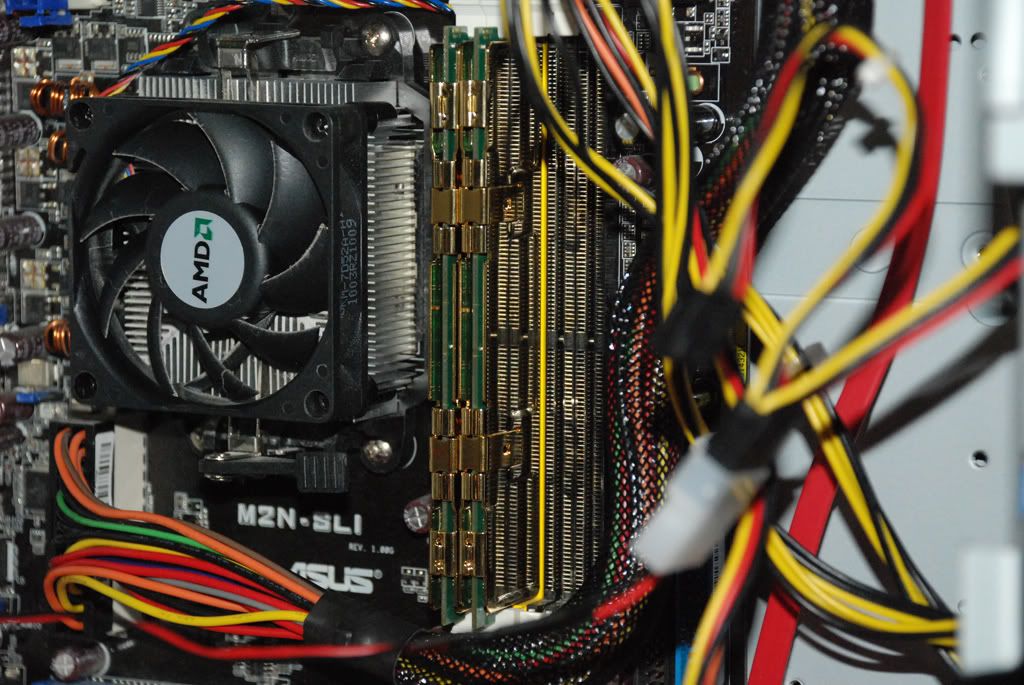
Old cards and new card
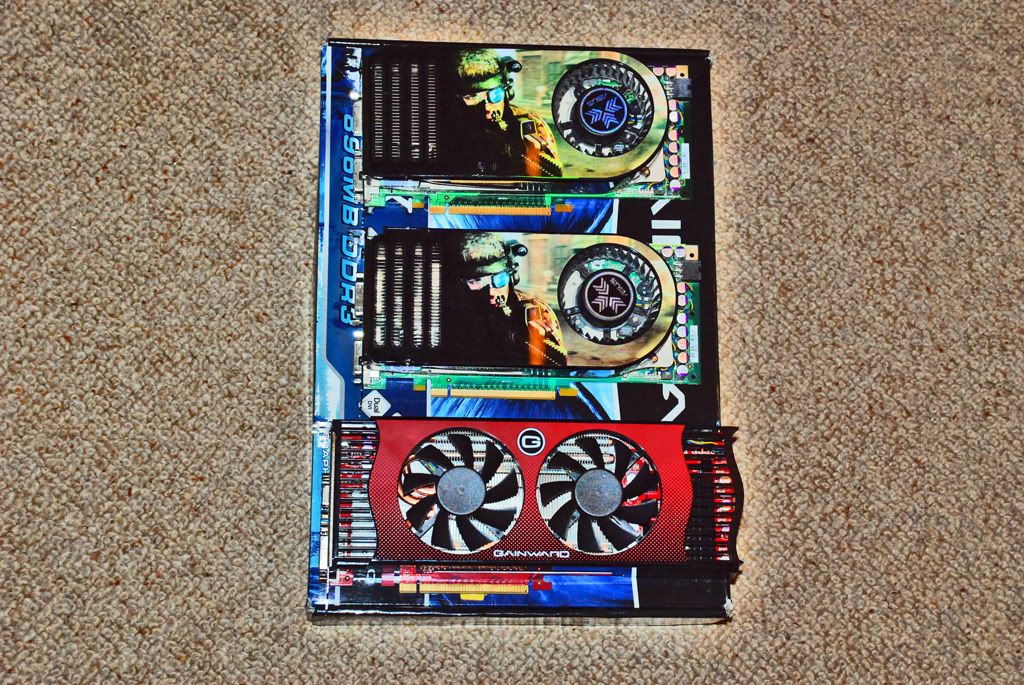
will add more recent pics as work progresses of the newer stuff
 ***Hehehe***
***Hehehe***Now then...
This was a ongoing build i've been doing recently
Think I went the long way round lol
But started with a base PC
Galaxy Case
GeForce ECS motherboard
AMD Athlon II 3.0ghz
2gb 800mhz DDR2
over the last couple of months i've been changing bits
Asus M2N-SLI board fitted
2x Asus 8800GTS 320mb in SLI
AMD Athlon 64 X2 5000+
I got board really quickly with this setup as you can imagine lol
So last overhaul before my new build starts
New Case in the form of an X-Clio huge case (2x 250mm fans, 1x 120mm fan and 1x 80mm) lol
Just fitted Asus M4A77 AM3 board and a high power 750W Quad Rail PSU
Another 2gb of DDR2
Ordered Amd Phenom II X4 955 BE 3.20ghz (still waiting for delivery :/)
Gainward 260 GTX 896mb Golden Sample (With HDMI)
Xclio memory heatsinks
Seagate 500gb Sata II 7200rpm
Samsung X22 DL DVD burner
lots of LEDs
I'm sure you've seen the X-Clio case before, but if you havent, to give you an idea just how big this case is, the front and side fans are 250mm

Few more things i'm sure I forgot and heres a couple of pics of how it stands at the moment
 (some pics with old board)
(some pics with old board)Cheers
(be gentle haha)




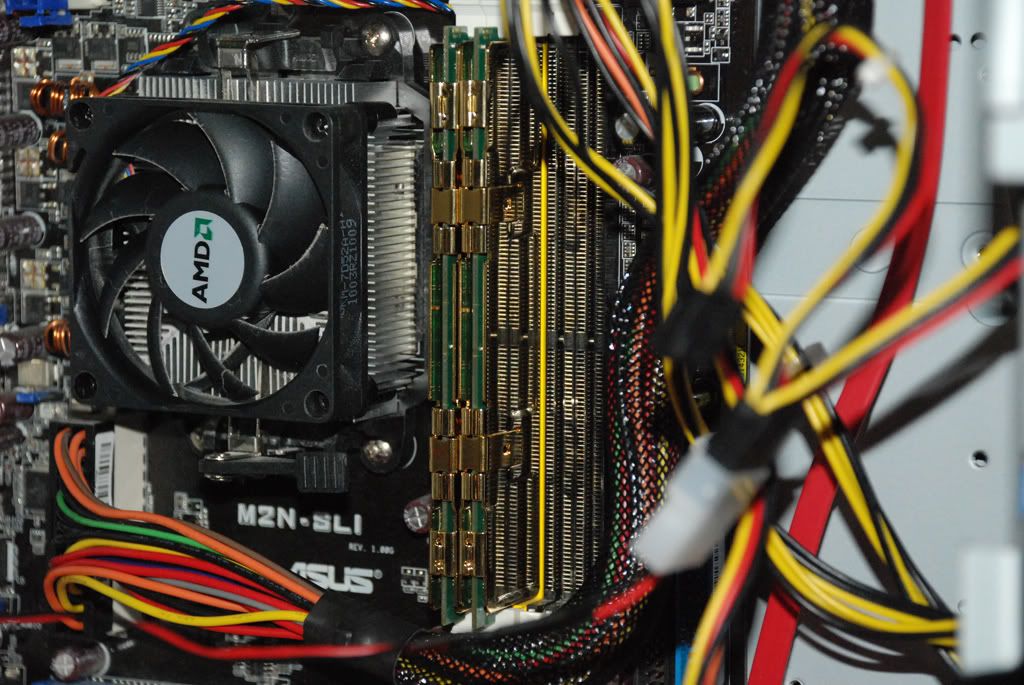
Old cards and new card

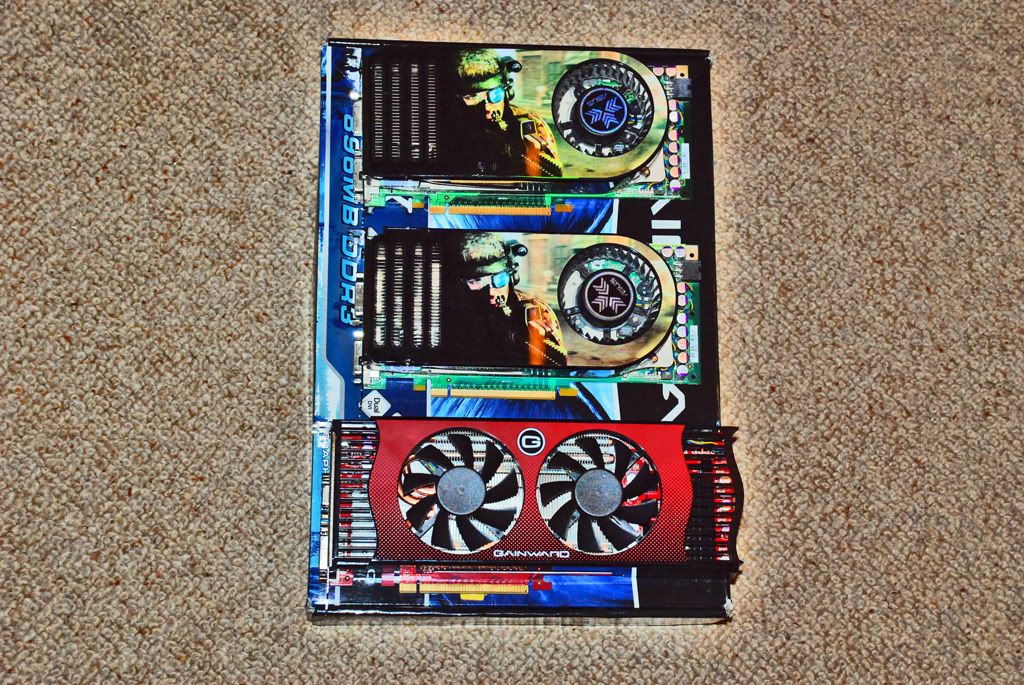
will add more recent pics as work progresses of the newer stuff

Last edited:

















 .
.