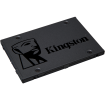Hello, I'm seeking some professional advice. I'm building (or rather, trying to) my first PC.
Currently using:
-B450M DS3H motherboard
-HX430C15PB3K2/32 RAM (HyperX Predator 3000Mhz, DDR4, 2x16GB)
-AMD Ryzen 7 2700X
-700W power supply (ATX A-700BR)
(All components used basing on Qualified Vendor List found on Gigabyte website)
Apparently this MoBo has built in graphics, so an external card is not a must.
The PC is starting, I can see the MoBo and RAM light up, all the fans are spinning, but there is no video output at all.
The internal speaker makes 1 long and 3 short beeps.
As found online, this error code most likely indicates a memory error - I tried shuffling the memory around, even used different RAM, but still getting the same error code. What could be the possible reason and how do I make it work properly?
Currently using:
-B450M DS3H motherboard
-HX430C15PB3K2/32 RAM (HyperX Predator 3000Mhz, DDR4, 2x16GB)
-AMD Ryzen 7 2700X
-700W power supply (ATX A-700BR)
(All components used basing on Qualified Vendor List found on Gigabyte website)
Apparently this MoBo has built in graphics, so an external card is not a must.
The PC is starting, I can see the MoBo and RAM light up, all the fans are spinning, but there is no video output at all.
The internal speaker makes 1 long and 3 short beeps.
As found online, this error code most likely indicates a memory error - I tried shuffling the memory around, even used different RAM, but still getting the same error code. What could be the possible reason and how do I make it work properly?
Last edited:




 It is absolute garbage though!! I agree with you about not buying a 1050ti brand new as well but too late now I guess.
It is absolute garbage though!! I agree with you about not buying a 1050ti brand new as well but too late now I guess.