You are using an out of date browser. It may not display this or other websites correctly.
You should upgrade or use an alternative browser.
You should upgrade or use an alternative browser.
My First PC Build: Project Overkill!
- Thread starter HUNTER.P
- Start date
More options
View all posts
So today arrived my BoogieBug XL Mouse Mats - really like these super smooth. IcyBox Card reader, SSD Adaptor Plate and the Antec Monitor Halos.
Could only fit the Card Reader right now

The wire at the back of the case are getting rather out of control - not to mention the other components I still gotta add :/
I've found themI'll email you in trust

No need got it fitted, got some screws from a friend

All fitted now and ready to go, pics coming now!
So yesterday I received everything to complete the build 

Decided to get everything fitted at all costs before heading out for the evening and managed to do it.
8GB of corsair vengance ram fitted
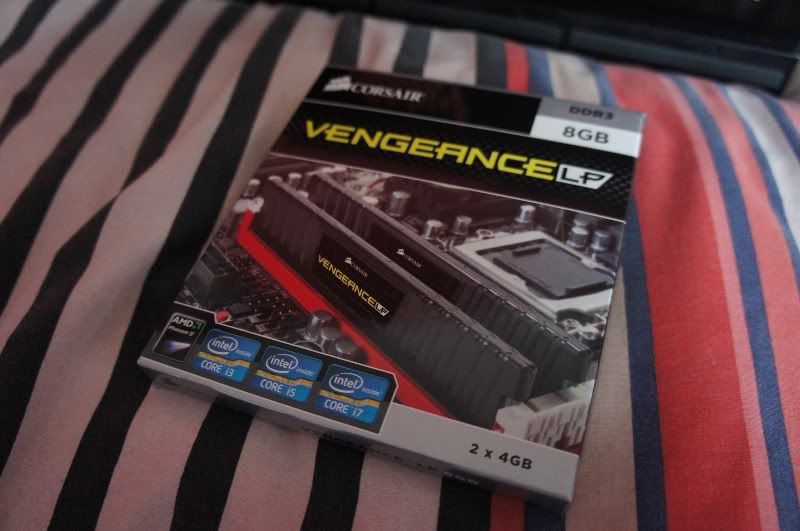

Was a tight squeeze, dont think I could have gone for anything taller, best picture I could get:

ASUS DVD Drive was next


Then onto the SSD + HDD
Western Digital 3TB Caviar Green

Crucial SSD 128GB
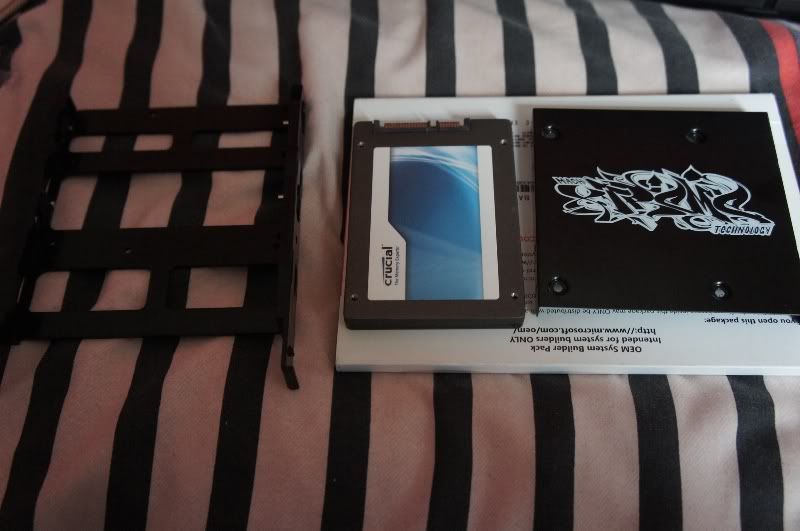

And last but not least the PSU - XFX 1250W


Nice to see all the cables come braided


All connected up (I think xD )
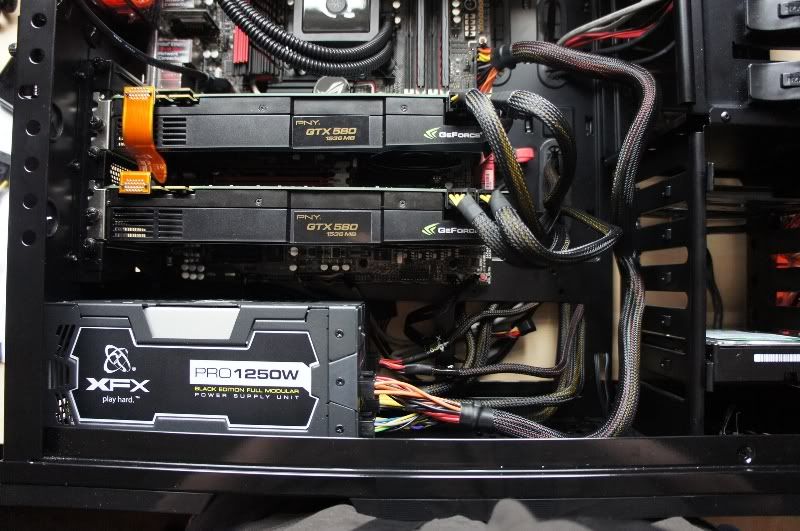
Thanks to Surveyor, Admiral Huddy for the tips on making sure I had everything plugged in as I should. Little guide came in handy HERE
Just waiting for the monitor to arrive today, and will start it up for the first time.


Decided to get everything fitted at all costs before heading out for the evening and managed to do it.
8GB of corsair vengance ram fitted
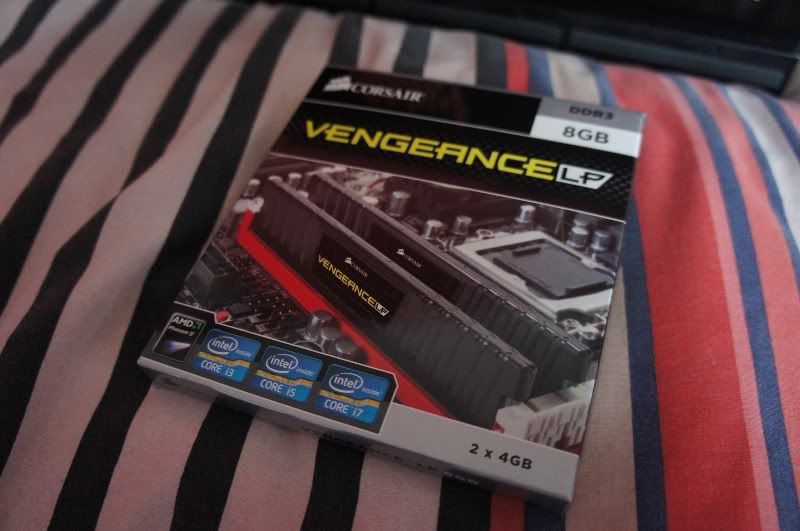

Was a tight squeeze, dont think I could have gone for anything taller, best picture I could get:

ASUS DVD Drive was next


Then onto the SSD + HDD
Western Digital 3TB Caviar Green

Crucial SSD 128GB
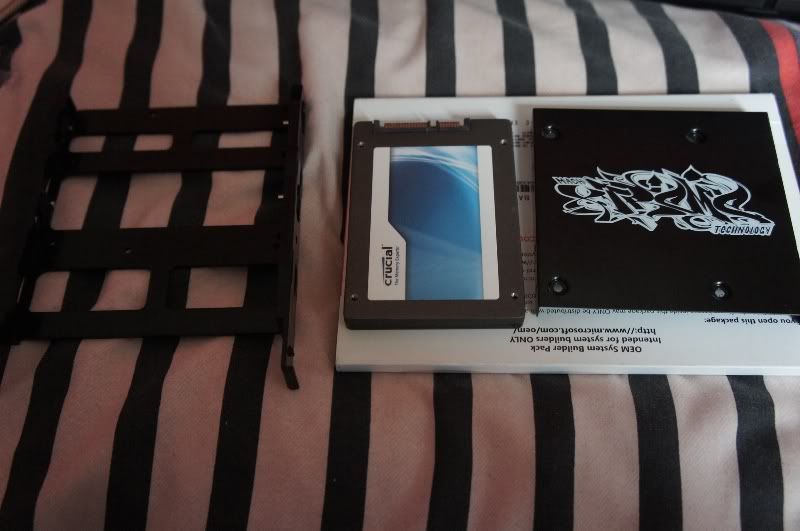

And last but not least the PSU - XFX 1250W


Nice to see all the cables come braided


All connected up (I think xD )
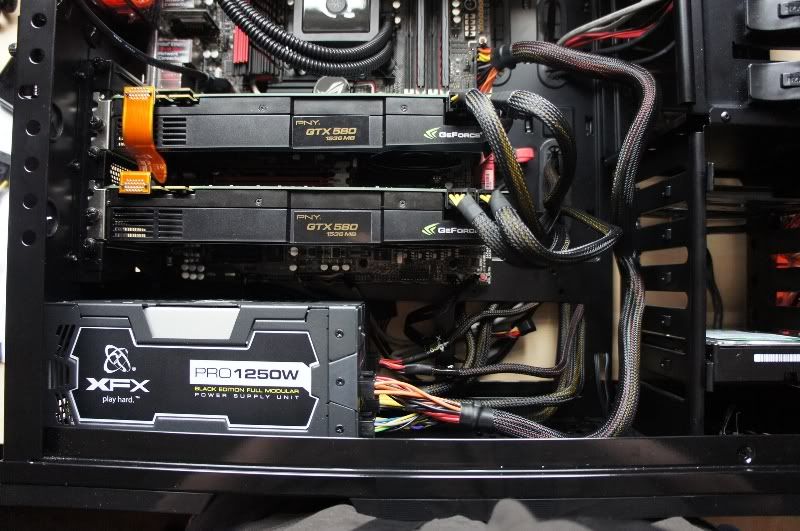
Thanks to Surveyor, Admiral Huddy for the tips on making sure I had everything plugged in as I should. Little guide came in handy HERE
Just waiting for the monitor to arrive today, and will start it up for the first time.
Just flicked the switch, everything has gone well so far. Currently installing windows - although I dont know if its to late or not, but when do you choose where you want to store your documents etc?
And keep your SSD purely for os and programs?
And keep your SSD purely for os and programs?
Hey mate, I'm lookin at getting this case. Was wondering how you fitted the H100 onto the 200mm fans at the top? Take it theres room for push pull?
There are no 120mm fans on the other side of the rad if thats what you asking. But the phantom comes with little brackets that allow you to drop the rad down a little too allow clearance for the fans.
That make sense?
Any reason you went with x2 580's over newer cards?
I managed to pick them up brand new really cheap
Little update, mainly thinking how I can tidy things up. The big HDD rack in the case is never going to be fully used by myself and was curious if I could swap it out with the smaller removable one. Took a drill to the rivets and a few new holes I came up with this!
Apologies for the washed out images!


Lots of room now, airflow from front intake is a lot better now.
Thought about making the case into a reversed atx, bit of work but could turn out well. Also have a spare set of cables now from my warrantied PSU so might order some braiding.
Apologies for the washed out images!


Lots of room now, airflow from front intake is a lot better now.
Thought about making the case into a reversed atx, bit of work but could turn out well. Also have a spare set of cables now from my warrantied PSU so might order some braiding.




