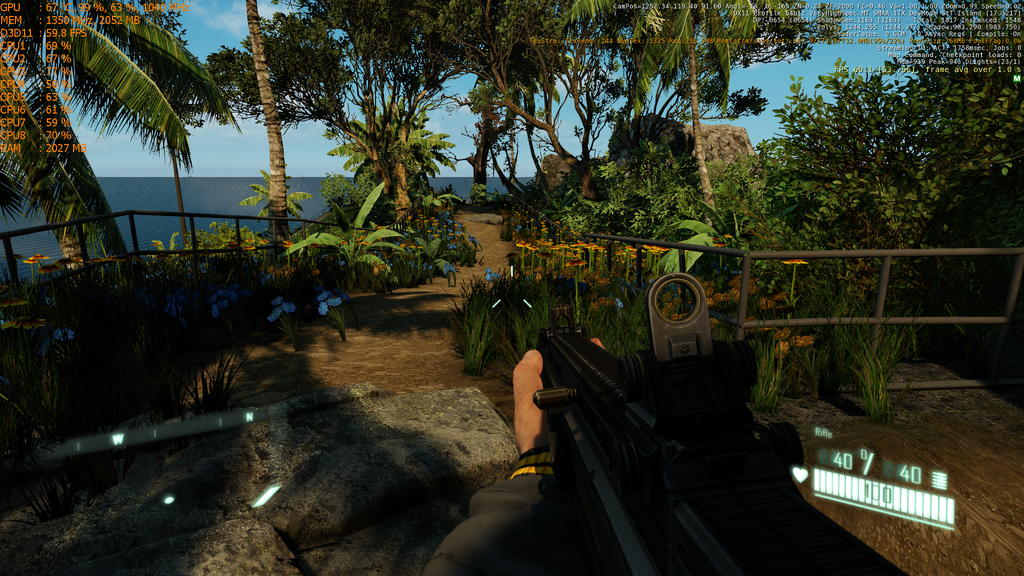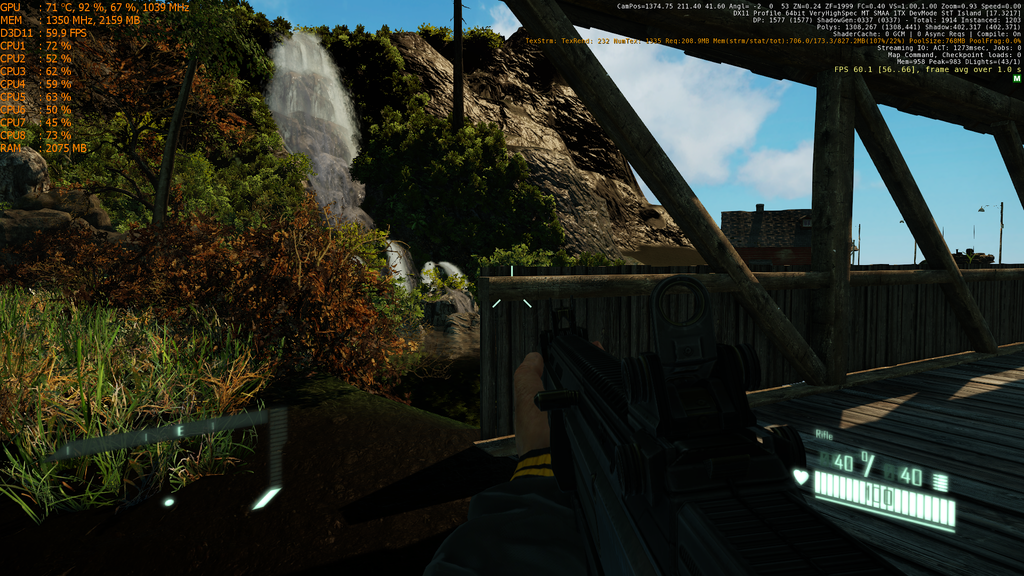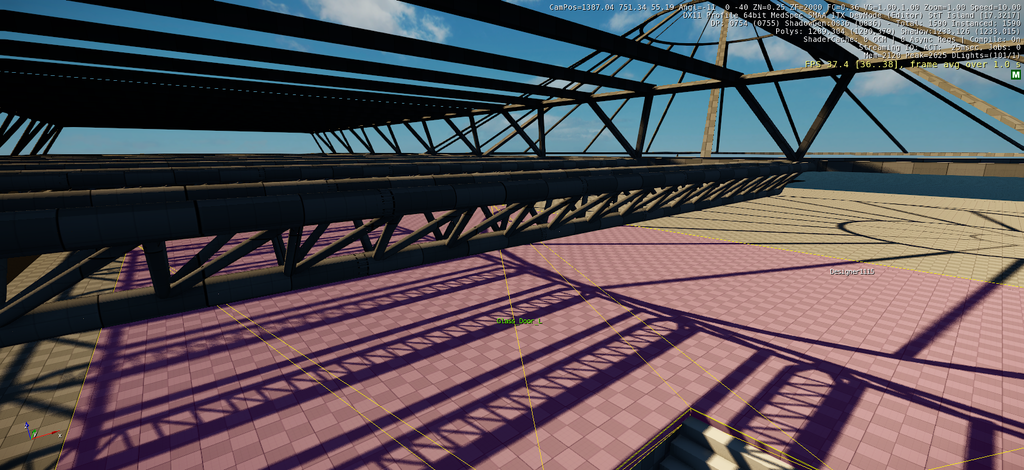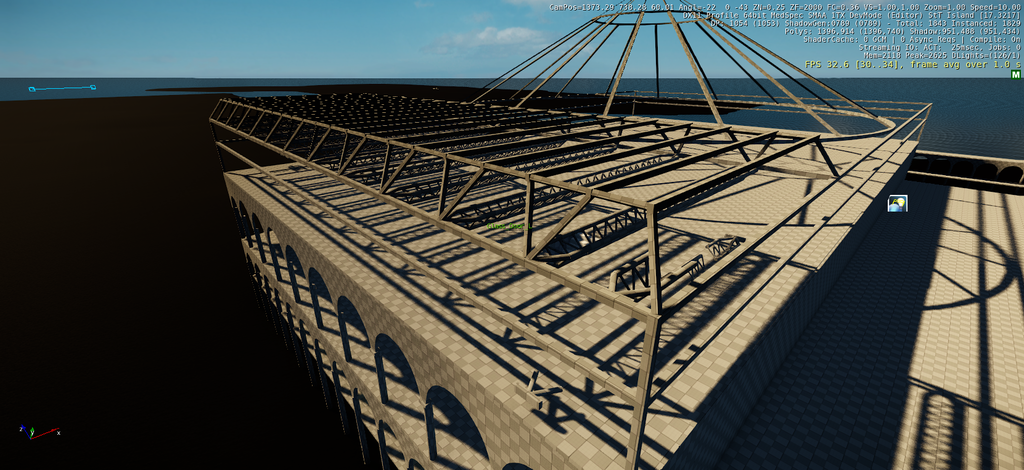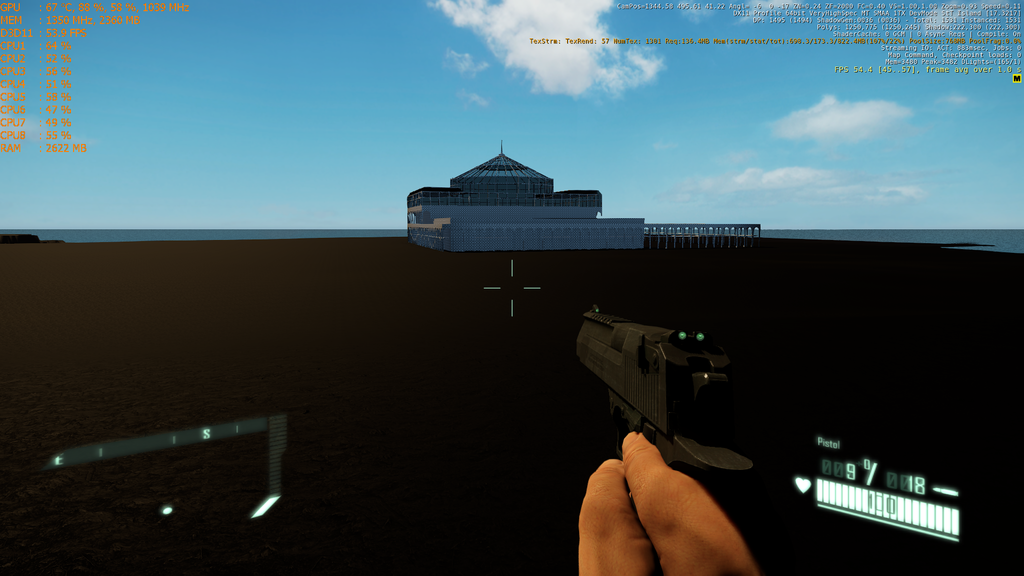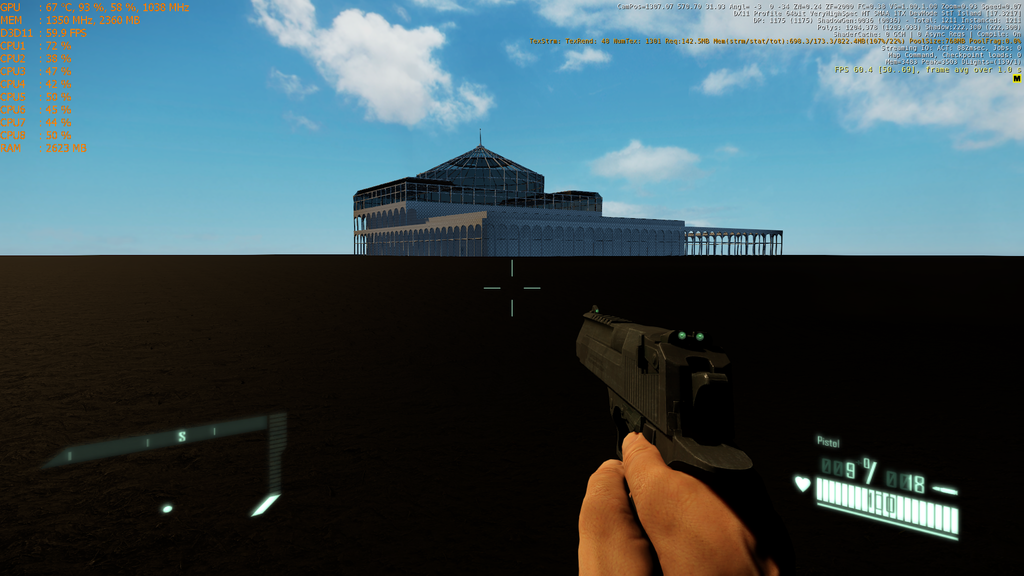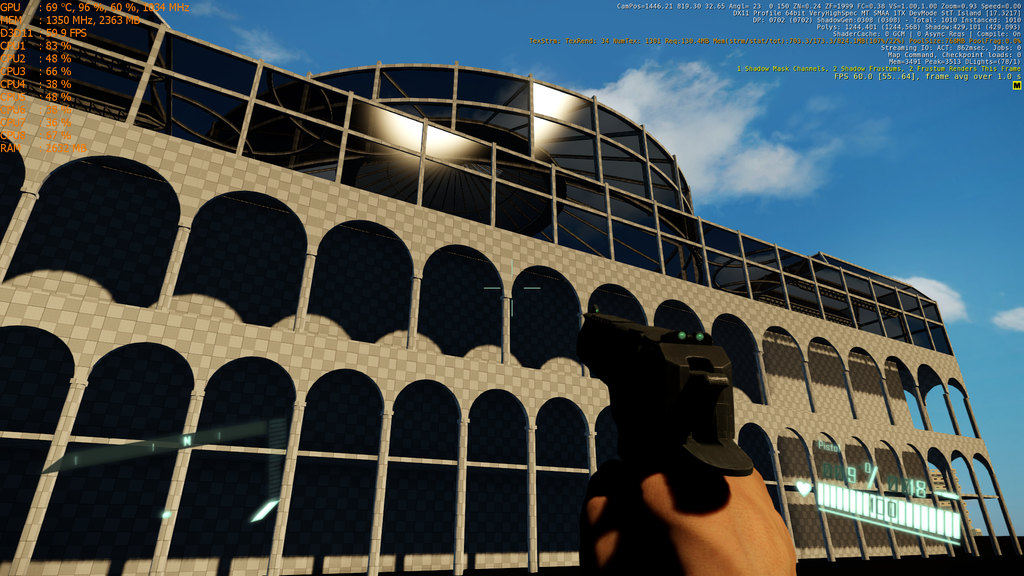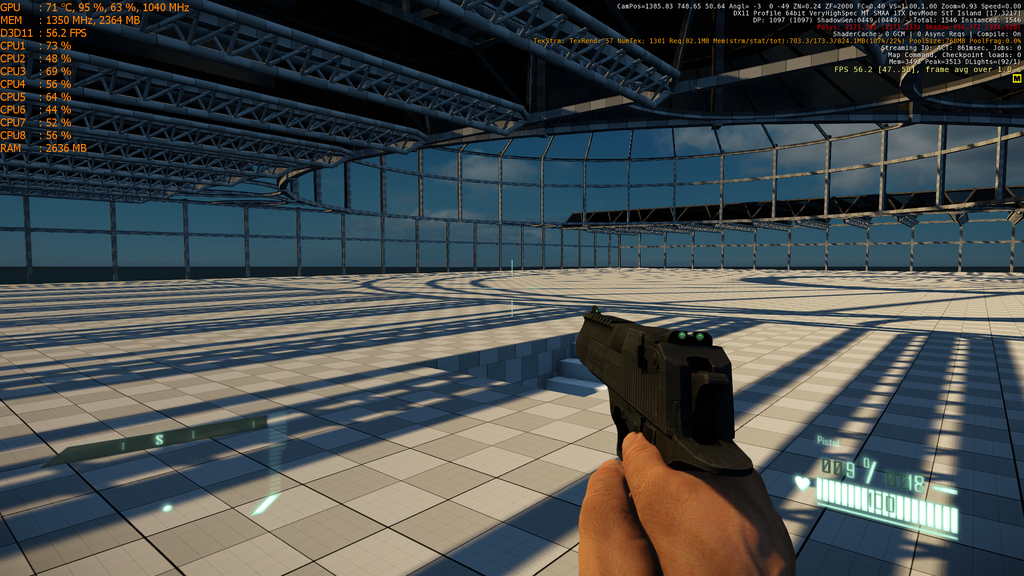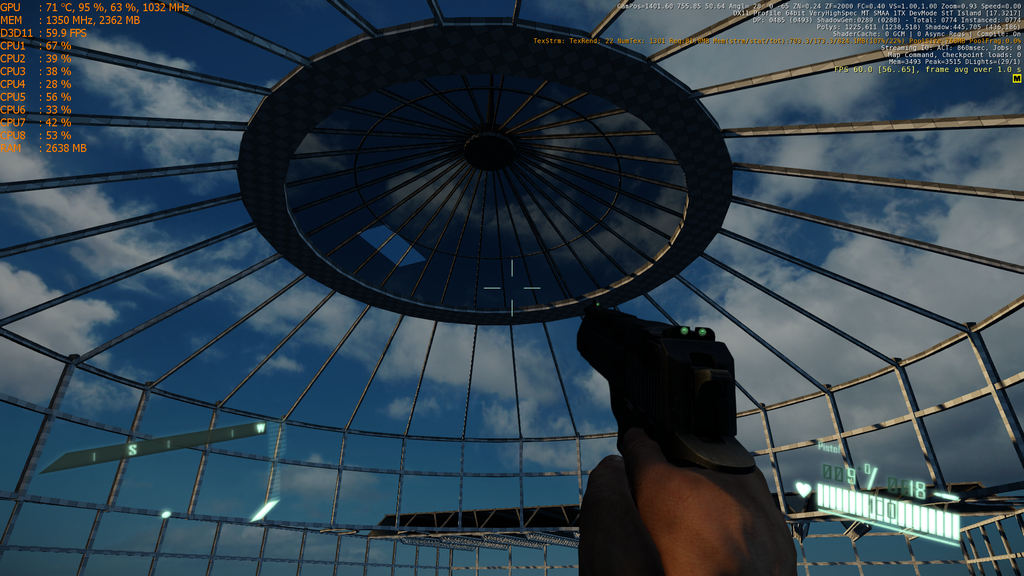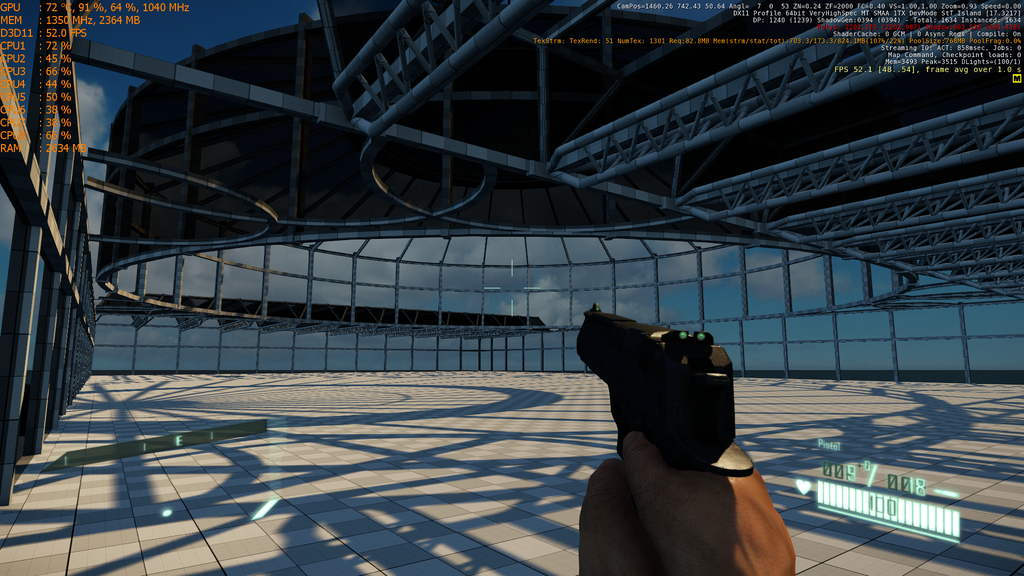I have no direction or intent with this development, this is purely a hobby as well as a learning exercise for me.
Its been ongoing on and off in my spare time for about a year.
Built on Cryengine 3 EaaS, currently 3.6.17
It is mainly a world of varying scenery, i am also using it to experiment with Bullet Physics, some of which i have already done and will be uploaded to this soon.
I will be continuing to update this as the project progresses.
Please feel free to post comments, constructive criticisms and advice.
So i will start with a few screen shots.
Alpha 2.1 Download here
Alpha 2 Download here
Physics part 1, Particle collisions here.
Working on, incomplete. Part 1 here.
Working on, incomplete. Part 2 here.
Its been ongoing on and off in my spare time for about a year.
Built on Cryengine 3 EaaS, currently 3.6.17
It is mainly a world of varying scenery, i am also using it to experiment with Bullet Physics, some of which i have already done and will be uploaded to this soon.
I will be continuing to update this as the project progresses.
Please feel free to post comments, constructive criticisms and advice.
So i will start with a few screen shots.

Alpha 2.1 Download here
Physics part 1, Particle collisions here.
Working on, incomplete. Part 1 here.
Working on, incomplete. Part 2 here.
Last edited: