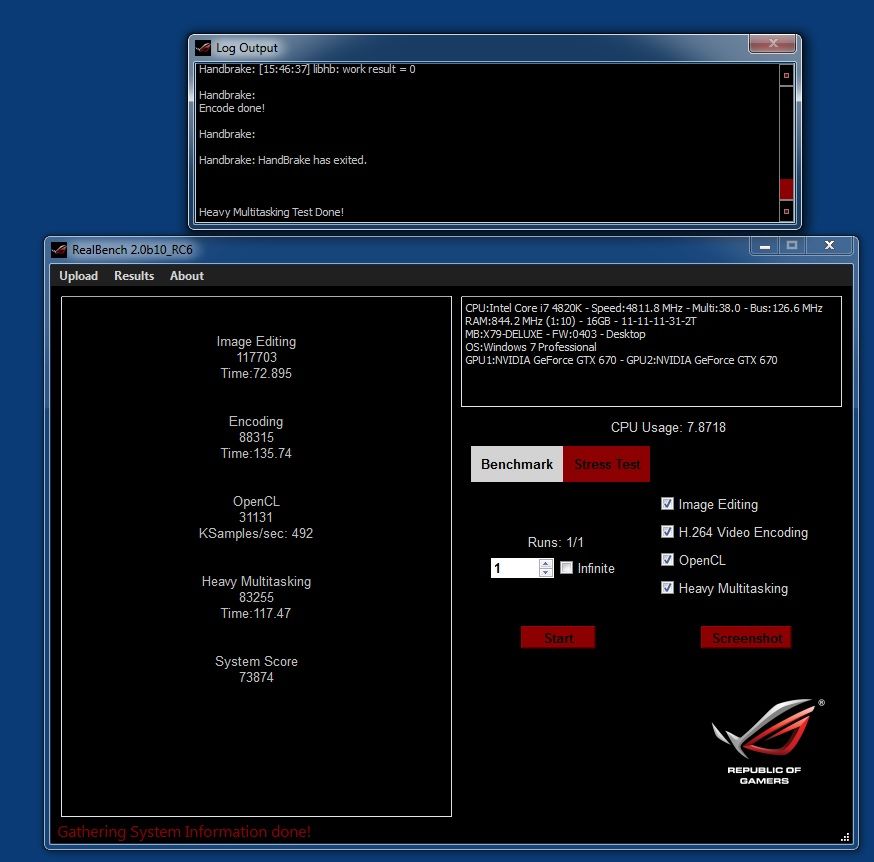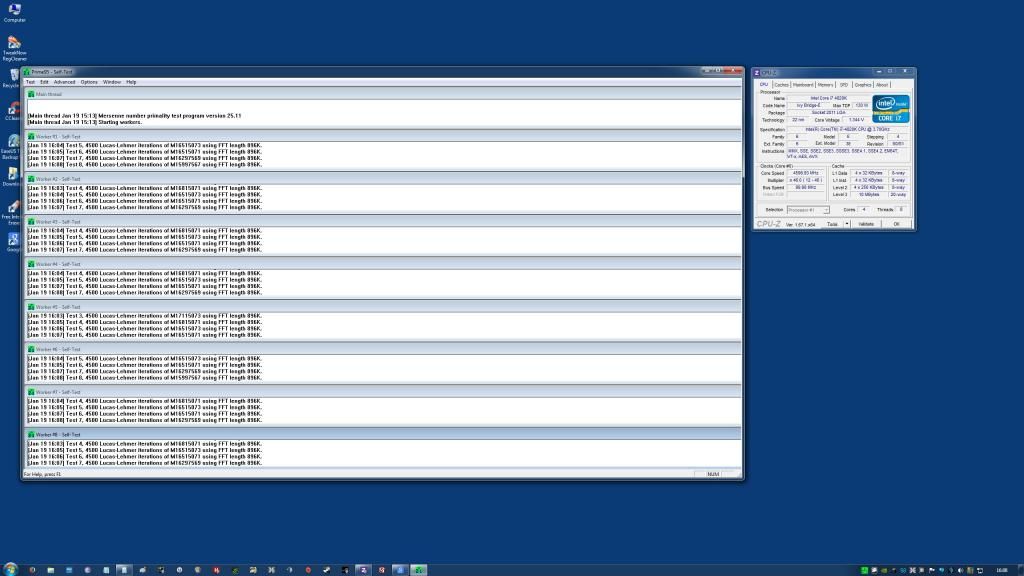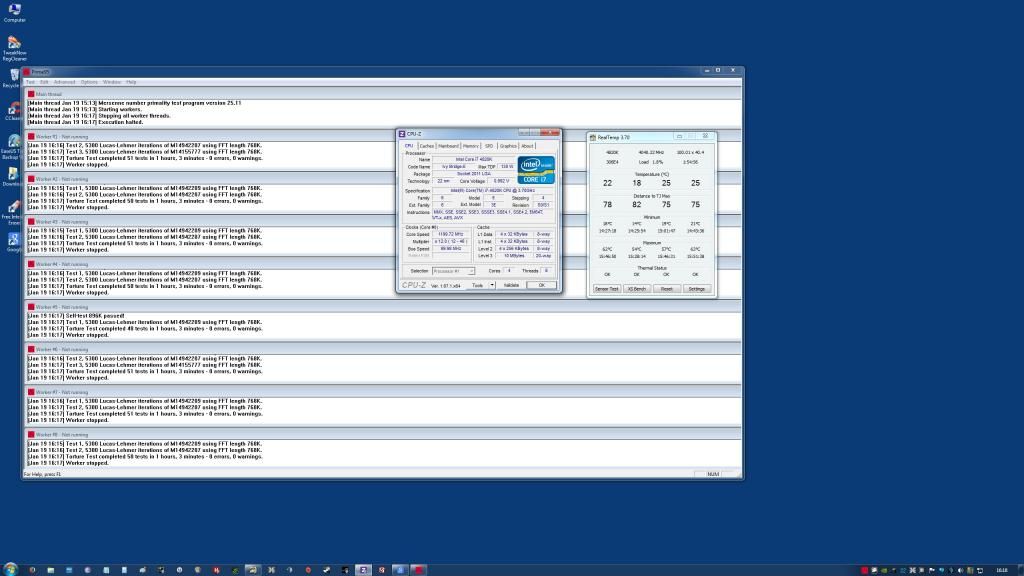Soldato
My New Asus x79 Deluxe Mobo With A i7 4820k Combo Review -
For a good while been holding off the upgrade itch and wait for Haswell-E + DDR4. But just in case l had to upgrade for some reason to Haswell or x79 from my aging Case BitFenix Raider+HX850 > X58-i7 930:4.0GHz+1gb+Toxic 6950/70
working Dual Bios with Custom cooling.
I had made a list of components for two new builds Intel > X79 IVY-E 4820k[2011 socket] and Haswell 4770k[1150 socket] both 4 Core CPU's. Both are good performing CPU's with upto date Motherbroads with Haswell being the hotter of the
two when overclocking but cheaper to build with the edge on Performance.The X79 route give's you the choice of CPU's 4820K 4 Core or 4930k 6 Core being exspensive to buy.
As l already have a case FTO1/PSU EVGA 1000W G2 Gold Rated/ Compression Fittings[16/11mm]+Pump EK DCP 4.0 Pump (12v)+Rad Phobya 560[60mmthick] 4x140 Fans for a custom loop[coolant+thermalpaste, all l had to buy was
the CPU+Mobo+Ram+CPU block for both Haswell or X79 builds.
Build 1 Spec > Haswell[Dual Channel]
CPU > 4770K-£269.99 inc VAT
Mobo > Asus Z87 MAXIMUS VI FORMULA Intel Z87-£249.95 inc VAT
Ram DDR3 Dual Channel Kit > TeamGroup Vulcan GOLD 16GB (2x8GB) DDR3 PC3-17100C11 2133MHz-£129.95 inc VAT
CPU Water Block > EK Water Blocks EK-Supremacy - Acetal + Nickel-£52.99 inc VAT
Grand Total=£702.88
Build 2 Spec > X79 IVY-E[Quad Channel]
CPU > 4820K-£259.99 inc VAT
Mobo > Asus X79 DELUXE Intel X79 (Socket 2011)-£269.95 inc VAT
Ram DDR3 Dual Channel Kit > TeamGroup Vulcan GOLD 8GB (2x4GB) DDR3 PC3-17100C11 2133MHz £69.95x2=£139.90 inc VAT
CPU Water Block > Watercool Heatkiller CPU Rev3.0 1366 / 2011 - Black Nickel-£60.95 inc VAT
Grand Total=£730.79
So Just before Xmass one of my sons wanted to upgrade from his Q6600+4GB DDR2 ram+AMD5770 as he just plays WOW, online and general use. But as cheap as possible as he liked my X58 build above, he bought that and so
l upgraded as well and with the money l got of my son it kept the cost down for both of use. Right after much pondering l decieded to go X79 IVY-E route[Build 2], apart from being cooler when overclocking + slightly slower performance
and costs more.
As my old X58 build had served me well for 4 years and still perfroms well and hoping for the same from going the X79. I ordered the components from are favourite online PC shop OCUK and as usual l got good service with
delivery Free at a good price. So who says Xmas come's only once a year and so prepared everything l needed to build my new PC components l already had were checked and cleaned again.
As luck would have it DPD delivery was at between 5.00 and 6.00 in the afternoon, plus woke up not feeling to well components came just after 5.00 well packaged as usual no dints or damage. So just took my time
and built the PC over three days apart from being under the weather wanted to make sure l got it right first time.
Components below -
I must say on inspecting the Asus X79 DLX it was well layed out, good spec and well made like any other Asus DLX MOBO. Even the Gold on Black semi-matt finish theme works on the mobo heatsinks, can't wait to power this build up
and see how the mobo performs.
Asus X79 DLX Mobo >

The EVGA 1000W G2 Gold PSU is of good quality expect nothing else from EVGA even though it was based on a SuperFlower Leadex Platinum 1000W Fully Modular Platinum PSU. According to a couple of reviews l have read
on checking to see how it perfroms under testing to see if it does meet Gold Standard Rating 80+ and passes no problems.
PSU 1 >

PSU 2 >

PSU 3 >

The reason l picked the Watercool Heatkiller Block is l'm using one on my X58 build its 4years old still in very good condition and copes very well in cooling the my 930 at 4.2GHz at 1.35v. On opening the box it was in you
can see straight away this is a quality bit of kit, well finished and the heatsink copper base is of very good standard not a mark to be seen and well polished.
Watercooler Heatkiller R.3 CPU Heatsink Block, no backplate needed as it just screws onto the CPU sockplate thats already for the heatsink to be attached see first photo -
Box >
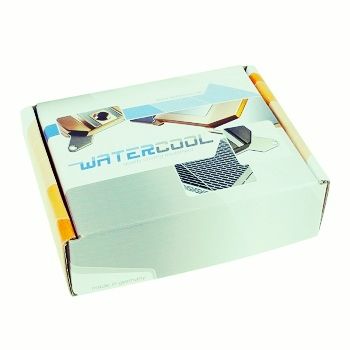
Block TOP View >

Block Base View > >

On powering up and testing the loop l had one very slight leak from one fitting easy to put right and bled my loop which is easy to do before connecting the mobo and components up. As l prefill the loop as much as
possible including the rad as its external save's a lot of time and hassle when bleeding > Tip when you have finished your loop instalation if you can block one end of the loop tubing and blow through the other, you'll
sharp know if you have any bad leaks.
Now for the moment of truth as everything is connect cable's and loop, press the Power Up button fingers crossed. A black screen as no mobo speaker fitted waiting, if by magic the Asus logo shows up and l press
delete to entre the Bios check Temps and check settings like ACHI for SSD, etc and if it see's SSD, ram and DVD drive. I did not have to change a setting the mobo does it all for you and l loaded default Options, saved and exit.
Waited for Win 7 Pro to do its thing with the odd click here and there, instalation complete a quick check in the Device Mangager to see if there is any problems before l update the drivers none. Then inserted the Asus Driver Disk
in and unchecked anything l did not want to install like norton for one, drivers in and updated if needed while windows does its updates as usual.
The first thing l did was install a Hardwaremonitor Realtemp to keep a eye on the temps/volts and set the alarm incase the Pump fails so when the water temp hits 75'c l get a Audible Alarm so l can shut the
PC down in good time. While installing my game's and progs, l have a quick look at Asus SutiteIII looks nice and easy to understand, then a thought hits me why not stop the installing and have a tinker with the mobo.
I clicked restart hit delete on Asus logo and entered the Bios which is set at EZ Mode > which gives you the basic info CPU, date time, temps, etc and you can choose three system performance settings > Quiet-Normal
Performance Mode's. So l just set my Boot Priority to MY 830 SSD l was going to leave it at that, but a little devil said "Scotty give me warp speed" so loaded XMP Profile 1 for my TeamGroup 2133mhz ram and hit
Performance Mode for my system. l hit F10 saved+exit restarted and entered windows ran CPU-Z and was rewarded with 4.2GHz to my surprice at about 1.312v, so ran a few quick benchmarks and hay pressto it works and passed the tests.
Did a bit more installing software but that little devil said"we need more speed Scotty", restated the PC entered the Bios this time l entered the Advanced Mode in the Bios, and noted in yellow it read Target Speed 4.3GHz. Had a
look round and noted that my CPU Core's set at Core-1:43/2:42/3:42/4.42, quick read of the manual. Changed the CPU Core's all to 43 and made sure l had XMP Profile 1 + Performance Mode, save and exit into windows brought up CPU-Z
ran a benchmark Fritz lOW and behold 4.3GHz.
Now you know why l'm late in doing this review just had to post the odd thread about this build how it performs over a few days before doing this review, its way better than what l expected alround as you can see by my post's.
You can see from my last post > Asus x79 DLX+4820K Overclock, hitting 4.6GHz by running Asus 4-Way Optimization it was that easy what more can l say > http://forums.overclockers.co.uk/showthread.php?t=18570792.
My X79 has been running for nearly 3 days doing general tasks seems that little bit faster but sharper than my 930 at 4.2GHz, everything is a lot smoother, loading programmes quicker and going online surfing far better, gaming
online better again a lot sharper, smoother, loading into maps a lot quicker. My mouse Logitech G9X mouse is seems a lot faster as l had redo the settings thanks to USB:3 and my Samsung 830 SSD is know enabled to SATA:3. No doubt
this is due to the combination of better spec CPU and Mobo.
LoL, again got side tracked doing a bit more overclocking as we know Asus 4 Way Optimization auto-overclocks me to 4.6GHz nothing to be sniffed at at a CPU Core Voltage of 1.392v. So posted in the forum to ask members whats the
safe voltage for 24/7 running and Mynight says upto 1.4v is safe according to our Ace Uno No 1 Overclocker > 8pack.
So what l did was try to hit a happy medium of about no more than 1.375v the upper limit for X58 CPU'S, after a couple of Bios settings change's and a bit benching for temps/stability 4.5GHz at 1.360v is the out come. Well got to say
l'm more than happy with that for 24/7 running my last test is P95 at a ambient room temp of warm 20'c according to my Pound Shop Thermometer Averge Core Temps are 54'c to 62'c +/- 1'c. Which l think anyone could live with taking in
account of higher temps in the summer as l try to keep A upper limit of no more than 75'c running Prime.
Final P95 run >
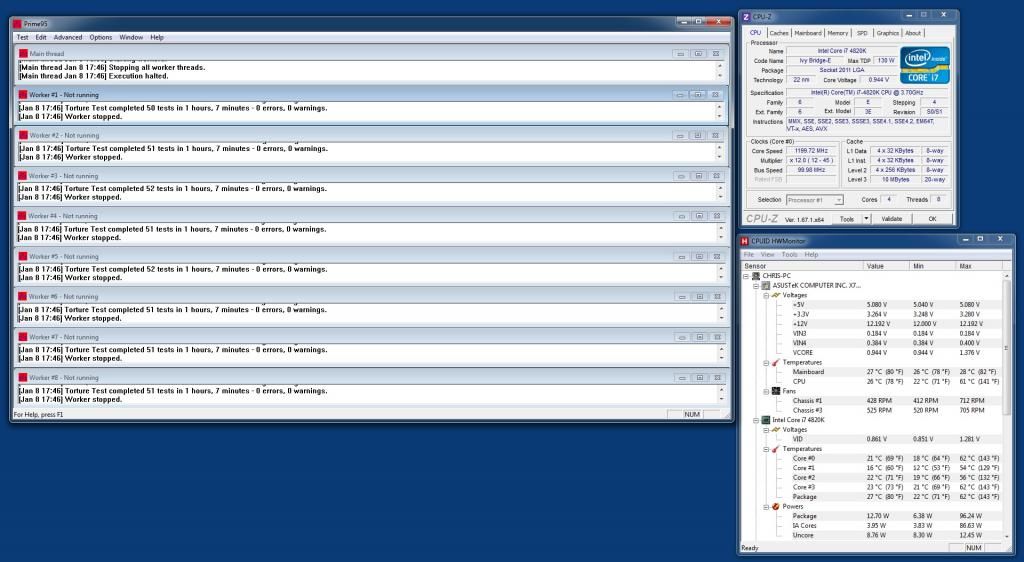
So this new build of mine a Asus X79/i7 4820k combo is not bad at all and its worth considering if you want to build something else from Haswell or AMD FX CPU's. As l have mentioned before depending on the spec X79 its not
that much more than Haswell, but you have the option of upgrading the CPU to a 4930K.
Haswell 4770k is slightly faster not forgetting the Hades like temps when overclocking if the Haswell lottery has been unkind to you. So think again if your upgrading and have a look at the price of X79 4820K build, l quoted
two builds earlier in this reviw Haswell/X79 for CPU+Mobo+Ram and a Block for a custom loop worked out at £30 more to go X79.
Got to say this Asus X79 Deluxe must be the best version yet that they have produced so far in this range. Well laid out with the Bios being a pleasure to use and perfroms like a Pro, as l have found out over the past few days.
FTO1 Ready for Outfitting >

FTO1 Finished case interior >

FTO1 Rear >

PC in place under my desk with reserator as a reservior and 560 rad >

Overclocking couldn't be any easier with Asus 4-Way Optimization l got 4.6GHz at 1.392v straight out the Box, but for now 4.5GHz at 1.360v will do me just fine. Well thats it l hope l have not bored you to death
and given you a insight of my X79 build, couldn't be more pleased.
Cheers,
Oldphart.
Note > ASUS X79 Deluxe LGA 2011 Motherboard Online Review >
http://www.hardocp.com/article/2013/09/18/asus_x79_deluxe_lga_2011_motherboard_review#.Us6tT2dFBjE
For a good while been holding off the upgrade itch and wait for Haswell-E + DDR4. But just in case l had to upgrade for some reason to Haswell or x79 from my aging Case BitFenix Raider+HX850 > X58-i7 930:4.0GHz+1gb+Toxic 6950/70
working Dual Bios with Custom cooling.
I had made a list of components for two new builds Intel > X79 IVY-E 4820k[2011 socket] and Haswell 4770k[1150 socket] both 4 Core CPU's. Both are good performing CPU's with upto date Motherbroads with Haswell being the hotter of the
two when overclocking but cheaper to build with the edge on Performance.The X79 route give's you the choice of CPU's 4820K 4 Core or 4930k 6 Core being exspensive to buy.
As l already have a case FTO1/PSU EVGA 1000W G2 Gold Rated/ Compression Fittings[16/11mm]+Pump EK DCP 4.0 Pump (12v)+Rad Phobya 560[60mmthick] 4x140 Fans for a custom loop[coolant+thermalpaste, all l had to buy was
the CPU+Mobo+Ram+CPU block for both Haswell or X79 builds.
Build 1 Spec > Haswell[Dual Channel]
CPU > 4770K-£269.99 inc VAT
Mobo > Asus Z87 MAXIMUS VI FORMULA Intel Z87-£249.95 inc VAT
Ram DDR3 Dual Channel Kit > TeamGroup Vulcan GOLD 16GB (2x8GB) DDR3 PC3-17100C11 2133MHz-£129.95 inc VAT
CPU Water Block > EK Water Blocks EK-Supremacy - Acetal + Nickel-£52.99 inc VAT
Grand Total=£702.88
Build 2 Spec > X79 IVY-E[Quad Channel]
CPU > 4820K-£259.99 inc VAT
Mobo > Asus X79 DELUXE Intel X79 (Socket 2011)-£269.95 inc VAT
Ram DDR3 Dual Channel Kit > TeamGroup Vulcan GOLD 8GB (2x4GB) DDR3 PC3-17100C11 2133MHz £69.95x2=£139.90 inc VAT
CPU Water Block > Watercool Heatkiller CPU Rev3.0 1366 / 2011 - Black Nickel-£60.95 inc VAT
Grand Total=£730.79
So Just before Xmass one of my sons wanted to upgrade from his Q6600+4GB DDR2 ram+AMD5770 as he just plays WOW, online and general use. But as cheap as possible as he liked my X58 build above, he bought that and so
l upgraded as well and with the money l got of my son it kept the cost down for both of use. Right after much pondering l decieded to go X79 IVY-E route[Build 2], apart from being cooler when overclocking + slightly slower performance
and costs more.
As my old X58 build had served me well for 4 years and still perfroms well and hoping for the same from going the X79. I ordered the components from are favourite online PC shop OCUK and as usual l got good service with
delivery Free at a good price. So who says Xmas come's only once a year and so prepared everything l needed to build my new PC components l already had were checked and cleaned again.
As luck would have it DPD delivery was at between 5.00 and 6.00 in the afternoon, plus woke up not feeling to well components came just after 5.00 well packaged as usual no dints or damage. So just took my time
and built the PC over three days apart from being under the weather wanted to make sure l got it right first time.
Components below -
I must say on inspecting the Asus X79 DLX it was well layed out, good spec and well made like any other Asus DLX MOBO. Even the Gold on Black semi-matt finish theme works on the mobo heatsinks, can't wait to power this build up
and see how the mobo performs.
Asus X79 DLX Mobo >

The EVGA 1000W G2 Gold PSU is of good quality expect nothing else from EVGA even though it was based on a SuperFlower Leadex Platinum 1000W Fully Modular Platinum PSU. According to a couple of reviews l have read
on checking to see how it perfroms under testing to see if it does meet Gold Standard Rating 80+ and passes no problems.
PSU 1 >

PSU 2 >

PSU 3 >

The reason l picked the Watercool Heatkiller Block is l'm using one on my X58 build its 4years old still in very good condition and copes very well in cooling the my 930 at 4.2GHz at 1.35v. On opening the box it was in you
can see straight away this is a quality bit of kit, well finished and the heatsink copper base is of very good standard not a mark to be seen and well polished.
Watercooler Heatkiller R.3 CPU Heatsink Block, no backplate needed as it just screws onto the CPU sockplate thats already for the heatsink to be attached see first photo -
Box >
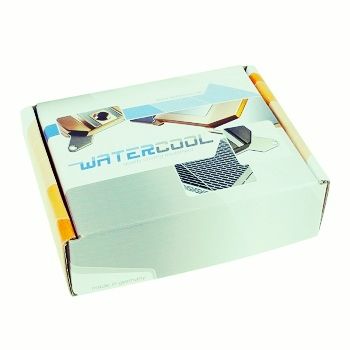
Block TOP View >

Block Base View > >

On powering up and testing the loop l had one very slight leak from one fitting easy to put right and bled my loop which is easy to do before connecting the mobo and components up. As l prefill the loop as much as
possible including the rad as its external save's a lot of time and hassle when bleeding > Tip when you have finished your loop instalation if you can block one end of the loop tubing and blow through the other, you'll
sharp know if you have any bad leaks.
Now for the moment of truth as everything is connect cable's and loop, press the Power Up button fingers crossed. A black screen as no mobo speaker fitted waiting, if by magic the Asus logo shows up and l press
delete to entre the Bios check Temps and check settings like ACHI for SSD, etc and if it see's SSD, ram and DVD drive. I did not have to change a setting the mobo does it all for you and l loaded default Options, saved and exit.
Waited for Win 7 Pro to do its thing with the odd click here and there, instalation complete a quick check in the Device Mangager to see if there is any problems before l update the drivers none. Then inserted the Asus Driver Disk
in and unchecked anything l did not want to install like norton for one, drivers in and updated if needed while windows does its updates as usual.
The first thing l did was install a Hardwaremonitor Realtemp to keep a eye on the temps/volts and set the alarm incase the Pump fails so when the water temp hits 75'c l get a Audible Alarm so l can shut the
PC down in good time. While installing my game's and progs, l have a quick look at Asus SutiteIII looks nice and easy to understand, then a thought hits me why not stop the installing and have a tinker with the mobo.
I clicked restart hit delete on Asus logo and entered the Bios which is set at EZ Mode > which gives you the basic info CPU, date time, temps, etc and you can choose three system performance settings > Quiet-Normal
Performance Mode's. So l just set my Boot Priority to MY 830 SSD l was going to leave it at that, but a little devil said "Scotty give me warp speed" so loaded XMP Profile 1 for my TeamGroup 2133mhz ram and hit
Performance Mode for my system. l hit F10 saved+exit restarted and entered windows ran CPU-Z and was rewarded with 4.2GHz to my surprice at about 1.312v, so ran a few quick benchmarks and hay pressto it works and passed the tests.
Did a bit more installing software but that little devil said"we need more speed Scotty", restated the PC entered the Bios this time l entered the Advanced Mode in the Bios, and noted in yellow it read Target Speed 4.3GHz. Had a
look round and noted that my CPU Core's set at Core-1:43/2:42/3:42/4.42, quick read of the manual. Changed the CPU Core's all to 43 and made sure l had XMP Profile 1 + Performance Mode, save and exit into windows brought up CPU-Z
ran a benchmark Fritz lOW and behold 4.3GHz.
Now you know why l'm late in doing this review just had to post the odd thread about this build how it performs over a few days before doing this review, its way better than what l expected alround as you can see by my post's.
You can see from my last post > Asus x79 DLX+4820K Overclock, hitting 4.6GHz by running Asus 4-Way Optimization it was that easy what more can l say > http://forums.overclockers.co.uk/showthread.php?t=18570792.
My X79 has been running for nearly 3 days doing general tasks seems that little bit faster but sharper than my 930 at 4.2GHz, everything is a lot smoother, loading programmes quicker and going online surfing far better, gaming
online better again a lot sharper, smoother, loading into maps a lot quicker. My mouse Logitech G9X mouse is seems a lot faster as l had redo the settings thanks to USB:3 and my Samsung 830 SSD is know enabled to SATA:3. No doubt
this is due to the combination of better spec CPU and Mobo.
LoL, again got side tracked doing a bit more overclocking as we know Asus 4 Way Optimization auto-overclocks me to 4.6GHz nothing to be sniffed at at a CPU Core Voltage of 1.392v. So posted in the forum to ask members whats the
safe voltage for 24/7 running and Mynight says upto 1.4v is safe according to our Ace Uno No 1 Overclocker > 8pack.
So what l did was try to hit a happy medium of about no more than 1.375v the upper limit for X58 CPU'S, after a couple of Bios settings change's and a bit benching for temps/stability 4.5GHz at 1.360v is the out come. Well got to say
l'm more than happy with that for 24/7 running my last test is P95 at a ambient room temp of warm 20'c according to my Pound Shop Thermometer Averge Core Temps are 54'c to 62'c +/- 1'c. Which l think anyone could live with taking in
account of higher temps in the summer as l try to keep A upper limit of no more than 75'c running Prime.
Final P95 run >
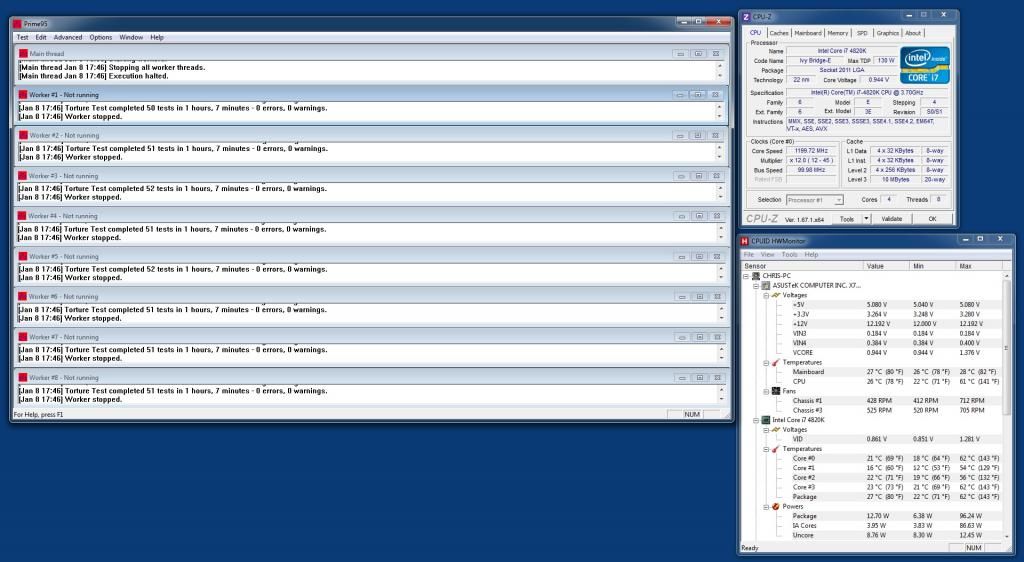
So this new build of mine a Asus X79/i7 4820k combo is not bad at all and its worth considering if you want to build something else from Haswell or AMD FX CPU's. As l have mentioned before depending on the spec X79 its not
that much more than Haswell, but you have the option of upgrading the CPU to a 4930K.
Haswell 4770k is slightly faster not forgetting the Hades like temps when overclocking if the Haswell lottery has been unkind to you. So think again if your upgrading and have a look at the price of X79 4820K build, l quoted
two builds earlier in this reviw Haswell/X79 for CPU+Mobo+Ram and a Block for a custom loop worked out at £30 more to go X79.
Got to say this Asus X79 Deluxe must be the best version yet that they have produced so far in this range. Well laid out with the Bios being a pleasure to use and perfroms like a Pro, as l have found out over the past few days.
FTO1 Ready for Outfitting >

FTO1 Finished case interior >

FTO1 Rear >

PC in place under my desk with reserator as a reservior and 560 rad >

Overclocking couldn't be any easier with Asus 4-Way Optimization l got 4.6GHz at 1.392v straight out the Box, but for now 4.5GHz at 1.360v will do me just fine. Well thats it l hope l have not bored you to death
and given you a insight of my X79 build, couldn't be more pleased.

Cheers,
Oldphart.

Note > ASUS X79 Deluxe LGA 2011 Motherboard Online Review >
http://www.hardocp.com/article/2013/09/18/asus_x79_deluxe_lga_2011_motherboard_review#.Us6tT2dFBjE
Last edited: