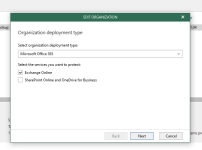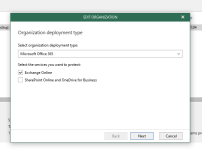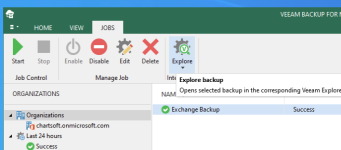Soldato
My dad currently has a Synology DS120j for 3 pcs, just working as a shared network drive. The drive backups up daily to a USB HDD as well. When it was first running it synced with onedrive for business, now it wont sync with anything and the interface is so slow its unusable. I dont wont to mess with it to much incase it goes down altogether.
Are there any better NAS units for small business , i would only need 2 drives, and i would get 2x 1tb as the data use is minimal under 100gb. Ideally to backup/sync to onedrive but not essential. at the moment if the office burns down its all gone. Even if the Synology station can be resolved its so slow i would rather not bother with it.
Are QNAP any good? something like the QNAP TS-230
*onedrive support isnt essential , reliability 1st
Are there any better NAS units for small business , i would only need 2 drives, and i would get 2x 1tb as the data use is minimal under 100gb. Ideally to backup/sync to onedrive but not essential. at the moment if the office burns down its all gone. Even if the Synology station can be resolved its so slow i would rather not bother with it.
Are QNAP any good? something like the QNAP TS-230
*onedrive support isnt essential , reliability 1st