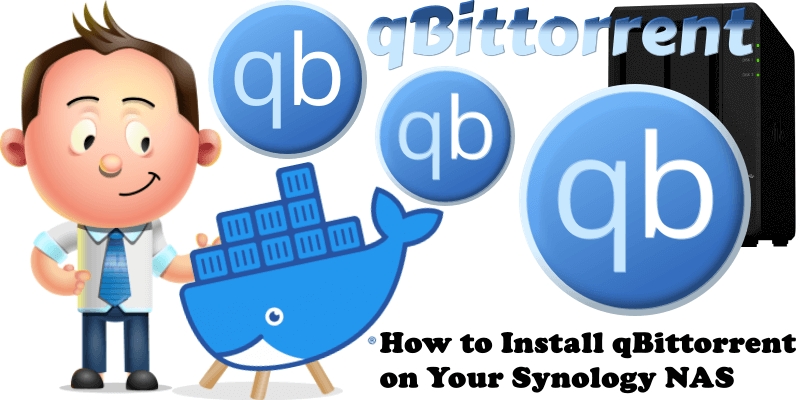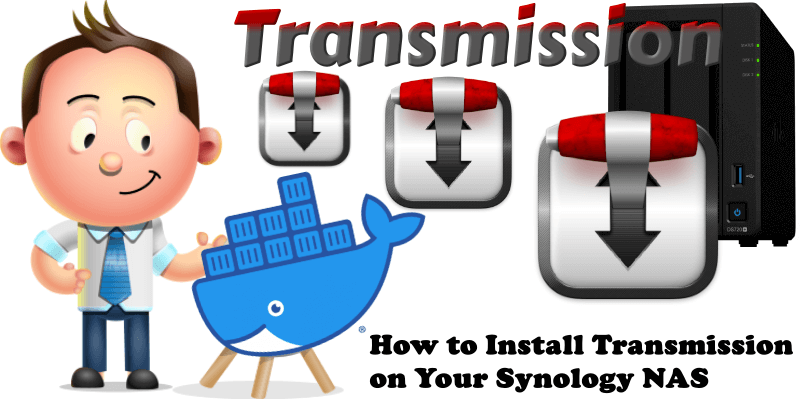Soldato
- Joined
- 6 Sep 2016
- Posts
- 15,187
Occasionally I'm getting I/O errors with qbtorrent that saves onto my NAS
wireless from laptop. Wired from switch to NAS.
It's not all the time, I can go days or weeks without an issue, it'll happen a couple of times and be ok again.
I've done HD scans in the Synology NAS, and it's happened on both HD's so I doubt both HD are faulty with bad sectors. Latest firmware on NAS, and I've had issues over multiple DSM versions.
Windows 11 on the laptop
Any ideas?
wireless from laptop. Wired from switch to NAS.
It's not all the time, I can go days or weeks without an issue, it'll happen a couple of times and be ok again.
I've done HD scans in the Synology NAS, and it's happened on both HD's so I doubt both HD are faulty with bad sectors. Latest firmware on NAS, and I've had issues over multiple DSM versions.
Windows 11 on the laptop
Any ideas?