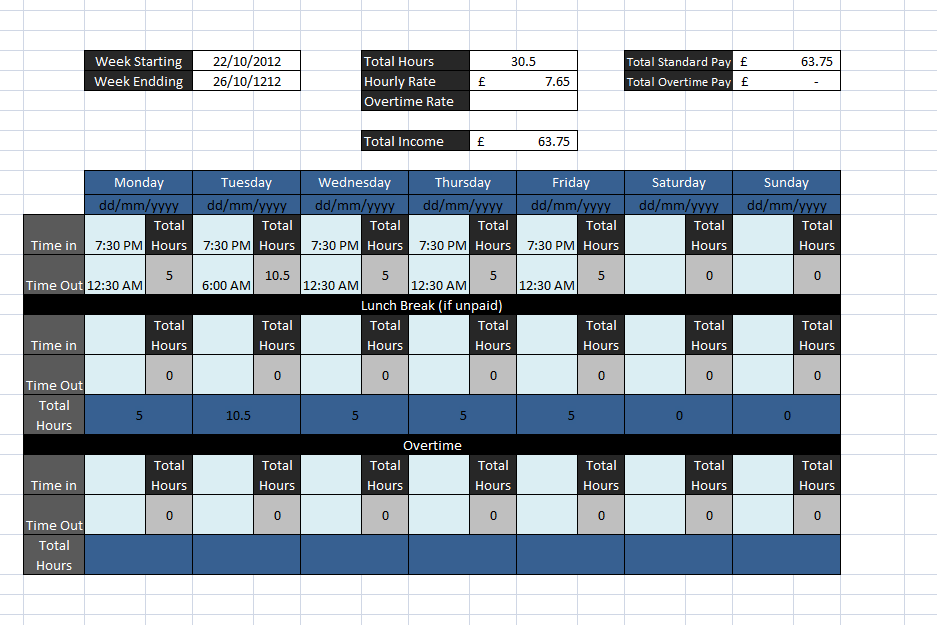Soldato
- Joined
- 7 Jan 2009
- Posts
- 6,988
Hey guys,
Right,Please don't laugh .....never used Excel before but im looking to keep tabs on my working hours so i can check my wages to make sure they pay my overtime!
.....never used Excel before but im looking to keep tabs on my working hours so i can check my wages to make sure they pay my overtime! 
Now this is how im trying to do it.
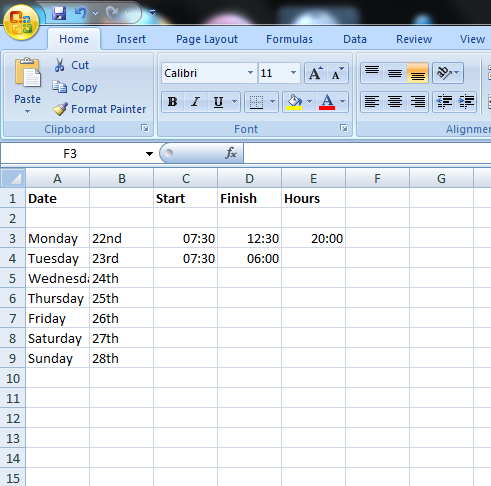
When i auto sum C3+D3,Im trying to get excel to calculate my start-finish hour for that day so i know how many hours i done...but as you can see its saying i done 20 hours.
I know its something im not doing right,but looking online at tuts it shows you all these complex things you have to type...i thought you could get it to auto calculate for you?
Appreciate the help a lot!
Right,Please don't laugh
 .....never used Excel before but im looking to keep tabs on my working hours so i can check my wages to make sure they pay my overtime!
.....never used Excel before but im looking to keep tabs on my working hours so i can check my wages to make sure they pay my overtime! 
Now this is how im trying to do it.
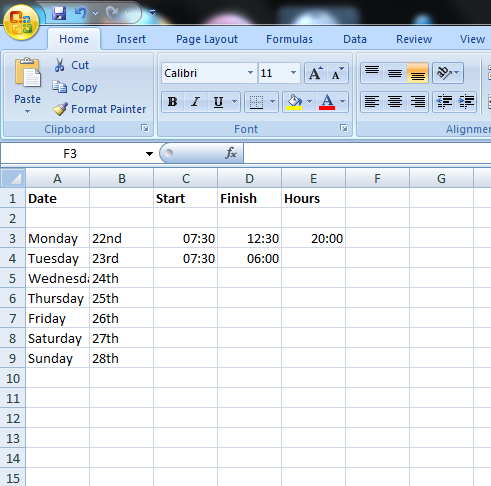
When i auto sum C3+D3,Im trying to get excel to calculate my start-finish hour for that day so i know how many hours i done...but as you can see its saying i done 20 hours.

I know its something im not doing right,but looking online at tuts it shows you all these complex things you have to type...i thought you could get it to auto calculate for you?
Appreciate the help a lot!






 enjoy, hopfully its what you wanted.
enjoy, hopfully its what you wanted.