Associate
- Joined
- 8 Dec 2012
- Posts
- 186
- Location
- UK
Hi all,
I need to transfer 3.47TB of data from a mechanical 8TB to a 8TB SSD.
Should I ...
(a) copy and paste all the data via windows file explorer
(b) copy and paste small amounts at a time using the latter ... or ...
(c) Use something like macrium reflect to clone the drive?
Thank you in advance
I need to transfer 3.47TB of data from a mechanical 8TB to a 8TB SSD.
Should I ...
(a) copy and paste all the data via windows file explorer
(b) copy and paste small amounts at a time using the latter ... or ...
(c) Use something like macrium reflect to clone the drive?
Thank you in advance



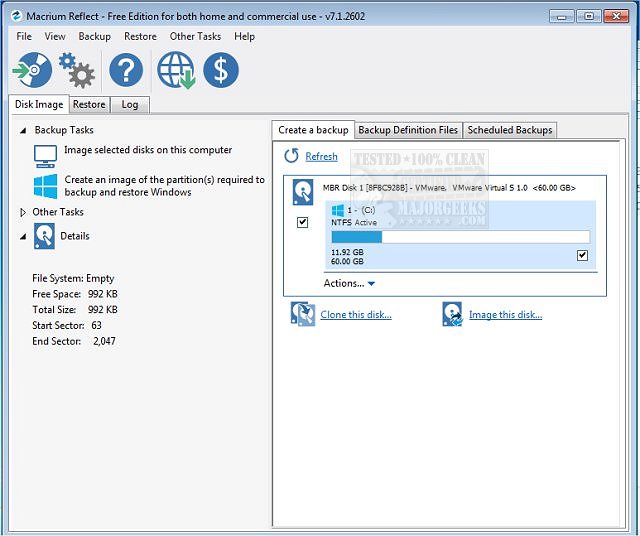


 , was expecting much longer.
, was expecting much longer.