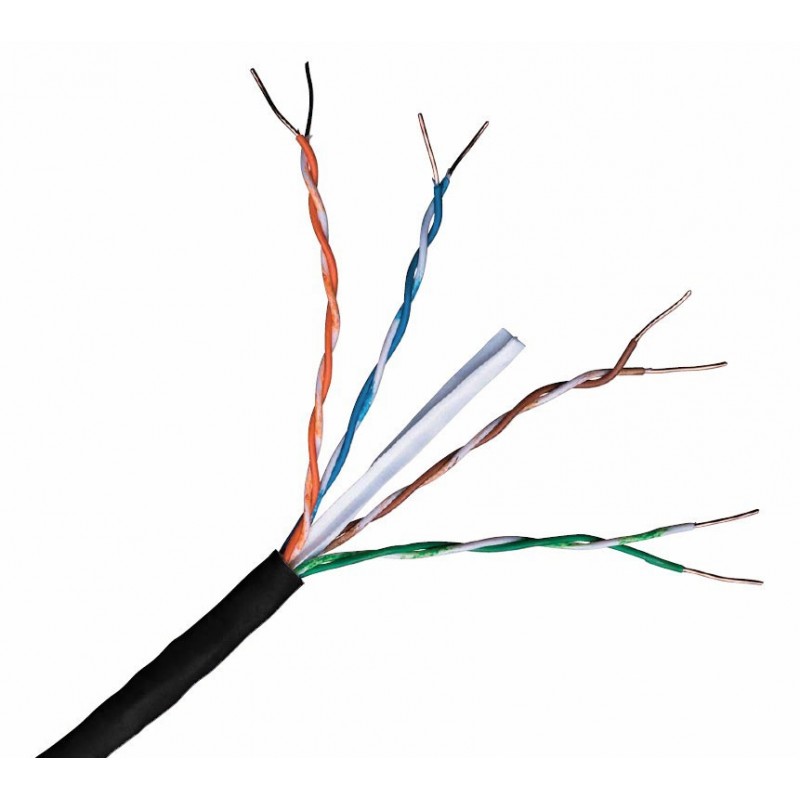Associate
- Joined
- 2 May 2024
- Posts
- 14
- Location
- UK
I'm seeking a little help if possible. I've run an outdoor Cat7 cable between two rooms from downstairs to upstairs. I've terminated each end with a wall socket and I get 8 green lights on my tester. If I run an internet speed test I get about 80Mbps. However if I run a direct cable up the stairs between the same gigabit switch and my PC, I get the correct speed of about 930Mbps. I've tried replacing the outdoor cable and re- making the terminations. Every time I get 8 green lights and every time the speed is slow. I've swapped out the patch cables from the switch to the wall and from the wall to the PC upstairs.
Each time I get about 80Mbps and then if I run a fable direct, missing out the two sockets and the outdoor cable, I get 930Mbps. I'm waiting for two new sockets to arrive. Is there anything else I can try?
Thanks in advance for any assistance.
Each time I get about 80Mbps and then if I run a fable direct, missing out the two sockets and the outdoor cable, I get 930Mbps. I'm waiting for two new sockets to arrive. Is there anything else I can try?
Thanks in advance for any assistance.