I don't see the obsession with a full CAT5e/6 wiring spam across the house.
Focus on getting the Wifi on point, then use that. Run ethernet cables if easy to access, rather than throwing money away on filling rooms with them.
I wouldn't be that fussed about a full rewire unless you really really need it. Sockets/lights can be changed and wires to them re-terminated. Then I'd be making sure you have correct RCD protection back at the CU and the main incoming connection tails and grounding is good.
Focus on getting the Wifi on point, then use that. Run ethernet cables if easy to access, rather than throwing money away on filling rooms with them.
I wouldn't be that fussed about a full rewire unless you really really need it. Sockets/lights can be changed and wires to them re-terminated. Then I'd be making sure you have correct RCD protection back at the CU and the main incoming connection tails and grounding is good.





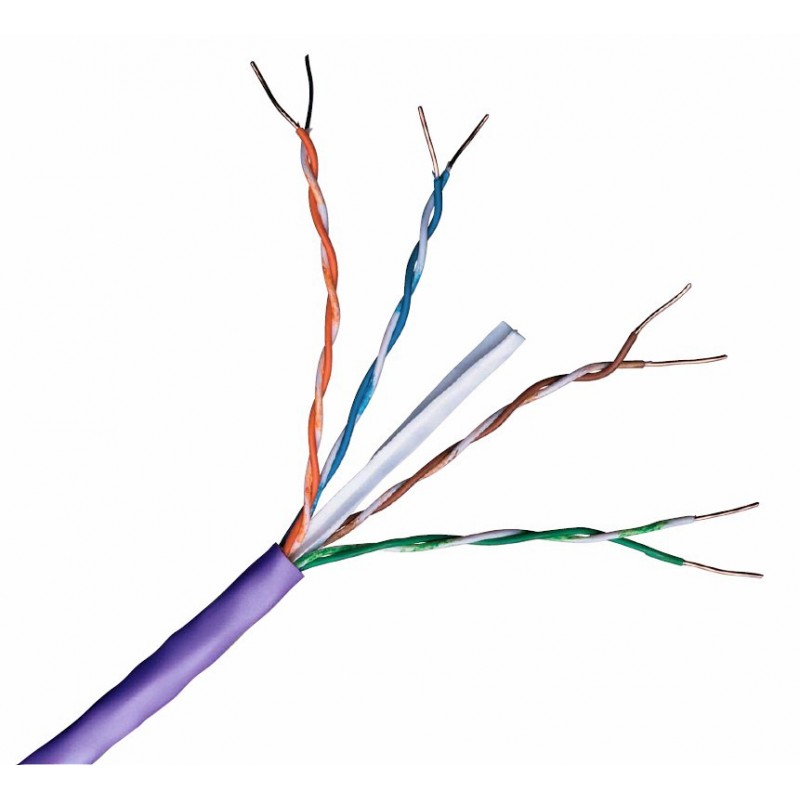


 .
.