One problem with that. the XFX cards dont have bios switch, I mess up its not working again lol
Never fear. I wrote a guide out for someone else and it worked soundly for him. As long as you take a backup of your original bios you can always force flash it back using a spare or second gpu.

DO NOT USE THE BIOS I LINKED BELOW, YOU NEED YOUR OWN CUSTOM BIOS FROM THAT GUY ON OC.NET. HE WILL TAKE A COPY OF YOUR OWN BIOS AND EDIT IT, SO IT WILL WORK SAFELY!!
You might want to write this down...

You need to create a bootable usb stick.
1. Download and install the USB disk format tool
here.
2. Download the Windows98 system files
here.
3. Create a folder called Win98boot on your desktop, extract the files from step 2 into the folder.
4. Plug in your usb stick. Launch the USB disk format tool. Copy these settings, then click format. You need to select quick format, tick dos startup and select the Win98 folder, like ive done below.

5. Click start, then ok and it should do it.
6. Download
atiflash. Extract it onto the usb stick.
7. Download the HIS7950.rom
bios file. Cut and paste it into the usb stick.
8. If you've done everything correctly your usb stick folder contents should look like this.
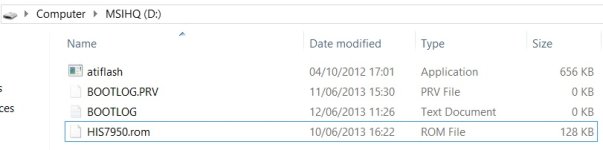
9. Make sure all gpu's in your pc are switched onto bios 1.

10. Uninstall gpu drivers and any overclocking apps. Do not keep settings delete everything.
11. Restart your pc. Before you here the beep keep tapping F8. Boot from the usb stick.
12. You should be at dos prompt. Type atiflash -i to get the adapter number for both your gpu's. Typically it will be 0 and 1, unless you have a gpu in a third pci-e slot. You need the adapter number to tell it which gpu to flash.
13. To flash gpu 1 type atiflash -p -f 0 his7950.rom and hit enter.
Wait for it to finish. It will prompt you to restart but before we do that we need to flash the second gpu as well.
Now do the second gpu (if you have one)
Type atiflash -p -f 1 his7950.rom
Once that has completed and you get a notification saying you can restart press Ctrl+Alt+Delete to restart your pc.
All going well you should get a display and boot back into windows. Now you can reinstall fresh new drivers etc. Boost voltage and boost clock is disabled, your card thinks its a non boost card from now on in and you have the option to select 50% power setting as standard with every driver install.
If something goes wrong and you get no display from the cards after flashing the bios. Turn the pc off and flick both cards bios switch to position 2 to use the stock backup bios. Turn the pc back on and all will be ok.
Good luck.

No blaming me if it goes wrong though, not that it should.





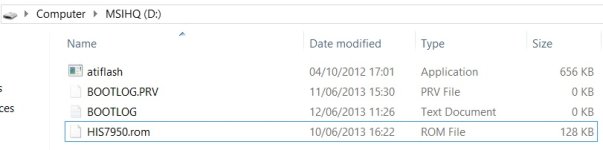




 Just when I think I had the hardest choice out the way "Monitor" Now I have this issue with the GPU.
Just when I think I had the hardest choice out the way "Monitor" Now I have this issue with the GPU.