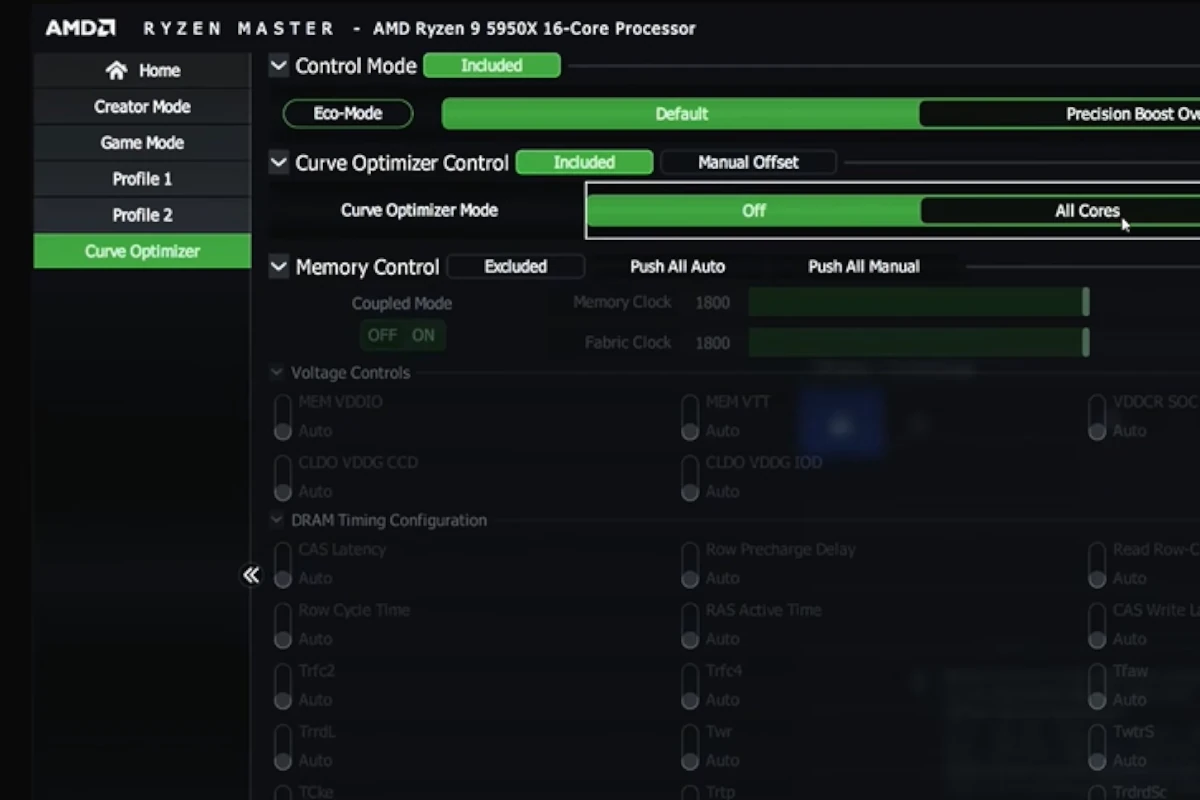I was on and off about buying ect for a while, like most waiting for prices to drop or something but finally bit the bullet and have few question, mainly towards motherboard, settled for Asus Rog Strix B650 E-E board and Amd 7800X3d, last time I used AMD was when Athlon come out, yep that long, I know my way round bios and their settings in Intel but AMD is foreign territory, does anyone know if Bios needs to be updated for that CPU or anything? also intresting to hear if there is certain settings in Bios that works better with AMD 7800x3d.
Will be cooled with Artic Freezer III 360 and notice on manual you have option for all in one cable or three seperate to control pump/fans/ vrm fan - which option would you choose? looking at the manual board have enough connections to go separate route, was thinking about this mode if the little vrm fan is to loud or something so I can adjust if is a option
1 x 4-pin CPU Fan header
1 x 4-pin CPU OPT Fan header
1 x 4-pin AIO Pump header
5 x 4-pin Chassis Fan headers
Also intrested to hear from anyone who is using the same AIO for 7800x3d.
Thanks
Will be cooled with Artic Freezer III 360 and notice on manual you have option for all in one cable or three seperate to control pump/fans/ vrm fan - which option would you choose? looking at the manual board have enough connections to go separate route, was thinking about this mode if the little vrm fan is to loud or something so I can adjust if is a option
1 x 4-pin CPU Fan header
1 x 4-pin CPU OPT Fan header
1 x 4-pin AIO Pump header
5 x 4-pin Chassis Fan headers
Also intrested to hear from anyone who is using the same AIO for 7800x3d.
Thanks