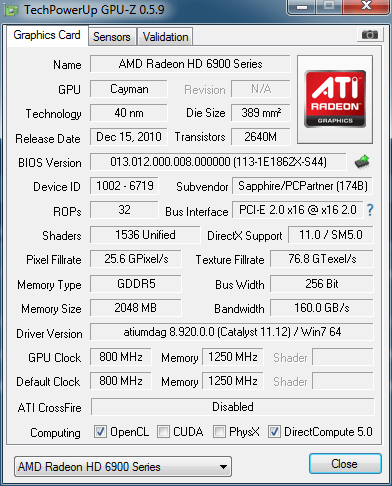Closer inspection or me pointing it out?
 It was very much smaller than anticipated, I was quite shocked, wasn't even sure if it was a switch at first. I'll be starting to OC the card either later tonight or tomorrow
It was very much smaller than anticipated, I was quite shocked, wasn't even sure if it was a switch at first. I'll be starting to OC the card either later tonight or tomorrow 
Closer inspection or me pointing it out?
 It was very much smaller than anticipated, I was quite shocked, wasn't even sure if it was a switch at first. I'll be starting to OC the card either later tonight or tomorrow
It was very much smaller than anticipated, I was quite shocked, wasn't even sure if it was a switch at first. I'll be starting to OC the card either later tonight or tomorrow 
How do I unlock MSI so I can go above the 840MHz clock? Something in the settings I need to select/de-select?

[ATIADLHAL]
UnofficialOverclockingEULA = I confirm that I am aware of unofficial overclocking limitations and fully understand that MSI will not provide me any support on it
UnofficialOverclockingMode = 1
AccessibilityCheckingPeriod = 0
Find that heading in the msiafterburner.cfg file then change it to what i have put above. What's your feeble excuse this time for not finding what you are looking for?

Nope, have no experience in Voltage on GPU's, didn't know what's considered safe and didn't want to fry it.