Hi,
I've built the following with guidance from people here, thanks
- MSI B450-A PRO MAX (Socket AM4) DDR4 ATX Motherboard
- RYZEN 7 3700X EIGHT CORE 4.4GHZ (SOCKET AM4) PROCESSOR - RETAIL
- be quiet! Shadow Rock 3 High Performance CPU Cooler
- Team Group Vulcan TUF Gaming Alliance 16GB (2x8GB) DDR4
PC4-25600C16 3200MHz Dual Channel Kit - Blac
- RADEON RX 5700 XT RED DRAGON 8GB GDDR6 PCI-EXPRESS GRAPHICS CARD
- Seagate Barracuda 510 1TB PCIe NVMe M.2 Solid State Drive
RV.1 (ZP1000CM3A001)
- Corsair 650W PSU
I've had it for a couple of months, in a fairly large old case, but then the power button broke on the case so I swapped it for a BitFenix Neos Case - Black, which is fine but it's a tad smaller than I'd like.
Anyway, particularly recently I've been seeing some instability, and I can't pin down what's causing it.
At idle, the system is fine. Crashes occur when gaming, but weirdly it seems to be during cutscenes (the prerecorded videos!) rather than during actual play.
I've found that an older game called From Dust seems to be really good at crashing the system! Symptoms are, during cut scene, audio will start to stutter and then screen will blank. 5 seconds and then system reboot.
I've logged some sensors and include the plots below. I can't see what, if anything, is causing the issue. Any insight would be appreciated.
Edit: As far as I can tell, these plots end at the point where the system dies. The timestamps from the logs tie up.
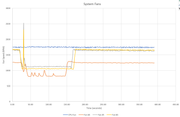
CPU and System Fans - they're pretty much all set to 100% anyway
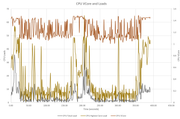
CPU Loads and VCore

CPU Temperature and Power
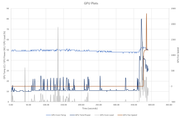
GPU Plots
I've built the following with guidance from people here, thanks
- MSI B450-A PRO MAX (Socket AM4) DDR4 ATX Motherboard
- RYZEN 7 3700X EIGHT CORE 4.4GHZ (SOCKET AM4) PROCESSOR - RETAIL
- be quiet! Shadow Rock 3 High Performance CPU Cooler
- Team Group Vulcan TUF Gaming Alliance 16GB (2x8GB) DDR4
PC4-25600C16 3200MHz Dual Channel Kit - Blac
- RADEON RX 5700 XT RED DRAGON 8GB GDDR6 PCI-EXPRESS GRAPHICS CARD
- Seagate Barracuda 510 1TB PCIe NVMe M.2 Solid State Drive
RV.1 (ZP1000CM3A001)
- Corsair 650W PSU
I've had it for a couple of months, in a fairly large old case, but then the power button broke on the case so I swapped it for a BitFenix Neos Case - Black, which is fine but it's a tad smaller than I'd like.
Anyway, particularly recently I've been seeing some instability, and I can't pin down what's causing it.
At idle, the system is fine. Crashes occur when gaming, but weirdly it seems to be during cutscenes (the prerecorded videos!) rather than during actual play.
I've found that an older game called From Dust seems to be really good at crashing the system! Symptoms are, during cut scene, audio will start to stutter and then screen will blank. 5 seconds and then system reboot.
I've logged some sensors and include the plots below. I can't see what, if anything, is causing the issue. Any insight would be appreciated.
Edit: As far as I can tell, these plots end at the point where the system dies. The timestamps from the logs tie up.
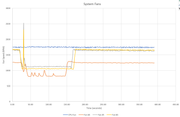
CPU and System Fans - they're pretty much all set to 100% anyway
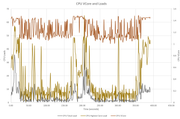
CPU Loads and VCore

CPU Temperature and Power
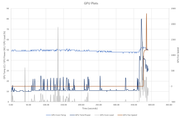
GPU Plots


