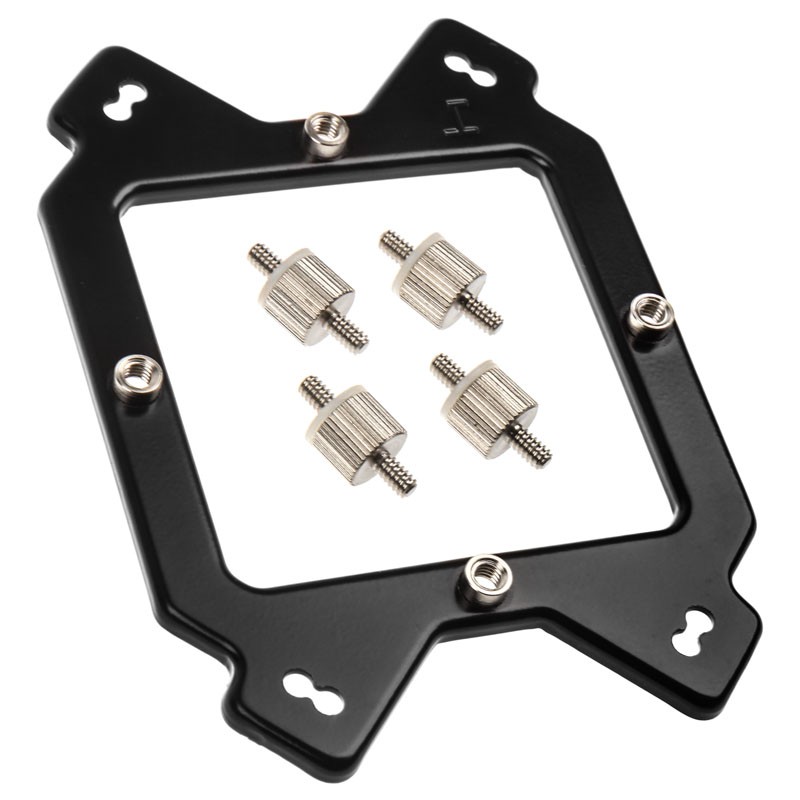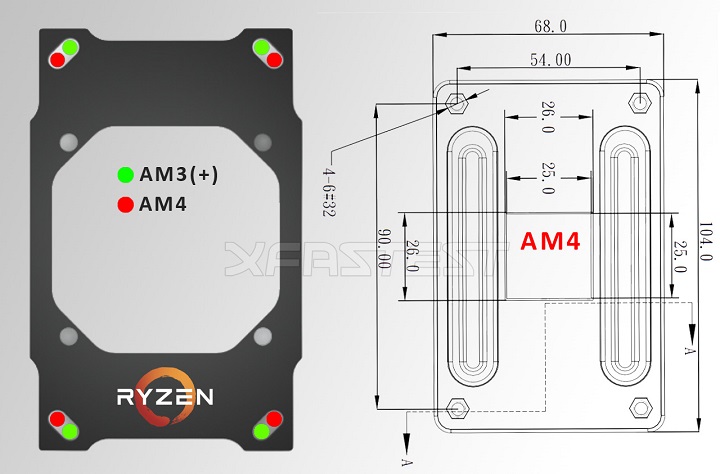Hi all
I recently purchased a Cryorig M9 Plus for my AMD RYZEN build, today I got everything out the box and started to put it all together and for some reason it doesn't seem to fit... It says it supports AM4 but when I went on YouTube the guys video had an AMD upgrade kit, is that something I need then?
Rather annoying if so as I'm now back to stock cooler
Cheers
I recently purchased a Cryorig M9 Plus for my AMD RYZEN build, today I got everything out the box and started to put it all together and for some reason it doesn't seem to fit... It says it supports AM4 but when I went on YouTube the guys video had an AMD upgrade kit, is that something I need then?
Rather annoying if so as I'm now back to stock cooler

Cheers