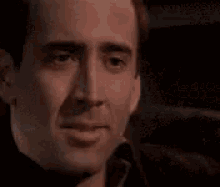After watching Hubs vid, now we know another reason for the 90 releasing first.
Needs a serious amount of horsepower to get those fps which the 90 clearly has plenty, enabling the 12Gb to pull ahead of a 3090ti bearing in mind the 4080's IQ resembles gaming on the drink!
Although Hub gave 6 min pro and 6 mins negative(sorry, but some of us had to watch the negatives ) the pros we all get, but some of Tim's negatives from his summary:
) the pros we all get, but some of Tim's negatives from his summary:
At this point in time I'm applauding Big Nv who are taking the absolute **** out of us by using software to fake validation of the performance slides-genius
Needs a serious amount of horsepower to get those fps which the 90 clearly has plenty, enabling the 12Gb to pull ahead of a 3090ti bearing in mind the 4080's IQ resembles gaming on the drink!

Although Hub gave 6 min pro and 6 mins negative(sorry, but some of us had to watch the negatives
 ) the pros we all get, but some of Tim's negatives from his summary:
) the pros we all get, but some of Tim's negatives from his summary:Current buy in price for DLSS 3 isn't worth it.
DLSS 3 is of lower quality than DLSS 2 performance.
Nvidia need to reduce visual artefacts at lower framreates if they want DLSS 3 to work.
You need 120+fps before turning on FG for it to play smooth.
You can make a laggy game 'look' better but the lags going nowhere.
DLSS 3 artefacts considerably more than the excellent but still artefacting DLSS 2.
DLSS 3 is not looking a good proposition for lower tiered 4 series.
Not the disaster of DLSS 1 but not as good and beneficial as the excellent DLSS 2.
At this point in time I'm applauding Big Nv who are taking the absolute **** out of us by using software to fake validation of the performance slides-genius






 and does not not run well or work well.. So no reason to lock it out.
and does not not run well or work well.. So no reason to lock it out.