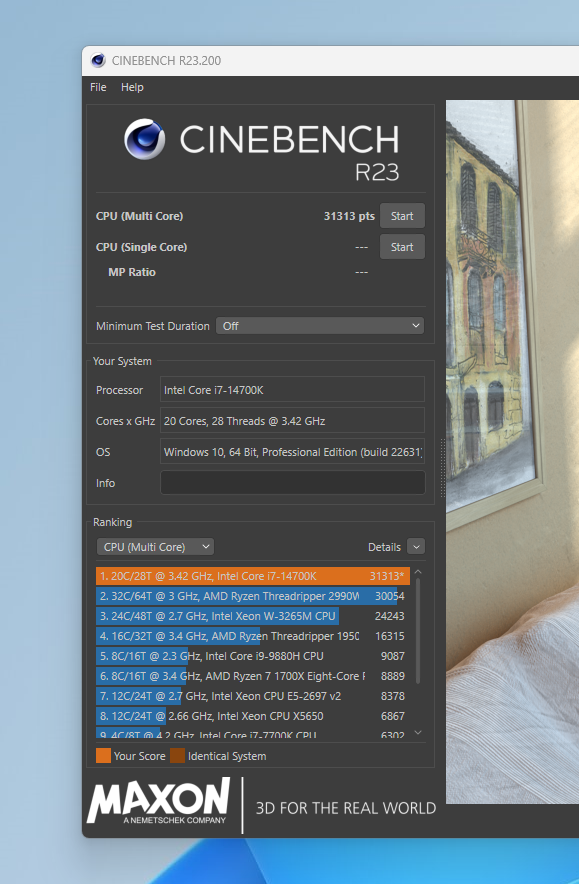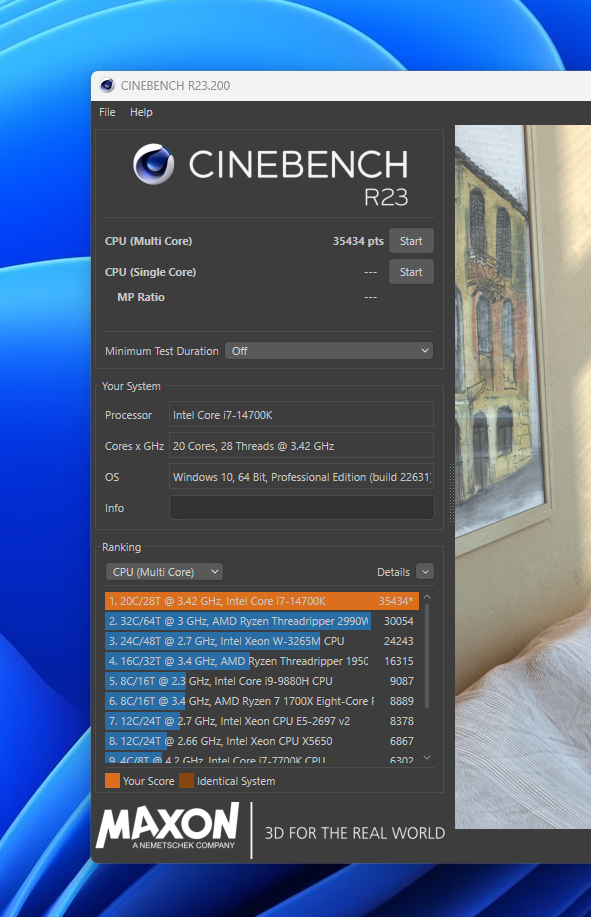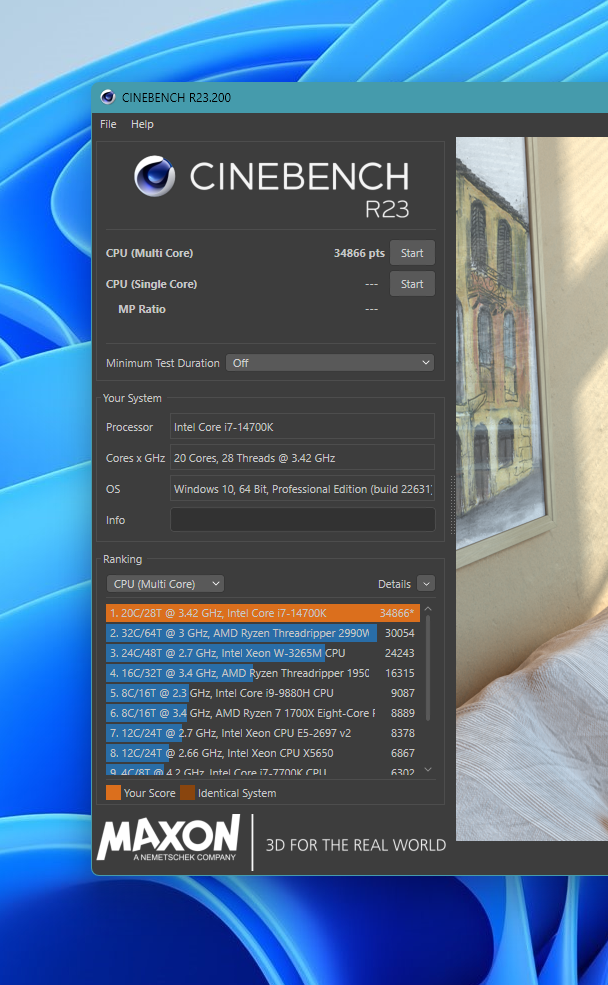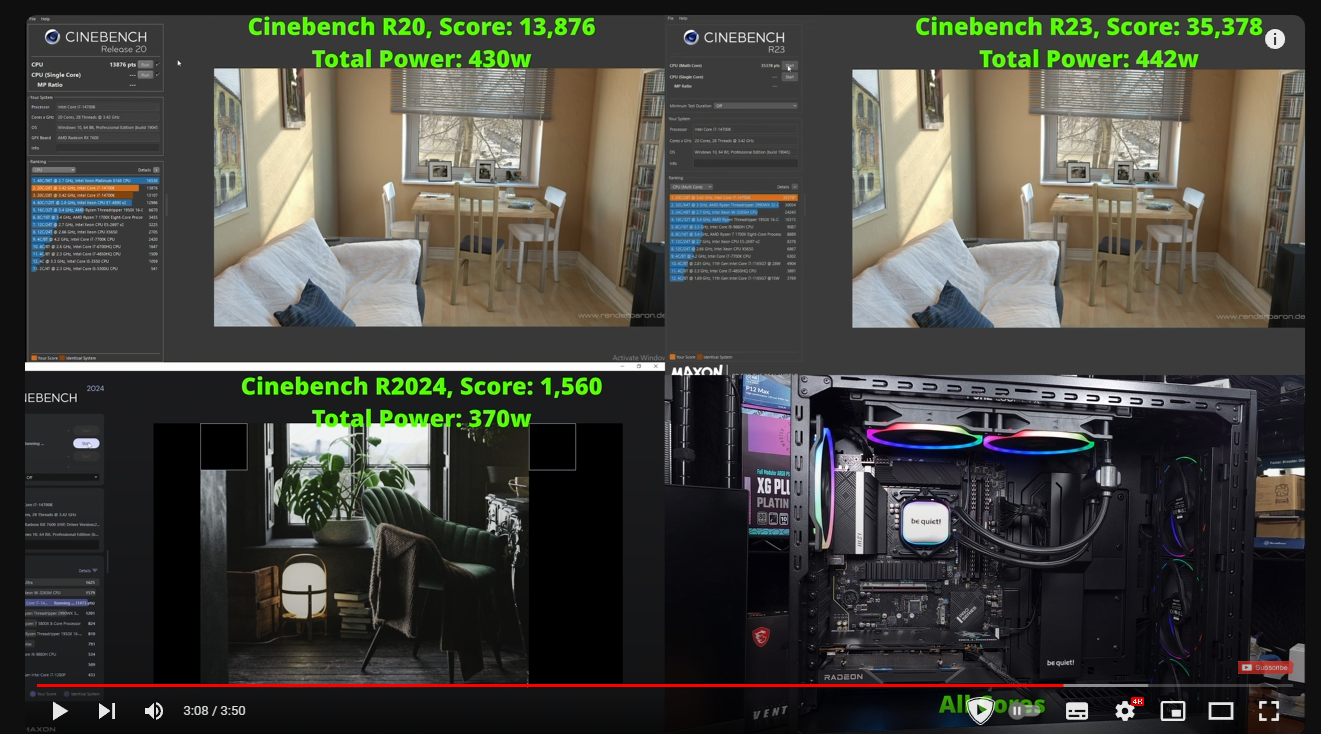Associate
- Joined
- 21 Nov 2012
- Posts
- 129
- Location
- Glasgow
Just wondering how everyone else is fairing with the new microcode (honest it's fixed this time)
I've had my replacement 13900K for a couple of weeks (took over 2 months to get replaced) and initially it was 'ok' occassionaly it would boost to 5.8ghz on 2x cores with temps maxing out around 78 degrees C but since applying this update it will not boost either of the preferred cores above 5.5 at any point and the remaining cores are dropping back below 5ghz when it does. Thats a significant performance loss is it not?
I'm also getting issues with running my audio interface for my guitar with significant audio drop out where I had none previously. I've had to resort to using my I7-10750H laptop for all guitar stuff which is really not ok.
Anyone else having similar issues? any suggestions?
I've had my replacement 13900K for a couple of weeks (took over 2 months to get replaced) and initially it was 'ok' occassionaly it would boost to 5.8ghz on 2x cores with temps maxing out around 78 degrees C but since applying this update it will not boost either of the preferred cores above 5.5 at any point and the remaining cores are dropping back below 5ghz when it does. Thats a significant performance loss is it not?
I'm also getting issues with running my audio interface for my guitar with significant audio drop out where I had none previously. I've had to resort to using my I7-10750H laptop for all guitar stuff which is really not ok.
Anyone else having similar issues? any suggestions?