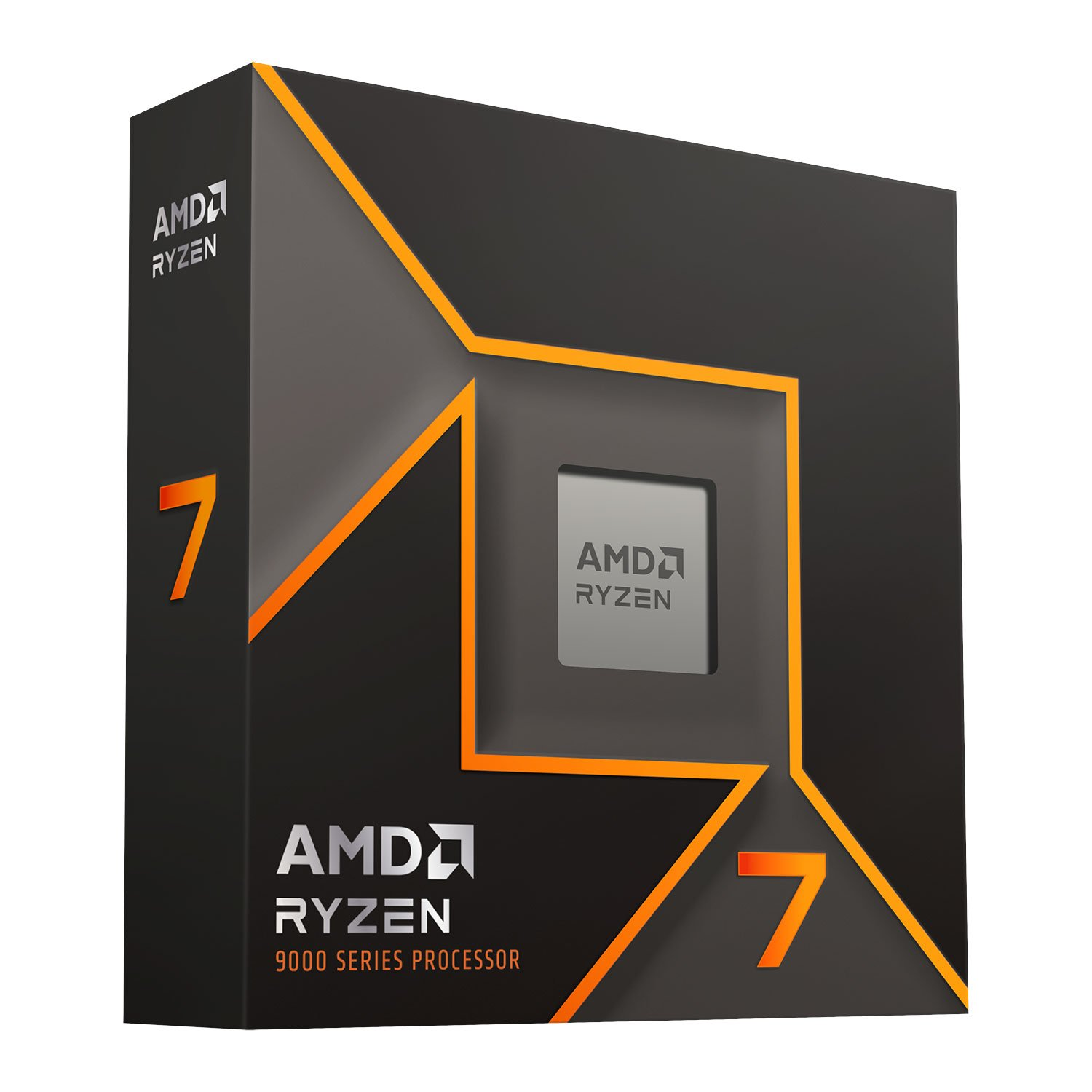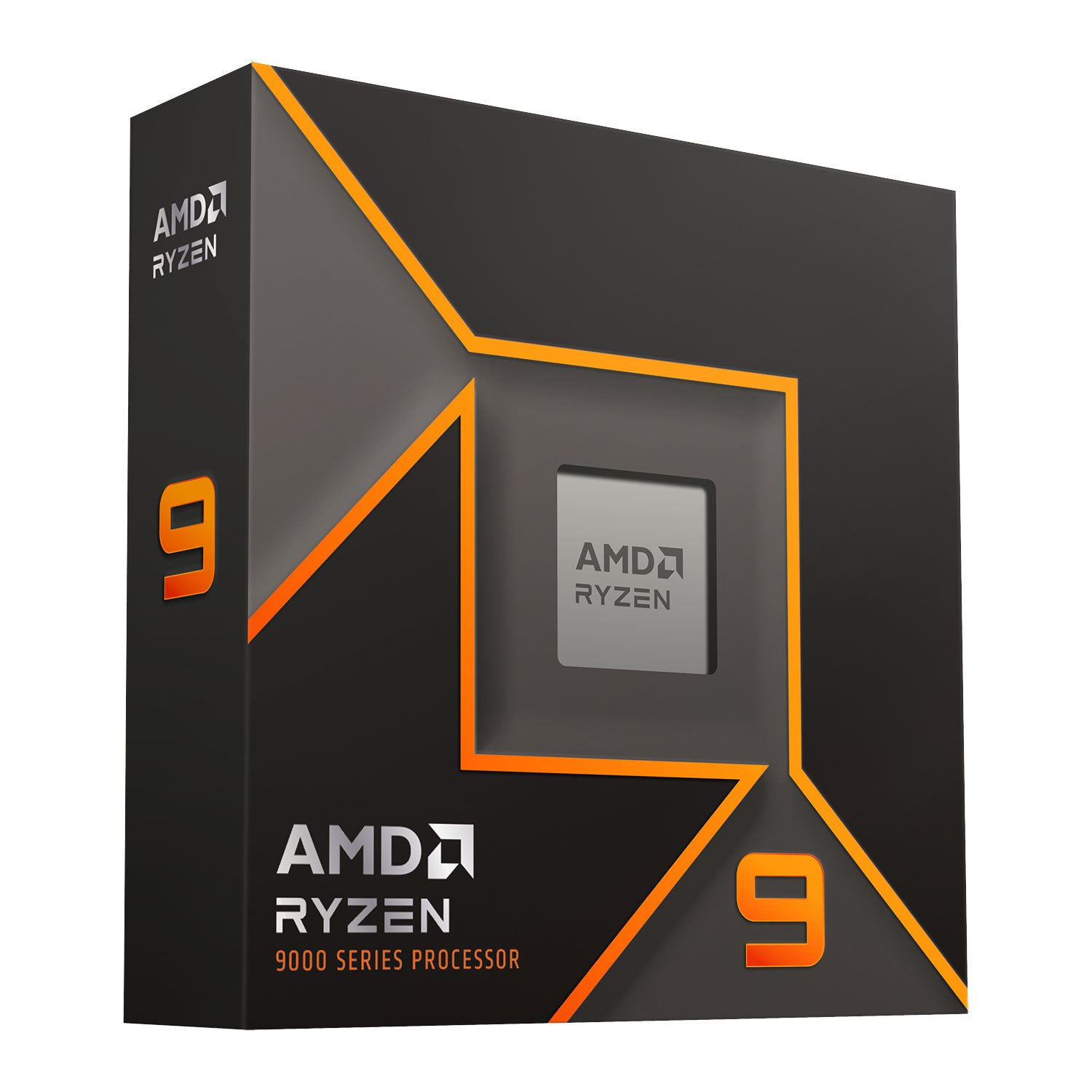Associate
- Joined
- 6 Apr 2009
- Posts
- 67
- Location
- Exeter, Uk
Hey, I'm putting a new build together. Last time I asked about 8 years ago you helped me put together an awesome piece of kit that can still pretty much handle almost anything I thrown at it (here).
I use it for UE4 games development so a lot of lighting builds, video editing, some heavy number crunching, as well as gaming and want to invest in a VR setup at some point.
I haven't been keeping up to date with the latest developments and kit for a while, but was thinking along the lines of:
I posted earlier this year (here) but kind of got side-tracked and this was the setup I was going to go for but have heard it might be better to avoid 14th gen cores as its had some issues..
My basket at OcUK:
I'm not too sure what the price range would be to give me a pc in a similar performance bracket relative to todays standards as last time, but have a budget of around £1,400 (not including peripherals or OS) can go up or down a bit depending.
If anyone could suggest a kick ass components list or some other pointers, would be really appreciated.
Previous Spec (2016)
Motherboard: Gigabyte GA Z170 Sniper
CPU: Intel Core i7-6700K (8M Cache, up to 4.20 GHz)
GPU: Gainward GeForce GTX 760 Phantom (upgraded to 2047MB NVIDIA GeForce GTX 1060 6GB (Gigabyte))
Chipset: Intel Z170
RAM: Ninja-V DDR4 3000
SSD: Samsung 850 Evo 250GB
HDD: Western Digital Blue 1TB 7200rpm
£974
Any help in specing me a new PC would be great..
Thanks,
Mach234 (or similar)
I use it for UE4 games development so a lot of lighting builds, video editing, some heavy number crunching, as well as gaming and want to invest in a VR setup at some point.
I haven't been keeping up to date with the latest developments and kit for a while, but was thinking along the lines of:
- i7 processor latest gen (Raptor/Alder) LGA1700
- 3060/4060 gfx with 12GB?
- 32 GB RAM
- 1TB SSD for OS and critical apps
- 2TB HDD for bulk of apps, games, file storage
- Water cooling
- Dual-layer Blu-ray writer (internal or external)
- Also looking for a funky clear sided full tower case (optionally with space for an optical drive) 2+ USB in front panel and like to keep the cabling tidy so space to hide it away.
- In the past have always liked/gone for the Gigabyte motherboards and Intel cpus..
I posted earlier this year (here) but kind of got side-tracked and this was the setup I was going to go for but have heard it might be better to avoid 14th gen cores as its had some issues..
My basket at OcUK:
- 1 x Intel Core i7-14700K (Raptor Lake-S) Socket LGA1700 Processor - Retail (SKU: PRO-INT-00800) = £359.99
- 1 x Gigabyte Z790 Aorus Elite AX (LGA 1700) DDR5 ATX Motherboard (SKU: MB-5BK-GI) = £214.99
- 1 x Corsair Vengeance EXPO 32GB (2X16GB) DDR5 PC5-41600C40 5200MHz Dual Channel Kit - Black (CMK32GX5M2B5200Z40) (SKU: MY-4DP-CS) = £89.99
- 1 x MSI GeForce RTX 3060 Ventus 2X OC 12GB GDDR6 PCI-Express Graphics Card (SKU: GX-374-MS) = £248.99
- 1 x Crucial P3 1TB M.2 2280 PCI-e 3.0 NVMe Solid State Drive (SKU: HD-077-CR) = £71.98
- 1 x WD 2TB Blue HDD 5400rpm 64MB Cache Internal Hard Drive (WD20EARZ) (SKU: STO-WDC-01659) = £59.99
- 1 x Phanteks Enthoo Pro Glass Midi Tower Case - Black (SKU: CA-075-PT) = £124.98
- 1 x Asus Blu-Ray Combo 12x SATA BDXL & M-Disc Support Cyberlink Power2Go 8 - Retail (SKU: CD-064-AS) = £66.95
- 1 x be quiet! Pure Loop 2 FX 240 ARGB High Performance CPU Water Cooler - 240mm (SKU: HS-024-BQ) = £109.99
- 1 x DeepCool LS520 All In One Black CPU Water Cooler - 240mm (SKU: HS-01W-DC) = £109.99
- 1 x Arctic Silver 5 Thermal Compound (3.5g) (SKU: AC-000-AC) = £8.00
Total: £1,465.84 (includes delivery: £0.00)
I'm not too sure what the price range would be to give me a pc in a similar performance bracket relative to todays standards as last time, but have a budget of around £1,400 (not including peripherals or OS) can go up or down a bit depending.
If anyone could suggest a kick ass components list or some other pointers, would be really appreciated.
Previous Spec (2016)
Motherboard: Gigabyte GA Z170 Sniper
CPU: Intel Core i7-6700K (8M Cache, up to 4.20 GHz)
GPU: Gainward GeForce GTX 760 Phantom (upgraded to 2047MB NVIDIA GeForce GTX 1060 6GB (Gigabyte))
Chipset: Intel Z170
RAM: Ninja-V DDR4 3000
SSD: Samsung 850 Evo 250GB
HDD: Western Digital Blue 1TB 7200rpm
£974
Any help in specing me a new PC would be great..
Thanks,
Mach234 (or similar)

SAVE 21%
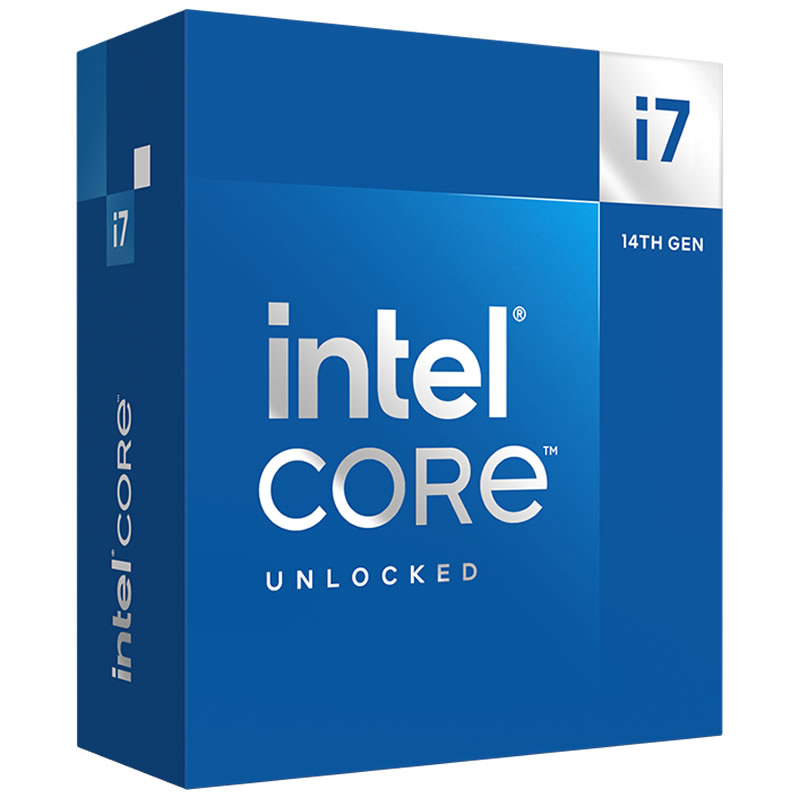
£420
(incl. VAT)
£330
(incl. VAT)

£400
(incl. VAT)

£75
(incl. VAT)