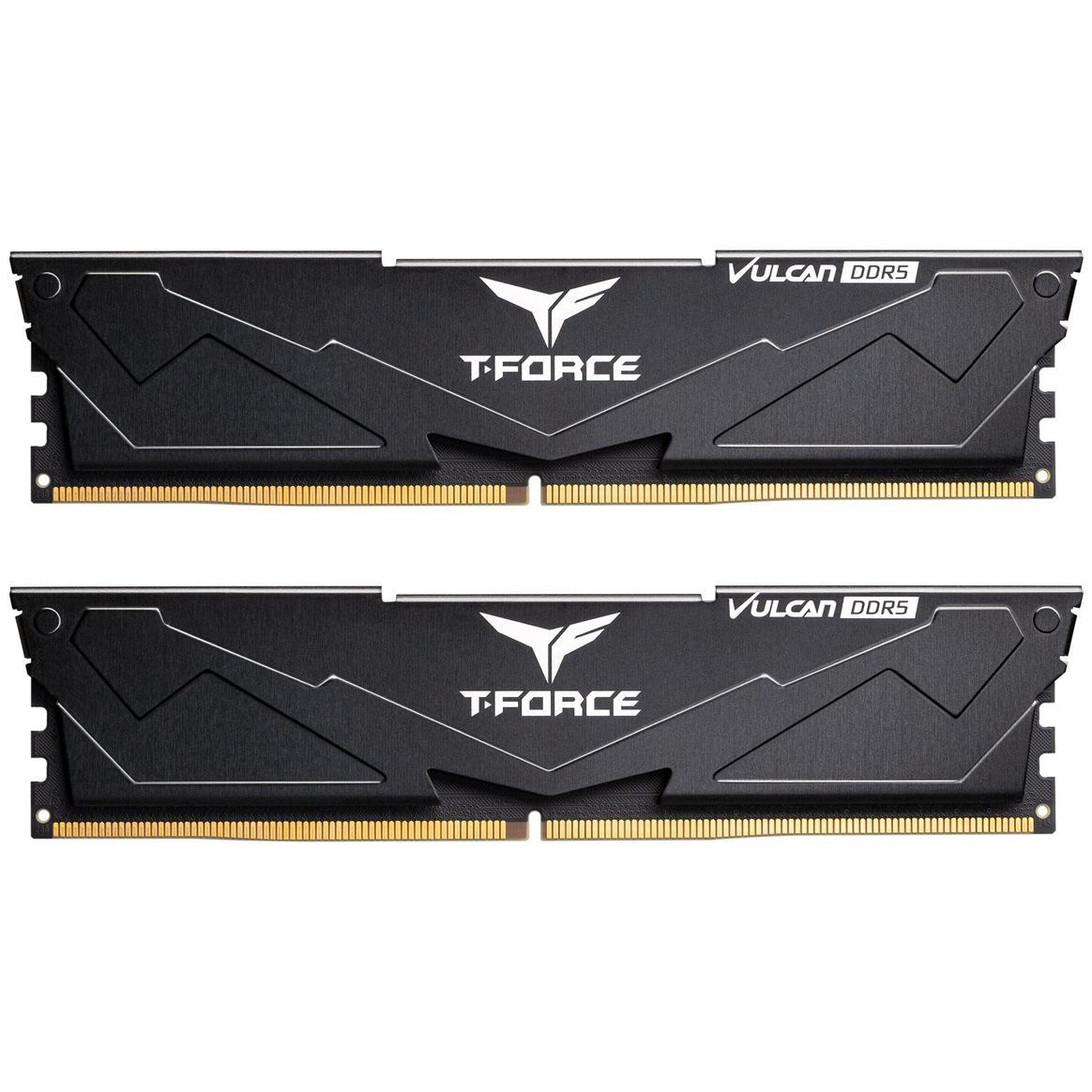Man of Honour
- Joined
- 23 Mar 2011
- Posts
- 18,168
- Location
- West Side
On First boot it may take some time as the motherboard will be training the memory and can restart a few times.Fantastic - all ordered
Thank you everyone who replied to this thread for all your guidance and ideas
Be patient and Give it at least 5 mins before you see anything on screen.
Enjoy.
Last edited:



 ).
).