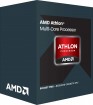Associate
- Joined
- 12 Aug 2013
- Posts
- 216
I'm looking at putting together a new PC (mainly aimed at gaming) for my Dad (family chipping in) for Christmas. It looks as though I will have a budget of around £500-600 to work with (I could probably stretch to slightly more but I'll go with £600 for the absolute upper limit unless it's a massive difference for just around £50 extra). I'm trying to stay away from AMD components since I know less about them than Intel and Nvidia graphics. Unfortunately, I tried coming up with a build myself but it came to around £800 which is far too much.
My Dad at the moment plays the odd low demanding game but he his getting close to retirement and has said he wants to make up for missing out on games up to now and get into it once he retires. I wouldn't expect a PC that could run all games on Max settings for the budget I've mentioned, but I'm trying to find a build as good as possible (obviously). I would really appreciate if you could help me out here as I really want to build a good one for him.
He has a monitor, speakers, keyboard and mouse but will need the operating system.
He won't be overclocking anything...
My Dad at the moment plays the odd low demanding game but he his getting close to retirement and has said he wants to make up for missing out on games up to now and get into it once he retires. I wouldn't expect a PC that could run all games on Max settings for the budget I've mentioned, but I'm trying to find a build as good as possible (obviously). I would really appreciate if you could help me out here as I really want to build a good one for him.
He has a monitor, speakers, keyboard and mouse but will need the operating system.
He won't be overclocking anything...
Last edited: