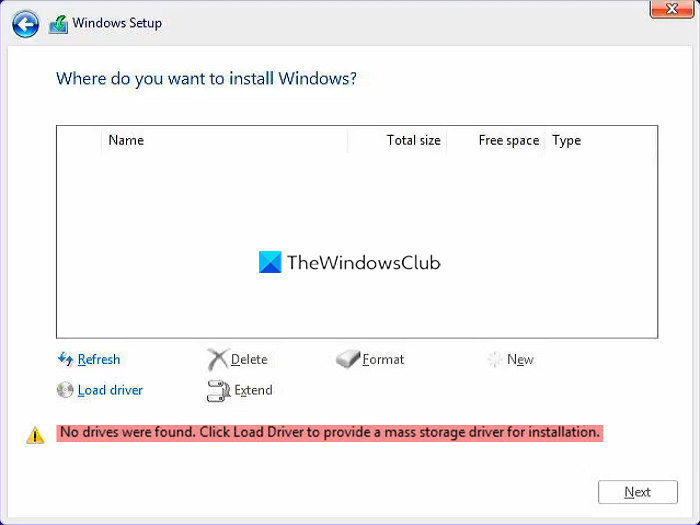Got a new PC: acer nitro n50-640 gaming pc. Was working fine for a few days and got a BSOD, then it went into repair mode and nothing would work.
I tried to do a fresh W11 install from a bootable USB, said there were no drivers. I then tried this:

Now, i can see my C and D drives in BIOS, but no longer as an option to boot from! Boot options are only the W11 USB, CD/DVD and Removable drive.
I have somehow made things worse!
I can get to command line, but that's about it. When I check for disks there, it only shows the usb drive, none of the c or d.
If anyone can help out, great. If not, the pc is going back. I did contact the supplier first who said to return it for a refund - they weren't particularly helpful in wanting to do fault finding.
I tried to do a fresh W11 install from a bootable USB, said there were no drivers. I then tried this:

No device drivers were found (Windows 11 installation via USB error) - Microsoft Q&A
Hello! So, I wanted to install Windows 11 on my laptop which is unsupported by Windows 11 and it doesn't contain any other OS. So, I made a bootable USB with the help of another laptop. When I tried booting into the USB and tried installing Windows 11 on…
answers.microsoft.com
Boot into BIOS, is that set to UEFI mode and is CSM and Secure Boot disabled?
Then start the installation
At the very start of the Installation Process, press Shift + F10, or Shift + Fn + F10 to open Command Prompt
Run this command and hit Enter:
diskpart
Run this command and hit Enter:
list disk
(Make note of the disk number you want to convert and enter it into the next command - replace X)
Run this command and hit Enter:
select disk X
Run this command and hit Enter:
clean
Run this command and hit Enter:
convert gpt
Then close Command Prompt and restart the installtion.
Now, i can see my C and D drives in BIOS, but no longer as an option to boot from! Boot options are only the W11 USB, CD/DVD and Removable drive.
I have somehow made things worse!
I can get to command line, but that's about it. When I check for disks there, it only shows the usb drive, none of the c or d.
If anyone can help out, great. If not, the pc is going back. I did contact the supplier first who said to return it for a refund - they weren't particularly helpful in wanting to do fault finding.
Last edited: