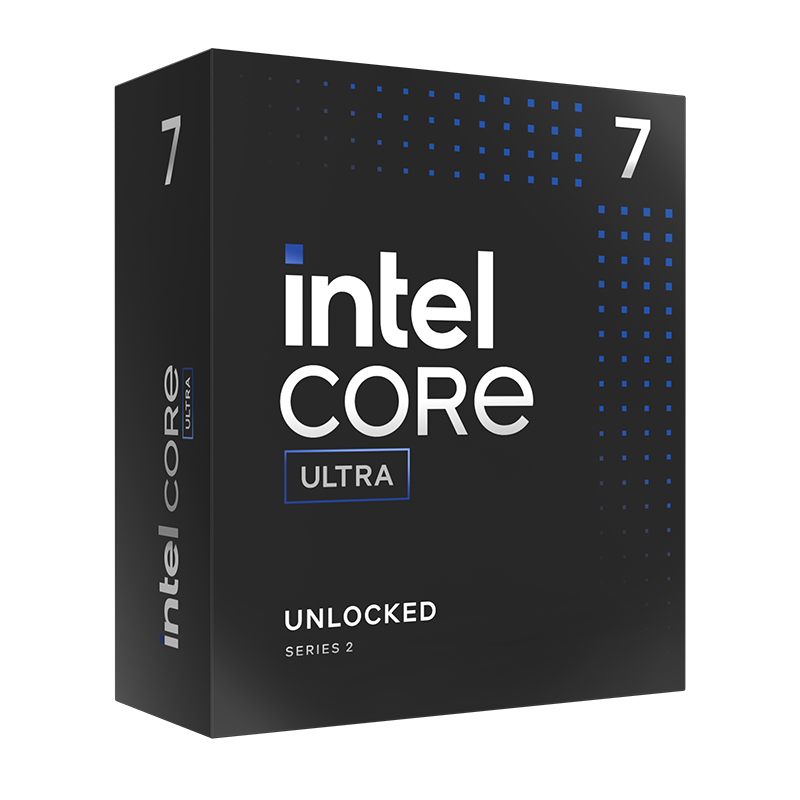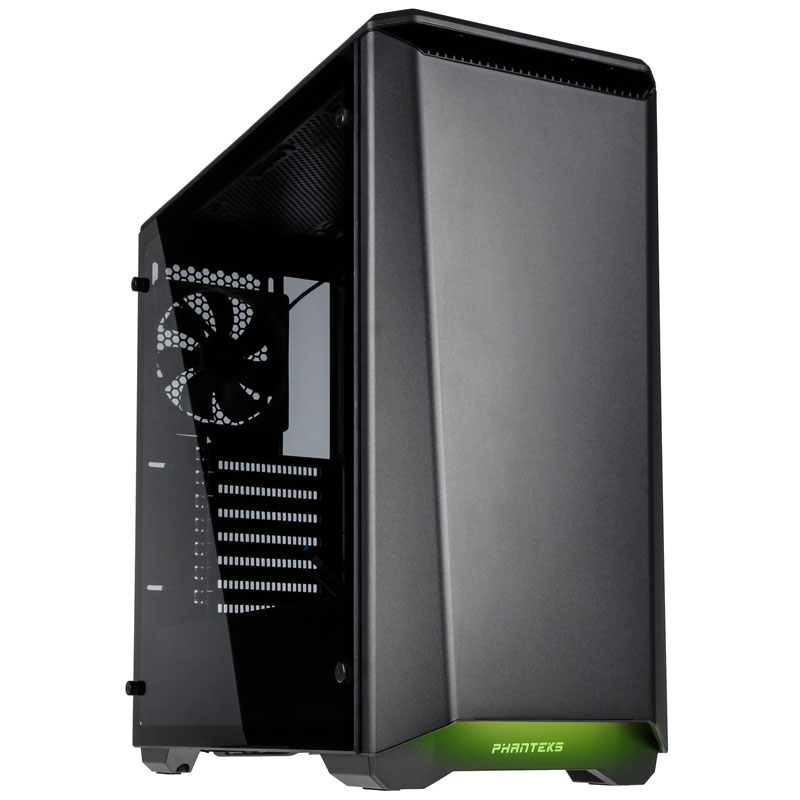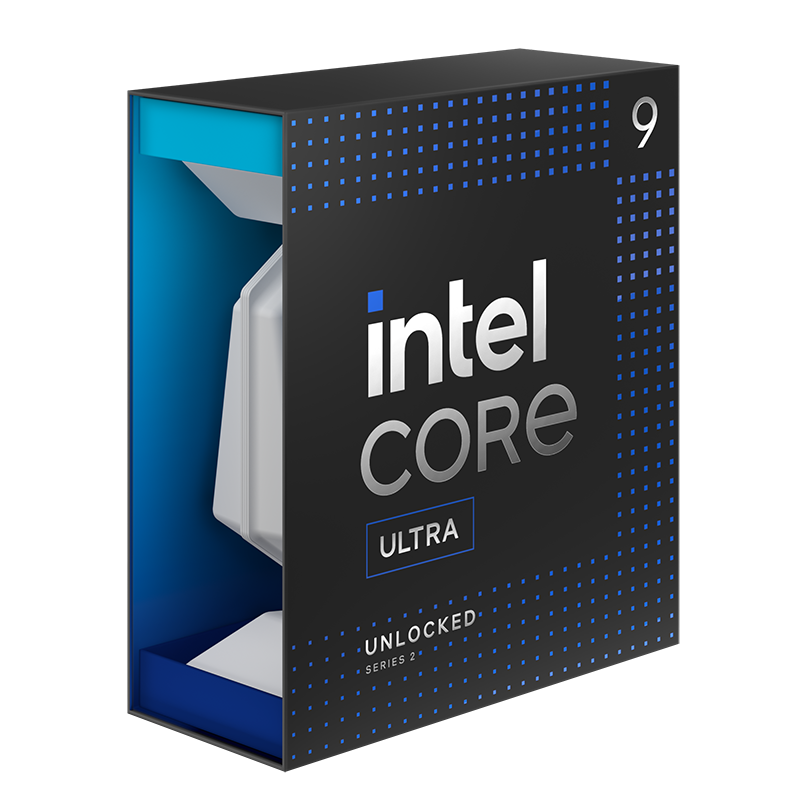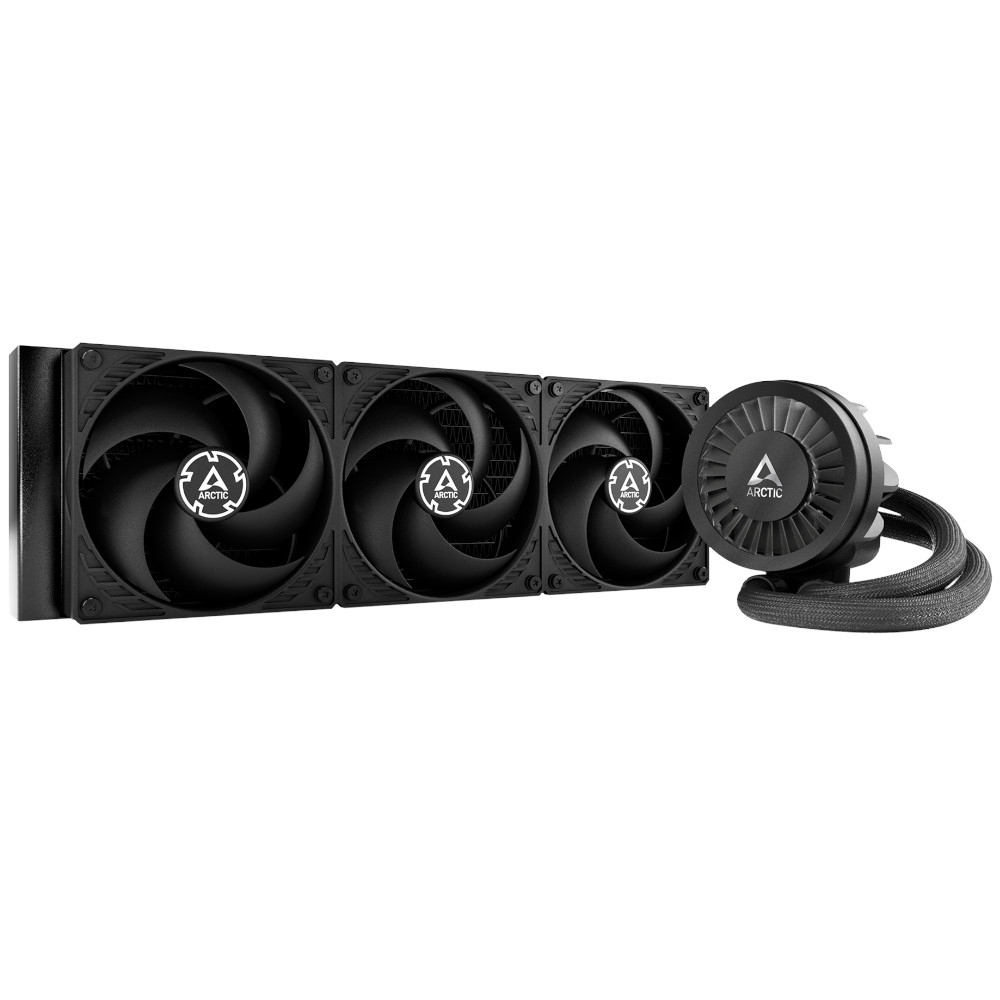Hey all,
Looking to have OCUK build a new PC for me, current one still working great but it's 5 years old so time for an upgrade. Current PC = AMD Ryzen 9 3900X and AMD 5700 XT.
I'm thinking this time I should go Intel/Nvidia, I find with a lot of video editing / OBS software that they tend to work a bit better with Nvidia.
Looking to get something that will last me a while and improve render times in particular, I don't play a huge amount of games but every now and then I might dip in. Any recommendations for specifics, was thinking something like:
- Latest i9
- 4700 or 4800
- 32GB or 64 GB RAM
What kind of motherboard would be best? Would like a small enough case but it doesn't have to be tiny.
Is there any way to get the PC silent, or more silent than normal?
Budget of £2000 sounds good, although willing to spend more as needed.
I will probably get OCUK to build it for me so will go to them with some ideas - the forum was a great help for my last build.
Thanks!
Looking to have OCUK build a new PC for me, current one still working great but it's 5 years old so time for an upgrade. Current PC = AMD Ryzen 9 3900X and AMD 5700 XT.
I'm thinking this time I should go Intel/Nvidia, I find with a lot of video editing / OBS software that they tend to work a bit better with Nvidia.
Looking to get something that will last me a while and improve render times in particular, I don't play a huge amount of games but every now and then I might dip in. Any recommendations for specifics, was thinking something like:
- Latest i9
- 4700 or 4800
- 32GB or 64 GB RAM
What kind of motherboard would be best? Would like a small enough case but it doesn't have to be tiny.
Is there any way to get the PC silent, or more silent than normal?
Budget of £2000 sounds good, although willing to spend more as needed.
I will probably get OCUK to build it for me so will go to them with some ideas - the forum was a great help for my last build.
Thanks!
Last edited:



 Makes it easy since you have a lot more board choice.
Makes it easy since you have a lot more board choice.