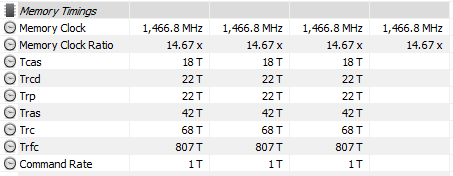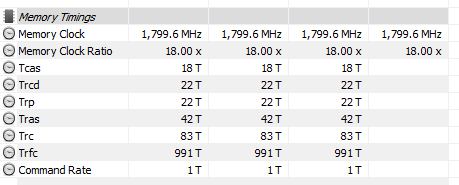Associate
- Joined
- 3 Feb 2012
- Posts
- 2,272
- Location
- Bath
Yeah I think I've done as suggested. Will the 2933 be slower than 3600? Should I have just bought 3000hz ram?
Well, yes it will be slower. Noticeably slower? Probably not.
Quite a few people are having memory-related issues (it's happened with every gen of Ryzen so far...). Find a setting that will run, perhaps 2933MHz, and leave it there. There will certainly be BIOS and AGESA updates in future- it's still a very new platform.
These teething troubles seem to be more commonplace now, especially on the AMD side of things.