Ah, that makes more sense, sorry I thought it was purely a gaming rig

I've never really witnessed bad contrast on IPS myself. Nor a VA that was noticably better, and I've wasted a lot of TV's myself - not had an OLED yet, but that's because I was weiry. I cannot stand the smearing on VA's, I'm yet to see one that doesn't do it.
I was just going to ask if you'd tried mini LED

I'll have to take your word for that I guess, as I'm yet to see a VA that looks better than an IPS in person - they always look about the same to me, and then the smearing occurs, and I think, why would I accept this, in this day and age. So I run back to IPS

I wonder if there's any shops that actually sell any decent VA's, that I could witness it for myself on; as shops tend to sell rubbish as we know.
Last year, I went through had 3 reasonably expensive FALD nano LED/QLED TV's, and they were all very overhyped, the picture quality was decent, but worlds apart from an OLED IMHO - at £1200-1400 each, I don't think they live upto the hype/price, at all; I got them in the sale luckily, but even at £850-940, I felt ripped off...
There definitely was not enough dimming zones on any of the 3 TV's, and noticable halo's, which quickly became very annoying.
2 were LG's, and 1 was a HiSense, the HiSense was absolute dog ****, despite it being the price of the LG's - I knew it probably wouldn't be as good, but this was very poor in comparison.
Luckily they all developed multiple dead pixels and got sent back under warranty and changed for something cheaper, as after 3 in a row, I thought "what exactly am I overpaying for here?"



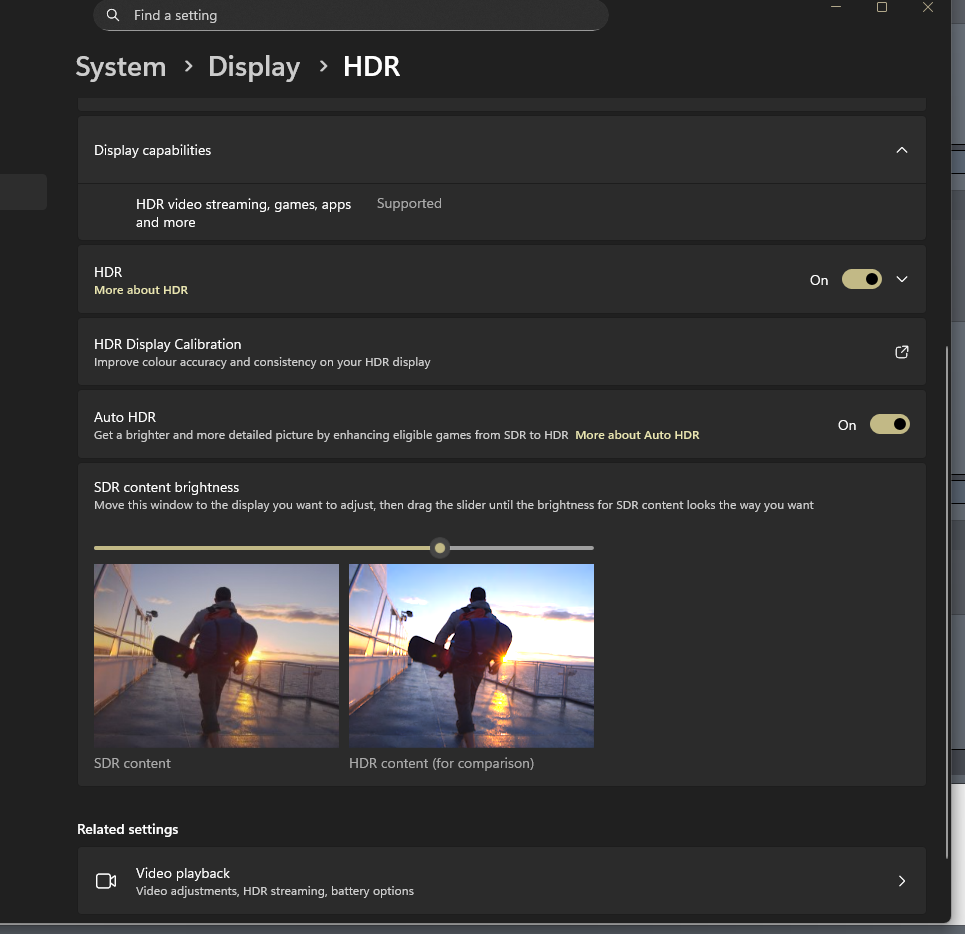
 That's self harm at it's finest
That's self harm at it's finest 

