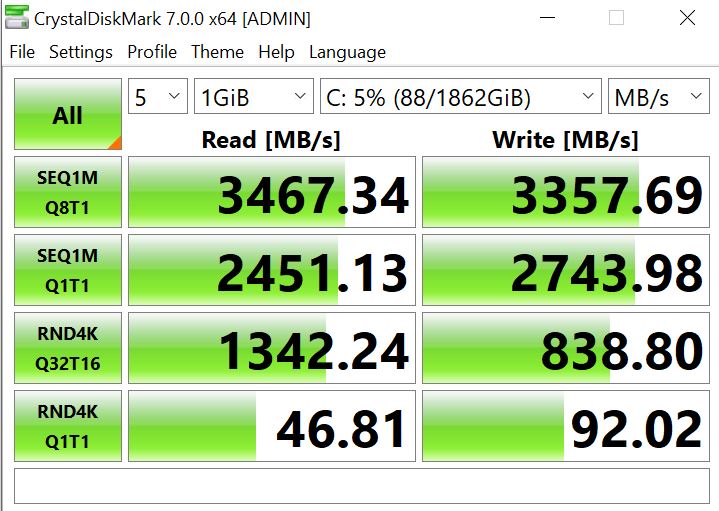I recently purchased a Sabrant Rocket drive for increased sotorage for games. To my surprise, my (2015 dated) BIOS detected it showing 'Sabrant' and NVMe drive. I then cloned my Samsung EVO 850 SSD to it and it's working fine.
I knew the speeds would be lower than rated as my motherboard (Z97) only supports PCIe 2x. Future plans are to update to Ryzen 4000, just not yet.
Crystal Disk speeds
EVO 850
Sabrant Rocket
Is it worth me picking up something like a 'StarTech.com M2 PCIe SSD Adapter - x4 PCIe 3.0 NVMe' for £20?
Though it does say on my motherboard specs that it will reduce the PCIEX16 slot to operate at x8 mode instead of x16. I do not want this to reduce the speed my GPU can run at that's in the PCIEX16 slot
Motherboard - https://www.gigabyte.com/Motherboard/GA-Z97X-Gaming-7-rev-10/
I knew the speeds would be lower than rated as my motherboard (Z97) only supports PCIe 2x. Future plans are to update to Ryzen 4000, just not yet.
Crystal Disk speeds
EVO 850
Sabrant Rocket
Is it worth me picking up something like a 'StarTech.com M2 PCIe SSD Adapter - x4 PCIe 3.0 NVMe' for £20?
Though it does say on my motherboard specs that it will reduce the PCIEX16 slot to operate at x8 mode instead of x16. I do not want this to reduce the speed my GPU can run at that's in the PCIEX16 slot
When the PCIEX4 slot is populated, the PCIEX16 slot will operate at up to x8 mode and the PCIEX8 will operate at up to x4 mode.
Motherboard - https://www.gigabyte.com/Motherboard/GA-Z97X-Gaming-7-rev-10/
Last edited: