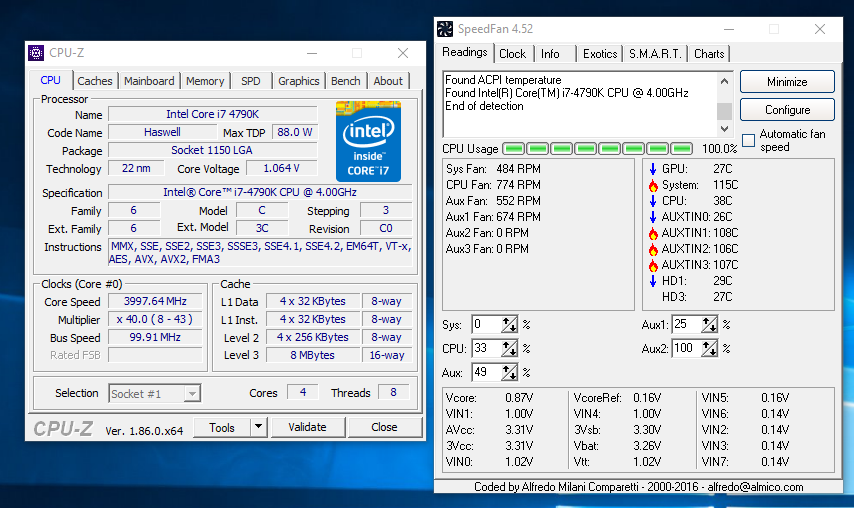Associate
- Joined
- 30 Aug 2018
- Posts
- 31
Hi. This is my first post.
I'm new to overclocking, and overclocked my CPU (an i7 4790k) for the first time today using Asus' AI Suite.
I'm wondering if this is a good overclock and whether I should try and increase it manually.
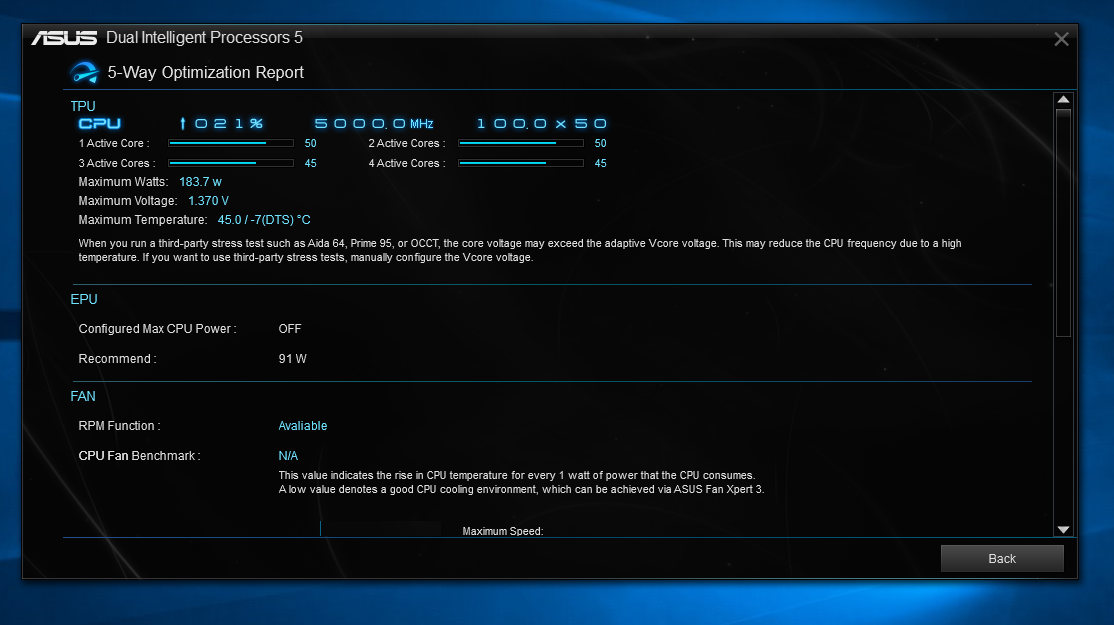
It kind of knocked my socks off when I saw it go to 5GHz but that's over two cores?
Three cores and above and it's 4.5GHz.
I'm not really sure if this is a good overclock or not as I set it to overclock per core rather than keeping them synchronised.
I'm wondering if I should try and push it a little further?
I'm using a budget motherboard. It's an Asus Z97-C
I'm new to overclocking, and overclocked my CPU (an i7 4790k) for the first time today using Asus' AI Suite.
I'm wondering if this is a good overclock and whether I should try and increase it manually.
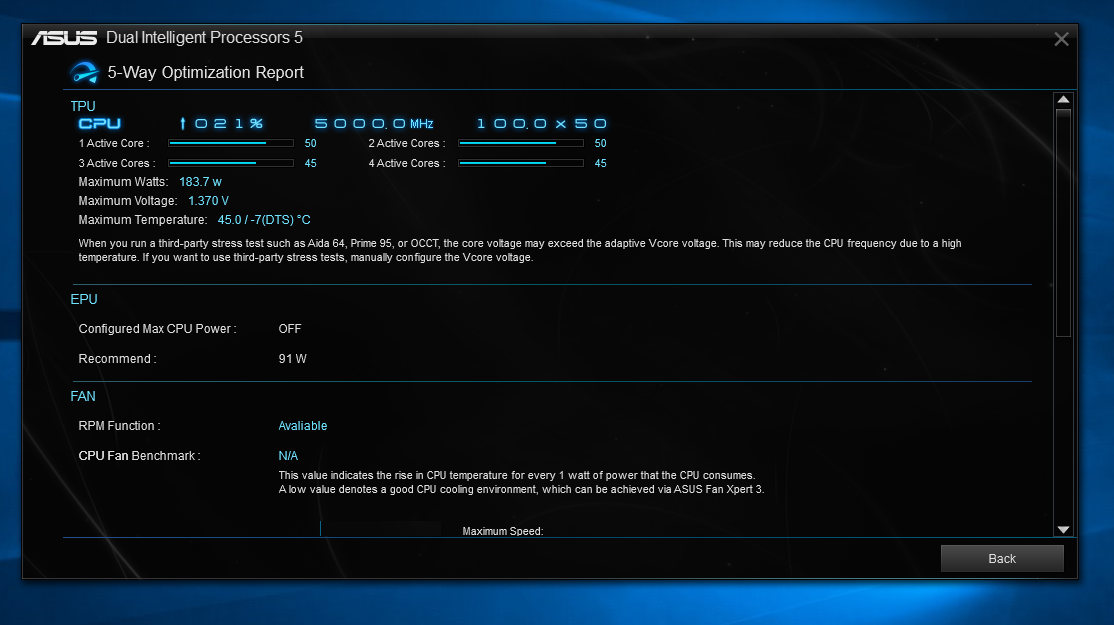
It kind of knocked my socks off when I saw it go to 5GHz but that's over two cores?
Three cores and above and it's 4.5GHz.
I'm not really sure if this is a good overclock or not as I set it to overclock per core rather than keeping them synchronised.
I'm wondering if I should try and push it a little further?
I'm using a budget motherboard. It's an Asus Z97-C