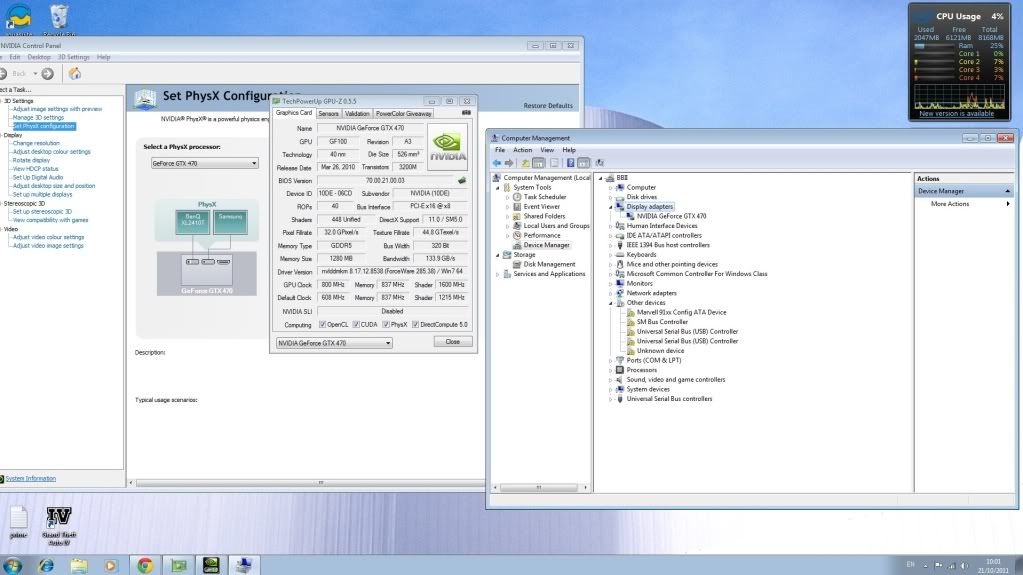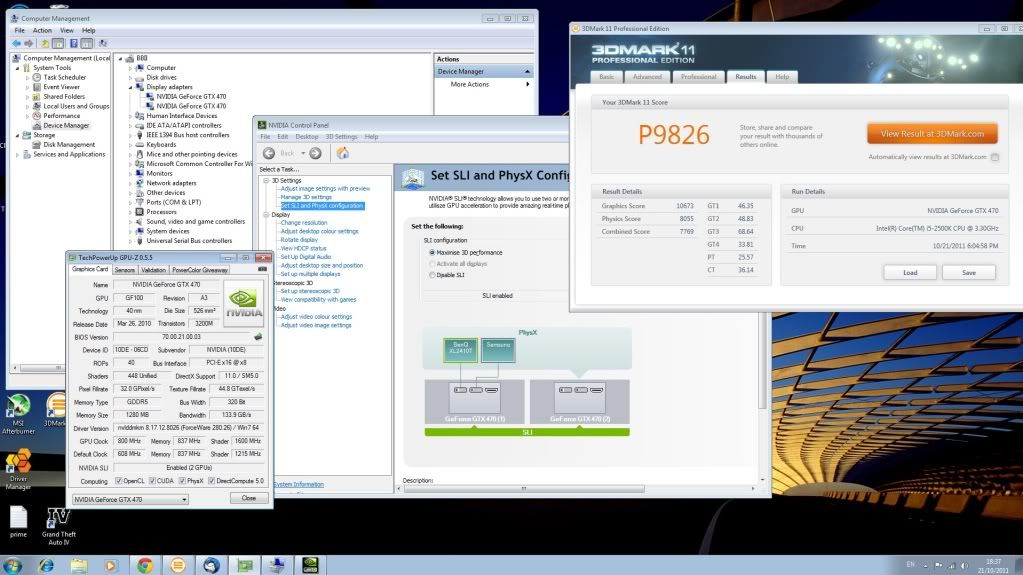Hi all
Added a second GTX 470 and when it works its great, bringing lots more horsepower for 3D etc. I can select the SLI option in NV control panel and can also see the second card in MSI afterburner.
However on some boots the second card doesn't show up in either of the programs or device manager..
or device manager..
I tried changing the BIOS PCI/PCIE startup sequence and thought that had solved it, but it hasn't.
On 285.38 drivers
First card is MSI second PNY but I know this shouldn't make a difference.
Any ideas? It's really annoying I just want my PC to boot with both cards enabling all the time
Is it worth updating the motherboard BIOS?
Cheers
well I disabled the LAN controllers and booted up, for the first time a windows message bubble popped up saying something about a PCI bridge, hopefully now its working reliably.
Update: So I managed to update the mobo bios to the latest and greatest, (vers 2001) and on first boot both cards were in NV control panel and device manager.
However it is STILL failing to initiate on some boots.
I've reseated the card and re-jiggled the power connectors to no avail.
Does anyone know what is happening here!?
It's re-heally annoying to have to boot again and again to play games using sli
Added a second GTX 470 and when it works its great, bringing lots more horsepower for 3D etc. I can select the SLI option in NV control panel and can also see the second card in MSI afterburner.
However on some boots the second card doesn't show up in either of the programs
 or device manager..
or device manager..I tried changing the BIOS PCI/PCIE startup sequence and thought that had solved it, but it hasn't.
On 285.38 drivers
First card is MSI second PNY but I know this shouldn't make a difference.
Any ideas? It's really annoying I just want my PC to boot with both cards enabling all the time
Is it worth updating the motherboard BIOS?
Cheers
well I disabled the LAN controllers and booted up, for the first time a windows message bubble popped up saying something about a PCI bridge, hopefully now its working reliably.
Update: So I managed to update the mobo bios to the latest and greatest, (vers 2001) and on first boot both cards were in NV control panel and device manager.
However it is STILL failing to initiate on some boots.
I've reseated the card and re-jiggled the power connectors to no avail.
Does anyone know what is happening here!?
It's re-heally annoying to have to boot again and again to play games using sli

Last edited: