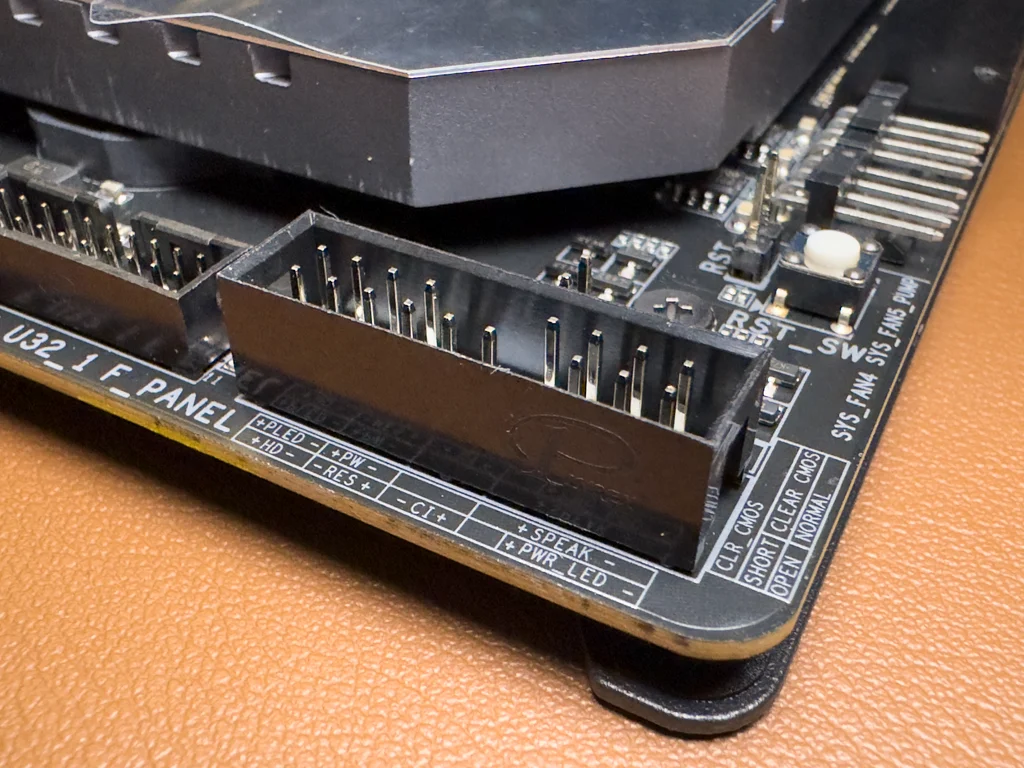Hi all!
Very new at PC building. Having a go as my son would like a gaming PC.
The issue I'm having is this, I bought a Phanteks case which is great but when I went to connect all the wires I can't connect the front panel plug as there's nowhere directly for it. It's a 9 pin plug with only 4 wires in it and the corresponding pins don't match up. Is the only option to try and find which wire is which and connect them individually without a plug? My mobo is a asus Z87-k.
Cheers.
Very new at PC building. Having a go as my son would like a gaming PC.
The issue I'm having is this, I bought a Phanteks case which is great but when I went to connect all the wires I can't connect the front panel plug as there's nowhere directly for it. It's a 9 pin plug with only 4 wires in it and the corresponding pins don't match up. Is the only option to try and find which wire is which and connect them individually without a plug? My mobo is a asus Z87-k.
Cheers.