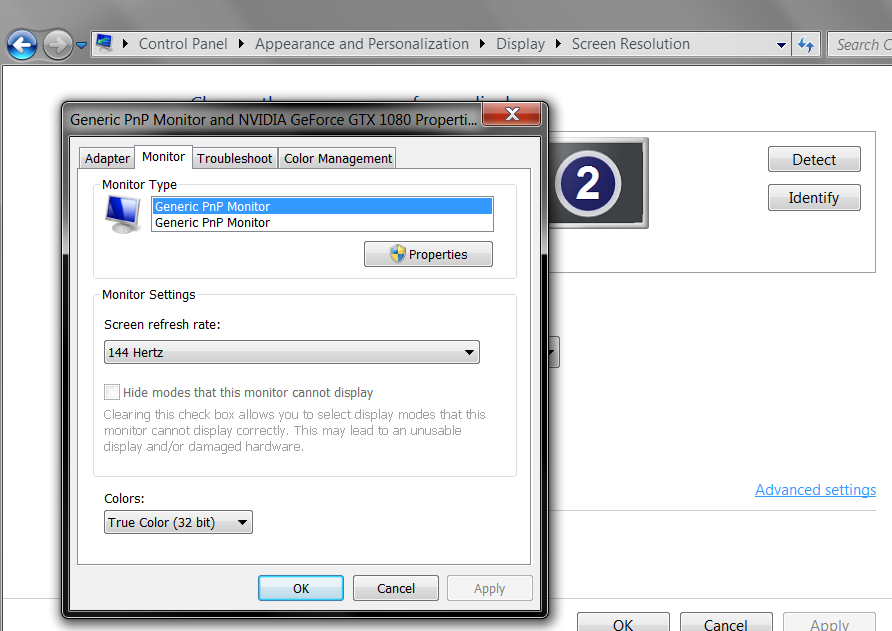Evening,
I am having trouble getting my new monitor to run at 144Hz.
https://www.overclockers.co.uk/acer...-1ms-gaming-widescreen-monitor-mo-068-ac.html
I have the monitor connected to my 1080ti via a DP>DVI-D cable but when trying to up the refresh rate in the Nvidia control panel, the only option I have is 60Hz.
What am I doing wrong or is the GPU/monitor combination not being compatible.
I am having trouble getting my new monitor to run at 144Hz.
https://www.overclockers.co.uk/acer...-1ms-gaming-widescreen-monitor-mo-068-ac.html
I have the monitor connected to my 1080ti via a DP>DVI-D cable but when trying to up the refresh rate in the Nvidia control panel, the only option I have is 60Hz.
What am I doing wrong or is the GPU/monitor combination not being compatible.