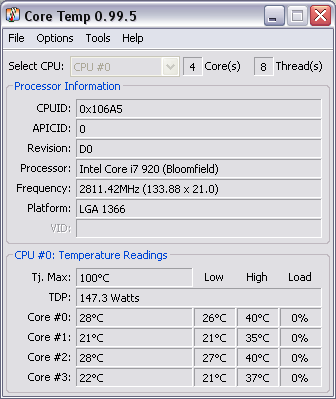You are using an out of date browser. It may not display this or other websites correctly.
You should upgrade or use an alternative browser.
You should upgrade or use an alternative browser.
No vid display in coretemp
- Thread starter setter
- Start date
More options
Thread starter's postsSoldato
- Joined
- 30 May 2009
- Posts
- 4,629
- Location
- Maidenhead
I have this happen to me also. Use CPU-Z and it will tell you the core voltage. Or, if you have a Gigabyte motherboard, open up EasyTune 6, go to Tuner > Advance > Voltage 1 and it's there.
CoreTemp has never shown the VID for i7's..
On a Gigabyte UD5 you can see your chips vid next to the Vcore setting in the BIOS, there will be a voltage displayed in white text, this is your chips VID, although it isn't very reliable tbh, I have sat and watched this value change right in front of my eyes whilst browsing through my BIOS.
What other guys have recommended doing is setting your BIOS to optimized defaults, saving and exiting, then enter Windows and open CPUZ, the voltage that it shows in there under load, is your chips VID.
On a Gigabyte UD5 you can see your chips vid next to the Vcore setting in the BIOS, there will be a voltage displayed in white text, this is your chips VID, although it isn't very reliable tbh, I have sat and watched this value change right in front of my eyes whilst browsing through my BIOS.
What other guys have recommended doing is setting your BIOS to optimized defaults, saving and exiting, then enter Windows and open CPUZ, the voltage that it shows in there under load, is your chips VID.
Nearly Davy 
Stock settings, idle, load line calibration off, whatever cpuz shows is as close to vid as you'll ever need to know. It'll underestimate it very slightly since the system is not truly idle, but it'll be within the calibration error anyway.
The vid is the voltage the chip requests from the board at stock, under load the voltage droops away from this. Argument could be made that load voltage with load line calibration on is the same, I think this is what Davy had in mind
So Setter, you're on i7 at last

Stock settings, idle, load line calibration off, whatever cpuz shows is as close to vid as you'll ever need to know. It'll underestimate it very slightly since the system is not truly idle, but it'll be within the calibration error anyway.
The vid is the voltage the chip requests from the board at stock, under load the voltage droops away from this. Argument could be made that load voltage with load line calibration on is the same, I think this is what Davy had in mind
So Setter, you're on i7 at last

Cheers guys, board is an asus p6t deluxe v2, system is currently running on default bios settings, llc enabled, ive only had the rig running for a few days and im very impressed so far, and yes jon, finally mate its up and running, i had to wait a few days on the reaper ram coming in stock then it rose £50.00 in price but i bought it anyway, ive only done a few quick p95 small fft runs at stock and the temps are hitting 48-53 per core, my current sharkoon se fans arent ideal so im looking at a few 1000-2000 rpm noiseblocker fans for my TRUE, I have a few sharkoon silent eagle 2000's but theyre not pwm.
Is this how it is done Jon?
If so then my chip has extremely low VID, at idle with everything on stock my Vcore in CPUZ is like 0.945v or thereabouts.
But in the BIOS next to Vcore setting, it says 1.195v, but like I said, when I am browsing through the MIT BIOS screen down at the bottom, it changes all by itself!
If so then my chip has extremely low VID, at idle with everything on stock my Vcore in CPUZ is like 0.945v or thereabouts.
But in the BIOS next to Vcore setting, it says 1.195v, but like I said, when I am browsing through the MIT BIOS screen down at the bottom, it changes all by itself!
Soldato
- Joined
- 30 May 2009
- Posts
- 4,629
- Location
- Maidenhead
All I have to say is this. i7 is damn good.
As for the no Vid in Core Temp, I wasn't that fussed. Just wondered why it didn't have it really. I use EasyTune 6/CPU-Z to see my voltages.
As for the no Vid in Core Temp, I wasn't that fussed. Just wondered why it didn't have it really. I use EasyTune 6/CPU-Z to see my voltages.
Nice one Dave. Mines 1.1 or so I think, but yeah 0.95 is low. Not that it correlates that strongly with potential overclock, but its certainly a good sign.
I don't know noiseblocker fans, but I'll be surprised if the current two don't work well enough for you. They'll be loud, but anything at that speed is. I fear if you want much better than a lapped true, you're looking at water.
I'm not impressed with ddr3 prices either, want a set of dominator which is up 20% from the first set I bought. Trying to decide whether to buy it anyway or wait
I don't know noiseblocker fans, but I'll be surprised if the current two don't work well enough for you. They'll be loud, but anything at that speed is. I fear if you want much better than a lapped true, you're looking at water.
I'm not impressed with ddr3 prices either, want a set of dominator which is up 20% from the first set I bought. Trying to decide whether to buy it anyway or wait
Hi jon, few pics of my setup here mate.
http://forums.overclockers.co.uk/showthread.php?t=18058009&highlight=username_setter
Cooling wise theese pwm fans were good with my q9550, what with the low volts they needed to run, im a big fan of pwm fans for cpu coolimg because you can let the motherboard software decide how to run fans, when i had my q6600 (3.8ghz on air) i ran 5x2000 rpm sharkoon silent eagle fans of a controller, virtually silent when dialled down, but remarkable cooling at full speed.
EDIT: The reaper ram i got has the black pcb and heatsink, not that youd see it but it does look the biz, plus im an ocz reaper fan.
http://forums.overclockers.co.uk/showthread.php?t=18058009&highlight=username_setter
Cooling wise theese pwm fans were good with my q9550, what with the low volts they needed to run, im a big fan of pwm fans for cpu coolimg because you can let the motherboard software decide how to run fans, when i had my q6600 (3.8ghz on air) i ran 5x2000 rpm sharkoon silent eagle fans of a controller, virtually silent when dialled down, but remarkable cooling at full speed.
EDIT: The reaper ram i got has the black pcb and heatsink, not that youd see it but it does look the biz, plus im an ocz reaper fan.
Last edited:
Crikey mate, i paid £149.99 for theese cl7 ocz.Out of curiousity Jon, how much did you pay for your Dominators?
It is the C8 version you have right?
I paid £165 for mine at the beginning of this year, they have came down quite a bit since then.
http://www.overclockers.co.uk/showproduct.php?prodid=MY-162-OC&groupid=701&catid=8&subcat=1389
A few weeks ago they were listed at £99.99
 darned recession.
darned recession.