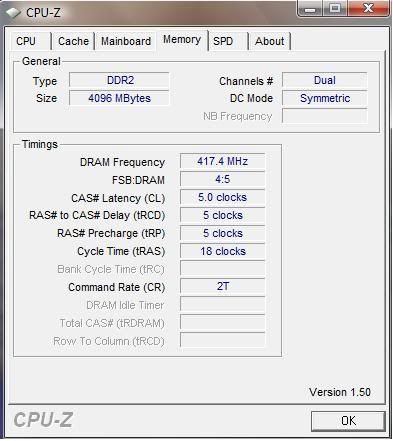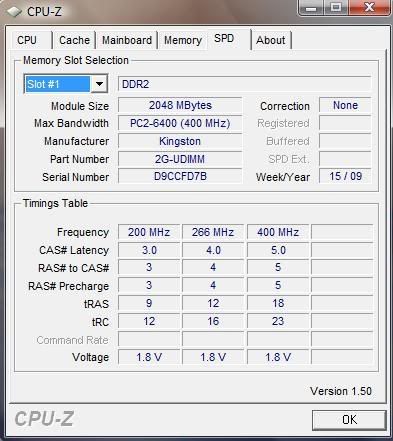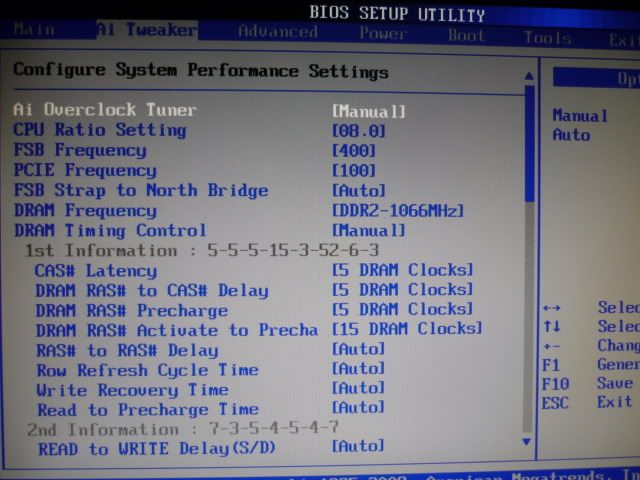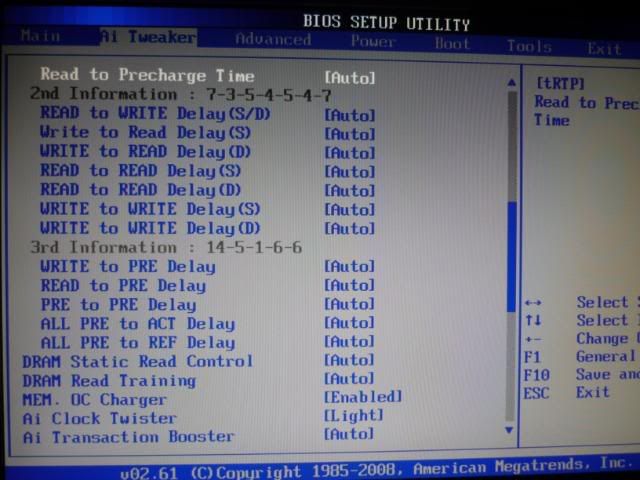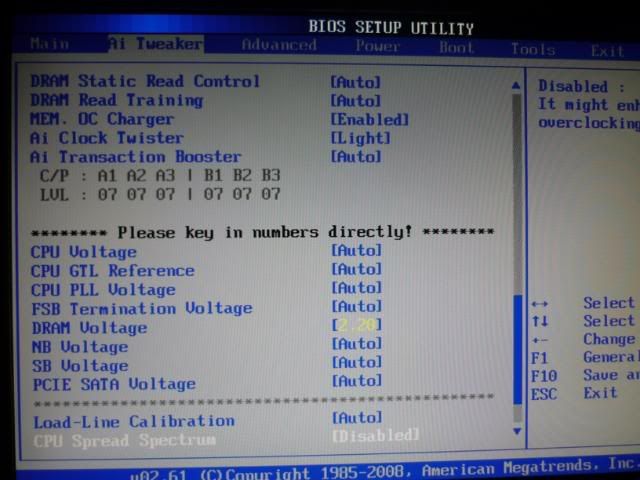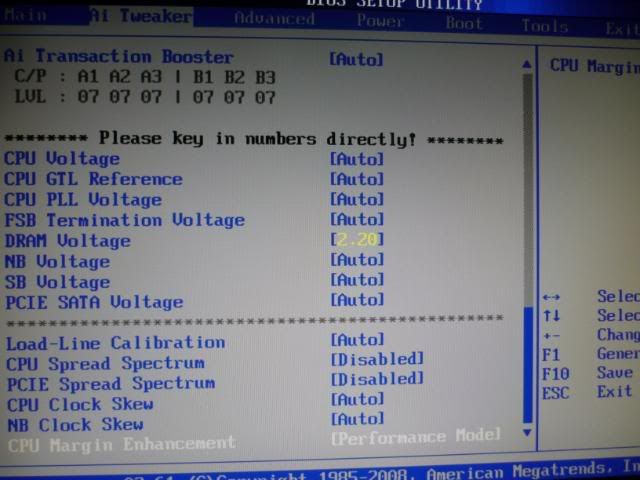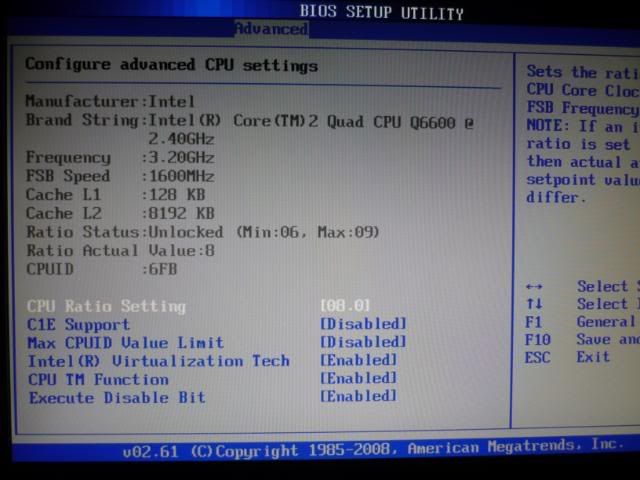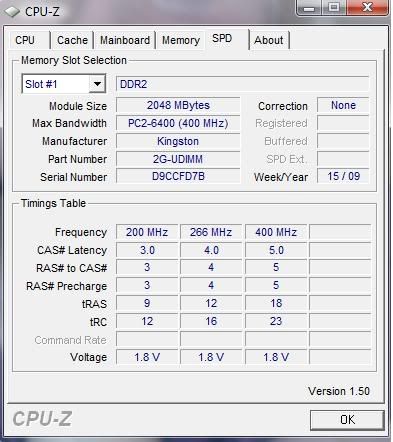Associate
- Joined
- 7 Jan 2009
- Posts
- 23
- Location
- Stafford
Hi all, bought myself an Asus P5Q motherboard with 2 sticks of the Kington Hyper X thats on offer. Now I have that running in dual channel which seems to be ok (not as fast I had hoped for - and also only a 5.5 vista rating), but my question is - I have one stick of 2GB DDR2 667 PC-5300-555-12 RAM knocking about. I put it in the system and it worked and recognised it as having 6GB of RAM total, but is this going to slow the PC down - as its no longer running dual channel?
Also does anyone have their Hyper X RAM show up as 5.5 within vista - when my older RAM showed up as 5.9? Strange.... Thanks in advance!
Also does anyone have their Hyper X RAM show up as 5.5 within vista - when my older RAM showed up as 5.9? Strange.... Thanks in advance!


 The screenshot for CPUZ is below - but I dont understand it too well. But im guessing the DRAM frequency is running too low:
The screenshot for CPUZ is below - but I dont understand it too well. But im guessing the DRAM frequency is running too low: