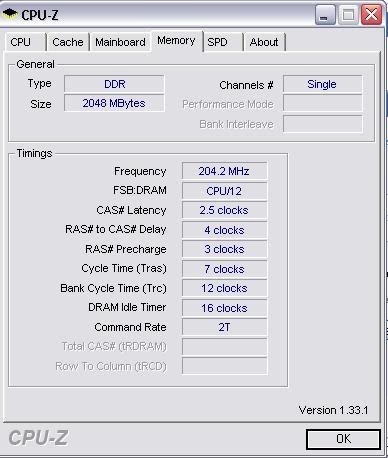Associate
- Joined
- 20 May 2006
- Posts
- 135
Hi, Im relatively new to overclocking, and using the bios I have managed to overclock my cpu from the stock speed of 2000mhz to its current setting of 2450mhz.
Im not sure if this has been done properly, heres what my cpuz looks like;
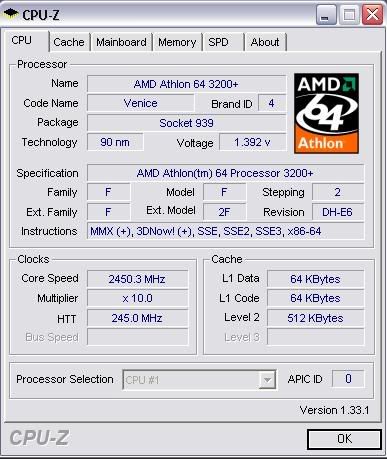
does this look like it has been done right? It passed one test of prime95's blend torture mode and I havent experienced any instability.
I need some reassurance
Im not sure if this has been done properly, heres what my cpuz looks like;
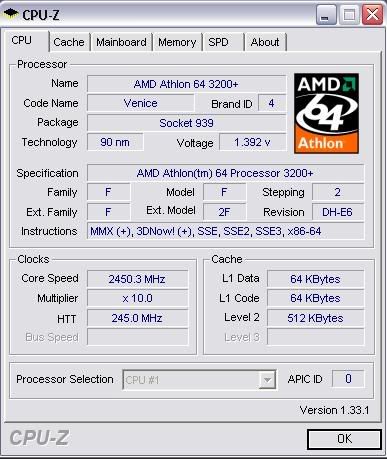
does this look like it has been done right? It passed one test of prime95's blend torture mode and I havent experienced any instability.
I need some reassurance