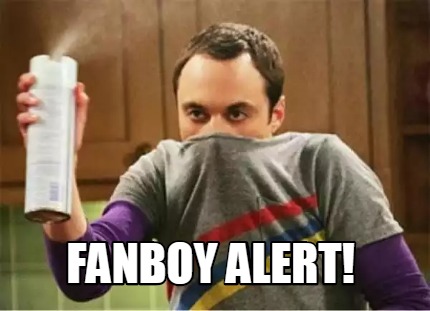@VideoCardz
FYI - we'll be posting a hotfix driver tomorrow with a fix
-
Competitor rules
Please remember that any mention of competitors, hinting at competitors or offering to provide details of competitors will result in an account suspension. The full rules can be found under the 'Terms and Rules' link in the bottom right corner of your screen. Just don't mention competitors in any way, shape or form and you'll be OK.
You are using an out of date browser. It may not display this or other websites correctly.
You should upgrade or use an alternative browser.
You should upgrade or use an alternative browser.
NVIDIA acknowledges 10%+ CPU usage driver bug after exiting games
- Thread starter Neil79
- Start date
More options
Thread starter's postsCould be worse, could be an AMD user

Wow, you couldn’t even bother reading your own linked image.

Well no I didn't fail to read it, I actually did read it which is why I posted it because it was funny. Perhaps you forgot to read it properly though! The AMD issue could corrupt your WIndows, the Nvidia issue just does a BSOD/high CPU use. Both are bad, one is considerably more bad than the other, no prizes for guessing which is which. I'm unaffected by either issue, only install Studio drivers as mentioned before.Wow, you couldn’t even bother reading your own linked image.
Last edited:
always find its hilarious when its a Nv issue, its a nothing issue, but when its an AMD issue, its end of the world.as far as im concerned both companies are utter dicks

The amd driver corrupts your windows install good game. The Nvidia issue causes cpu usage to be a little bit high for a few minutes woop. If you think these issues are on the same level you need to reevaluate your bias
Last edited:
ah but thats where you are wrong, ihave no bias either wayThe amd driver corrupts your windows install good game. The Nvidia issue causes cpu usage to be a little bit high for a few minutes woop. If you think these issues are on the same level you need to reevaluate your bias

If you think these issues are on the same level you need to reevaluate your bios
'cos that's where AMD driver will get you
Could be worse, could be an AMD user

Just for the purpose of clarity, for that to happen you need to be installing a windows update and the AMD drivers at the same time.
Soldato
- Joined
- 6 Feb 2010
- Posts
- 14,583
If that is the case it's really more down to user error or incompetence...Just for the purpose of clarity, for that to happen you need to be installing a windows update and the AMD drivers at the same time.
Or if Windows is updating without making users aware, then it is MS to blame...
If that is the case it's really more down to user error or incompetence...
Or if Windows is updating without making users aware, then it is MS to blame...
Not uncommon for Windows update and other background tasks which lack real world context awareness but still act executively to conflict with user actions.
Windows updates have become extremely intrusive with each new version of windows and windows 11 is known to download updates that screw up your pc that you can't stop, I would know because it keeps trying to download an amd driver that screws up my screens and windows 11 refuses to give me the option to stop it or prevent it, daddy microsoft knows best
Last edited:
MS never take ownerships of the mistakes they make no matter how serious.If that is the case it's really more down to user error or incompetence...
Or if Windows is updating without making users aware, then it is MS to blame...
Although, it is kind of ironic that way back when Nvidia drivers cause a lot of crashes (during Millennium Edition AFAIR) and MS took the blame!
Associate
- Joined
- 27 Jan 2022
- Posts
- 806
- Location
- UK
I found I had this bug at the weekend, maxing out one of my cores and did install the hotfix for it, all good now. Saved me having to reboot.. logic in there somewhere 

Last edited:
best way is to use nvcleaninstall and disable all the telemetry and not needed garbage they bloat the install with, im no longer letting my pc report to nvidiaI found I had this bug at the weekend, maxing out one of my cores and did install the hotfix for it, all good now. Saved me having to reboot.. logic in there somewhere
Soldato
- Joined
- 24 Sep 2013
- Posts
- 2,890
- Location
- Exmouth, Devon
Windows updates have become extremely intrusive with each new version of windows and windows 11 is known to download updates that screw up your pc that you can't stop, I would know because it keeps trying to download an amd driver that screws up my screens and windows 11 refuses to give me the option to stop it or prevent it, daddy microsoft knows best
Been using 'OOS shut up 10' successfully for years. Pretty sure they do an 11 version. Need to reapply each time after YOU'VE updated windows. Can turn off all telmetry - you are in control fully of all updates.
O&O ShutUp10++ - O&O Software GmbH
O&O ShutUp10++: Free antispy tool for Windows 10 and 11 Download Version [version], File size 2074KB.Released on: [releasedate] O&O ShutUp10++ means you have full control over which comfort functions under Windows 10 and Windows 11 you wish to use, and … Continue reading →
Yep, covers W11 too now.
Just for the purpose of clarity, for that to happen you need to be installing a windows update and the AMD drivers at the same time.
If that is the case it's really more down to user error or incompetence...
Or if Windows is updating without making users aware, then it is MS to blame...
It also sounds like a Windows issue.