Having switched from Xp to windows 7 64 Iam a bit miffed because
there is no way to do dual screen spanning , nview is missing
It is a bit of a shame I have 2 x 1920 x 1200 screen but I can only use
them independately ie I cannot do 3840 x 1200
Does anyone know if there is a work around for this ?
The main reason I want this is some games will allow 2 monitors to be used
eg DCS Black shark
Iam now thinking that my next card may have to be ATI , because they are
still allowing people to setup their screens the way they want to.
there is no way to do dual screen spanning , nview is missing
It is a bit of a shame I have 2 x 1920 x 1200 screen but I can only use
them independately ie I cannot do 3840 x 1200
Does anyone know if there is a work around for this ?
The main reason I want this is some games will allow 2 monitors to be used
eg DCS Black shark
Iam now thinking that my next card may have to be ATI , because they are
still allowing people to setup their screens the way they want to.


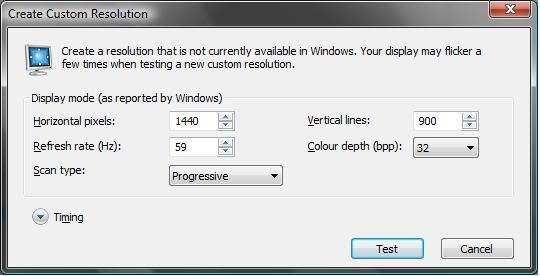
 , it has support for dual monitors for lots of DX 9 games, it takes a bit fo time to set it up but its free.
, it has support for dual monitors for lots of DX 9 games, it takes a bit fo time to set it up but its free. 