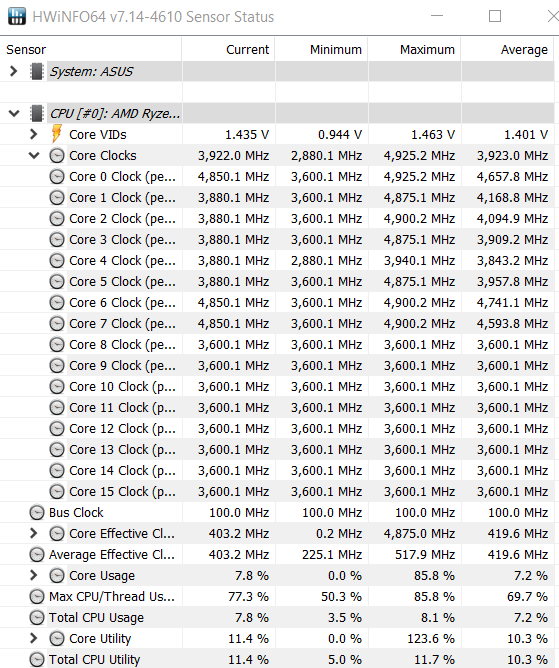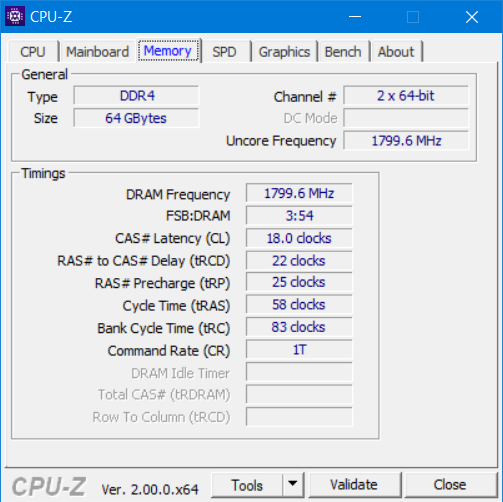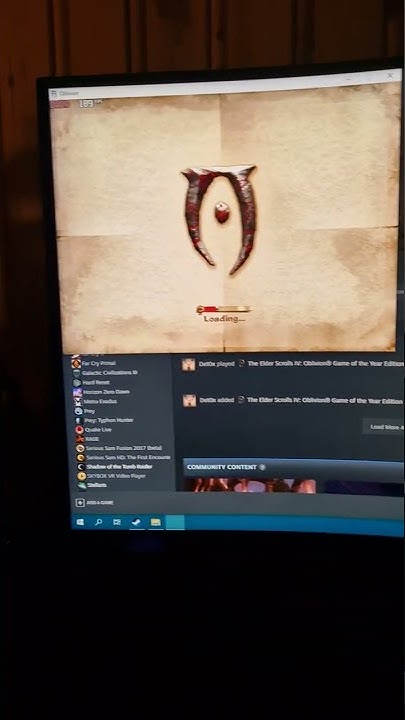Associate
- Joined
- 27 Jul 2021
- Posts
- 47
- Location
- USA
Inspired by the Fallout 4 CPU benchmark thread here is another one for Oblivion. The reason why I want an Oblivion test is because the engine in Oblivion is very different from FO4 and Oblivion struggles even more w/ CPU perf. In general I find Fallout 3/NV's performance is more similar to Oblivion, and Skyrim Special Edition is closer to FO4, at least when pushed hard. For example, in FO4 the CPU intensive areas tend to cause low L3 hit rates (as measured by Clamchowder's utility) on 5600x (as low as 49%). Similar story if I go to College of Winterhold in SSE fully modded with Splashes of Storms and splashes at 48 iterations (52%). 5800x3d saw a massive improvement in performance in FO4 which makes sense. In Oblivion the L3 hit rates were already okay (~70%), so it did not show massive gains.
1. Ensure latest version of Oblivion is not running any mods, including OBSE or DXVK. (Official DLCs are okay and encouraged.)
2. Replace Oblivion.ini with ini found in this link, and move the save file included to save directory. Keep the read-only flag on the ini. https://mega.nz/file/C1pynYKL#PcJqg3xUrNdaJWKwfpwl59HHiNGmjwKp29D4ldRagNw
3. Get FPS value 3-4 seconds after loading in. Try not to wait too long after that or take FPS before 3 seconds.
4. With just 1 mod (which has no dependencies), ImpeReal City - Unique Districts, FPS can be pushed down to 38FPS already on my CPU. DL is only 150kb. Get it here. (First or second DL, doesn't matter.)
Pictures are appreciated.
If Oblivion Launcher starts and says it is changing graphical settings, it should attempt to do so and fail silently since the ini is read-only. If you dunno where Oblivion ini goes because you don't use a mod manager, by default it belongs in My Documents/My Games/Oblivion.
In my personal game, the stuttering is a lot more annoying but would require an Autohotkey script + CapframeX to test correctly. (I actually have such a script but it requires more set up to test). Worst case I can get in my fully modded game standing still is 23.5fps vs my 5600x score of 37fps modded in this test, and 50fps vanilla. I also have an extreme ini that further pushes FPS down, but I'm not sure it's relevant for now because no CPU can run it well.

Username:
CPU and frequency:
Ram: (If you've manually tuned most or all of the subtimings please note this.)
GPU:
1. Ensure latest version of Oblivion is not running any mods, including OBSE or DXVK. (Official DLCs are okay and encouraged.)
2. Replace Oblivion.ini with ini found in this link, and move the save file included to save directory. Keep the read-only flag on the ini. https://mega.nz/file/C1pynYKL#PcJqg3xUrNdaJWKwfpwl59HHiNGmjwKp29D4ldRagNw
3. Get FPS value 3-4 seconds after loading in. Try not to wait too long after that or take FPS before 3 seconds.
4. With just 1 mod (which has no dependencies), ImpeReal City - Unique Districts, FPS can be pushed down to 38FPS already on my CPU. DL is only 150kb. Get it here. (First or second DL, doesn't matter.)
Pictures are appreciated.

If Oblivion Launcher starts and says it is changing graphical settings, it should attempt to do so and fail silently since the ini is read-only. If you dunno where Oblivion ini goes because you don't use a mod manager, by default it belongs in My Documents/My Games/Oblivion.
In my personal game, the stuttering is a lot more annoying but would require an Autohotkey script + CapframeX to test correctly. (I actually have such a script but it requires more set up to test). Worst case I can get in my fully modded game standing still is 23.5fps vs my 5600x score of 37fps modded in this test, and 50fps vanilla. I also have an extreme ini that further pushes FPS down, but I'm not sure it's relevant for now because no CPU can run it well.
Username:
CPU and frequency:
Ram: (If you've manually tuned most or all of the subtimings please note this.)
GPU:
Last edited: